Setting up a User Account in Skyhigh CASB
Integrate Skyhigh CASB with an ePO Connector User
You need a Trellix ePO User Account in Skyhigh CASB is needed to integrate with Skyhigh Security Cloud. Skyhigh CASB has a specific user type, Trellix ePO Connector, which is used for integration only.
To add an ePO Connector user:
- In Skyhigh CASB, go to Settings > User Management > Users.
- Click Actions > Create New User.
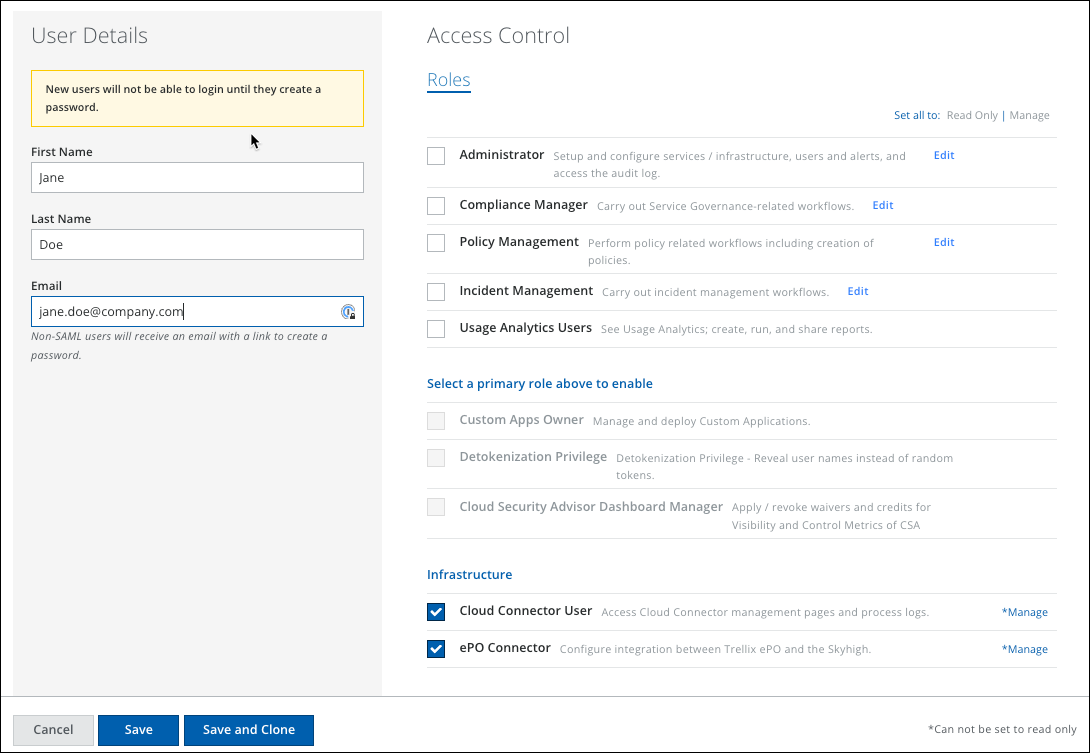
- Under User Details, add the following information:
- First Name.
- Last Name.
- Email. This will be the user’s login credential. The user will receive an email with a link to create a password.
- Under Access Control, on the Roles tab, choose ePO Connector and Skyhigh Cloud Connector User.
- Click Save.
Passing Credentials to Cloud Connector
Once the Trellix ePO Connector user account has been created, you'll pass those credentials (email and password) to [product name]. How you provide your credentials to Skyhigh Cloud Connector depends on what kind of tenant you have: non-SAML or SAML. Often, organizations will start out as non-SAML, then migrate to SAML later. We have provided instructions for both use cases.
Non-SAML Tenant
To provide credentials to Cloud Connector for a non-SAML tenant:
- Create a user on the Settings > User Management > Users page.
- Give that user the role Cloud Connector User at a minimum.
- In the Cloud Connector web user interface, enter the credentials for that new user account, as detailed in Connect Cloud Connector to Skyhigh CASB.
SAML Tenant
Begin as a Non-SAML Tenant
To provide credentials to Cloud Connector for a SAML tenant that began as a non-SAML tenant:
- Create a user on the Settings > User Management > Users page.
- Give that user the role Cloud Connector User at a minimum.
- In the Cloud Connector web user interface, enter the credentials for that new user account, as detailed in Connect Cloud Connector to Skyhigh CASB.
- When you migrate to SAML, create this user as an exception. For assistance, contact Skyhigh Security Support.
Begin as a SAML Tenant
To provide credentials to Cloud Connector for a SAML tenant:
- Create a SAML user. For assistance, contact Skyhigh Security Support.
- Make that user an exception. For assistance, contact Skyhigh Security Support.
- In Skyhigh CASB, change the password for that user account.
- In the Cloud Connector web user interface, enter the credential for that new user account, as detailed in Connect Cloud Connector to Skyhigh CASB.
