Manage Field Identifiers
You can manage and add field identifiers on the Encryption Policy page.
- Find the object and field you want to manage identifiers for, open it, and click the number in the Identifier column.
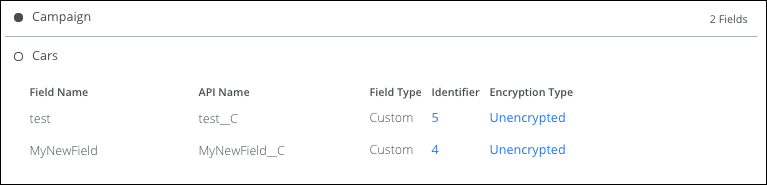
- On the Manage Field Identifiers page, you can see the object and field, and all identifiers that are currently associated with them.
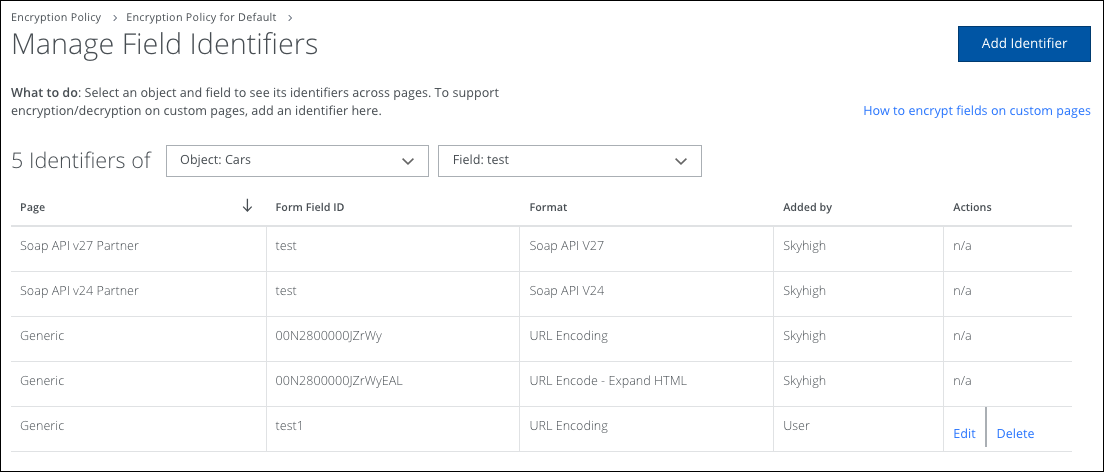
- To add an identifier, click Add Identifier.
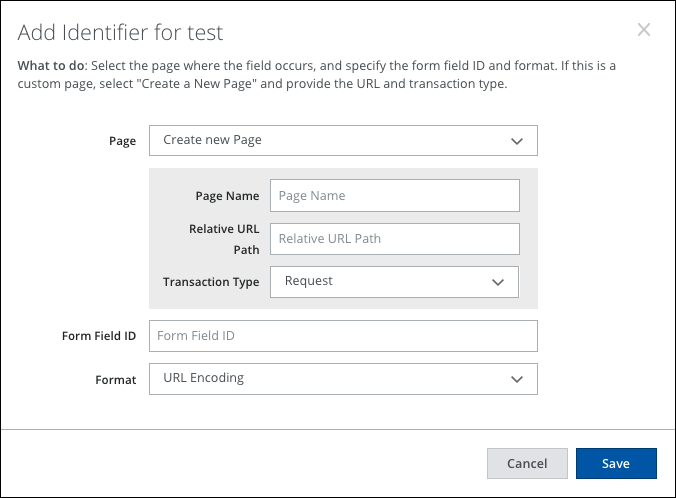
- Select the following:
- Page. Select the page where the field occurs. If this is a custom page, select Create a New Page.
- Page Name. Enter the new page name.
- Relative URL Path. Enter the relative URL path for the page.
- Transaction Type. Select a transaction type from the list.
- Form Field ID. Enter the form field ID.
- Format. Select the URL Encoding format from the list.
- Page. Select the page where the field occurs. If this is a custom page, select Create a New Page.
- Click Save.
