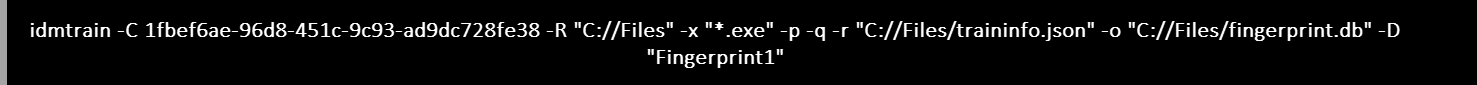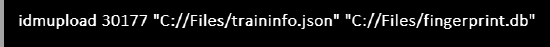Automate Updating an IDM Fingerprint using a Script
Once you have created an IDM (Enhanced) fingerprint and generated an index, you can automate updating an IDM fingerprint by writing a script using utilities built into the DLP Integrator. These tools (idmtrain) are located in the subdirectory "tools" of the directory where you installed the DLP Integrator.
For example, C:\Program Files\shnDlpIntegrator\tools\ or /opt/shnDlpIntegrator/tools/.
To create a script to automate IDM (Enhanced) fingerprint updates:
- Go to Policy > DLP Policies > Fingerprints.
- Find the IDM (Enhanced) fingerprint you'd like to automate and under Actions, click Show Command Line.
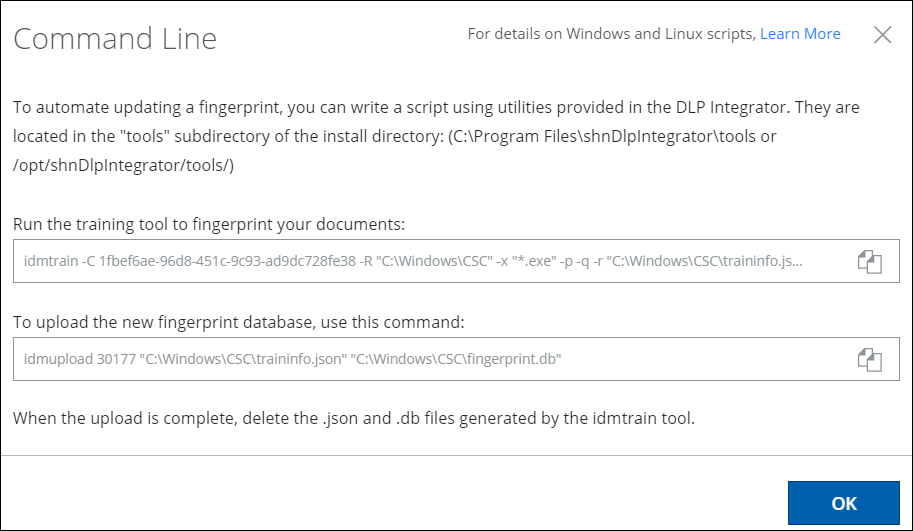
- Sample command lines: