Estimate the Duration for On-Demand Scans
For supported CSPs, when you click Start to start a scan, you are given the option to estimate the time the scan will take before you run it. Or click Run Anyway to start the scan immediately.
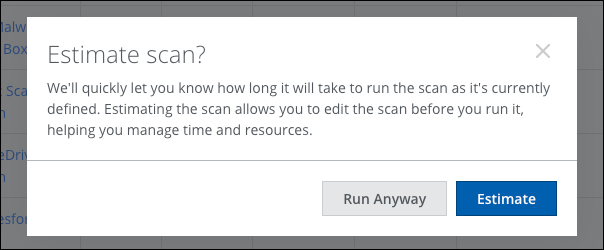
On the Policy > On-Demand Scan page, click the name of an existing On-Demand Scan to go to the Scan Details page.
Here, you can click Estimate Scan Duration to estimate the time a scan will take based on empirical data, historical performance for a service on an Skyhigh CASB tenant, and other data.
Estimates include an improved scan progress indicator when scanning a single root folder. Also, the progress bar displays based on crawled bytes and shows incremental scan progress.
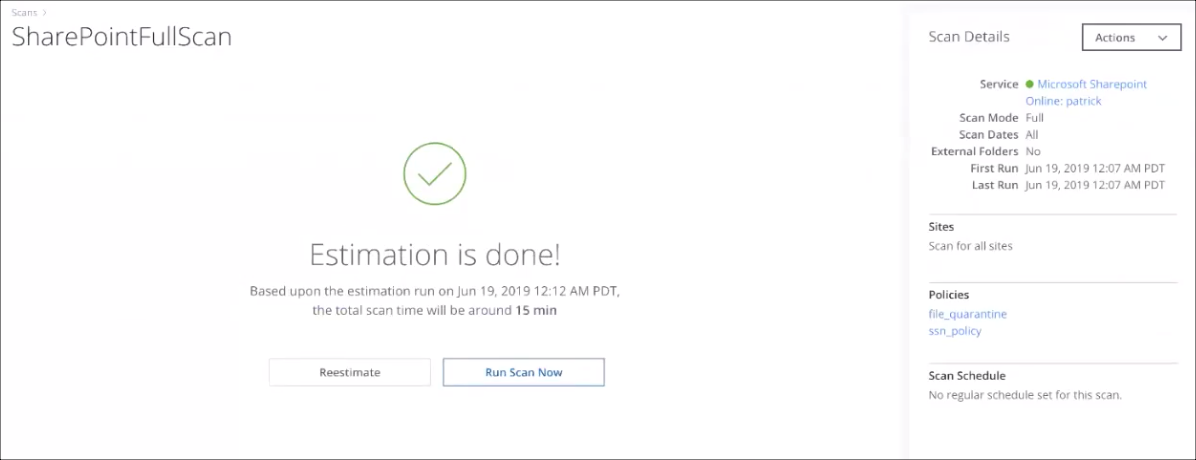
On the Scan Details page, you can also monitor On-Demand Scans.
