Access Control IP Allow List
On the Policy > Access Control > IP Allow List page you can create ranges of allowed IP addresses. Traffic going to Cloud Service Providers through these IP address ranges will not be blocked or register as risky traffic.
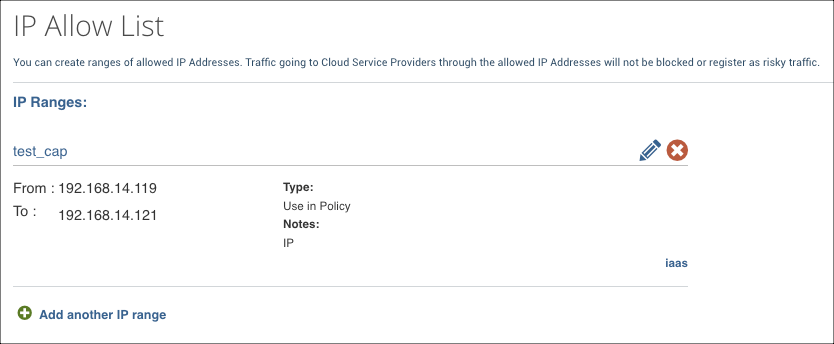
Add an IP Range
To add an IP range:
- Click Add another IP range.
- Title. Enter a title for the IP rage.
- From. Enter the start of the IP range.
- To. Enter the end of the IP range.
- Type. Select a type from the menu.
- Allow List for Service
- Use in Policy
- Notes. Enter any notes for this IP range.
- Click Save IP Range.
Edit an IP Range
To edit an existing IP range:
- Click the Pencil icon.
- Make any changes.
- Click Save IP Range.
Delete an IP Range
To delete an existing IP range, click the X icon.
