Apply End User Notification Template to a DLP Policy
You can apply the Custom End User Notification Template for the Block option on the DLP Policy page. For more details, see Customize End User Notification Templates.
Complete the following:
- Go to Policy > DLP Policies > DLP Policies.
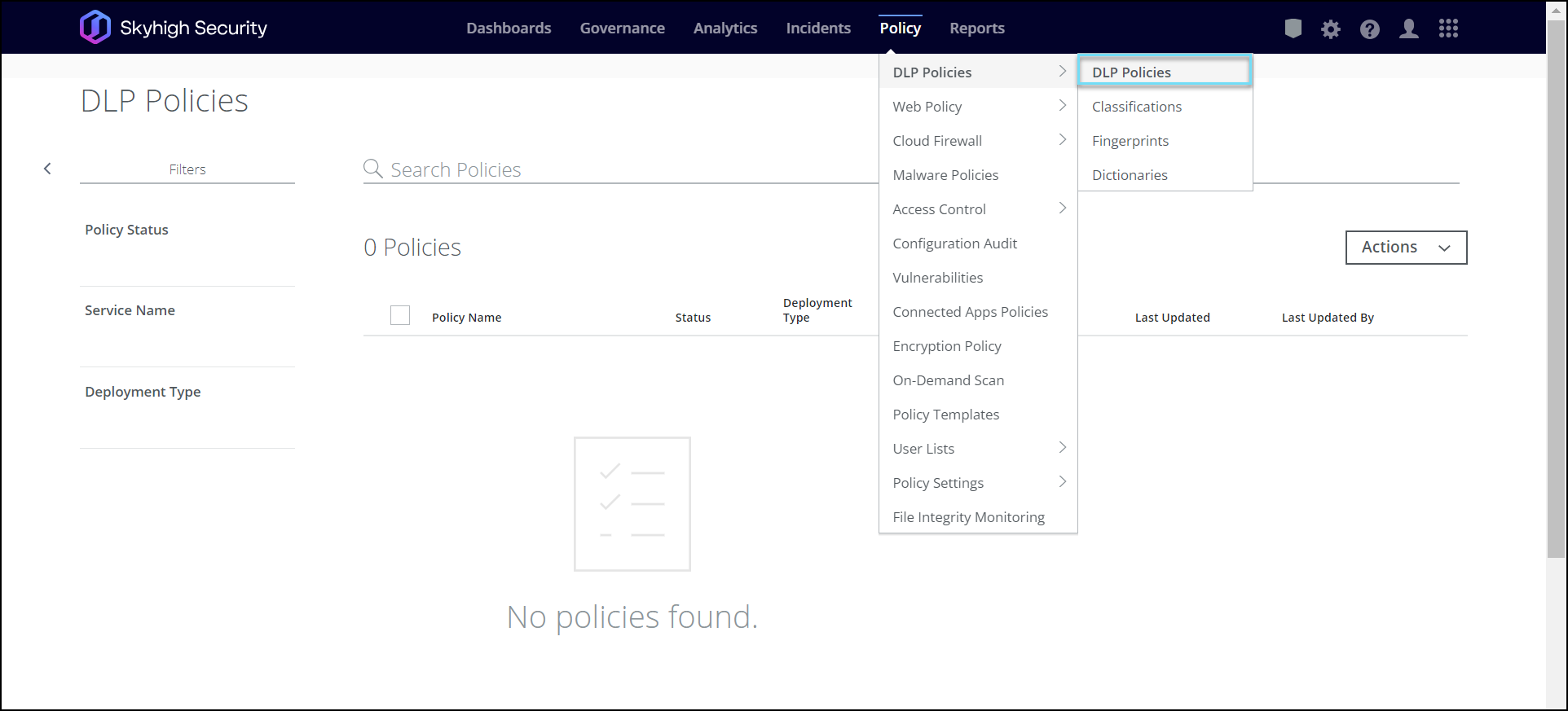
- Select Actions > Shadow/Web Policy > Create New Policy.
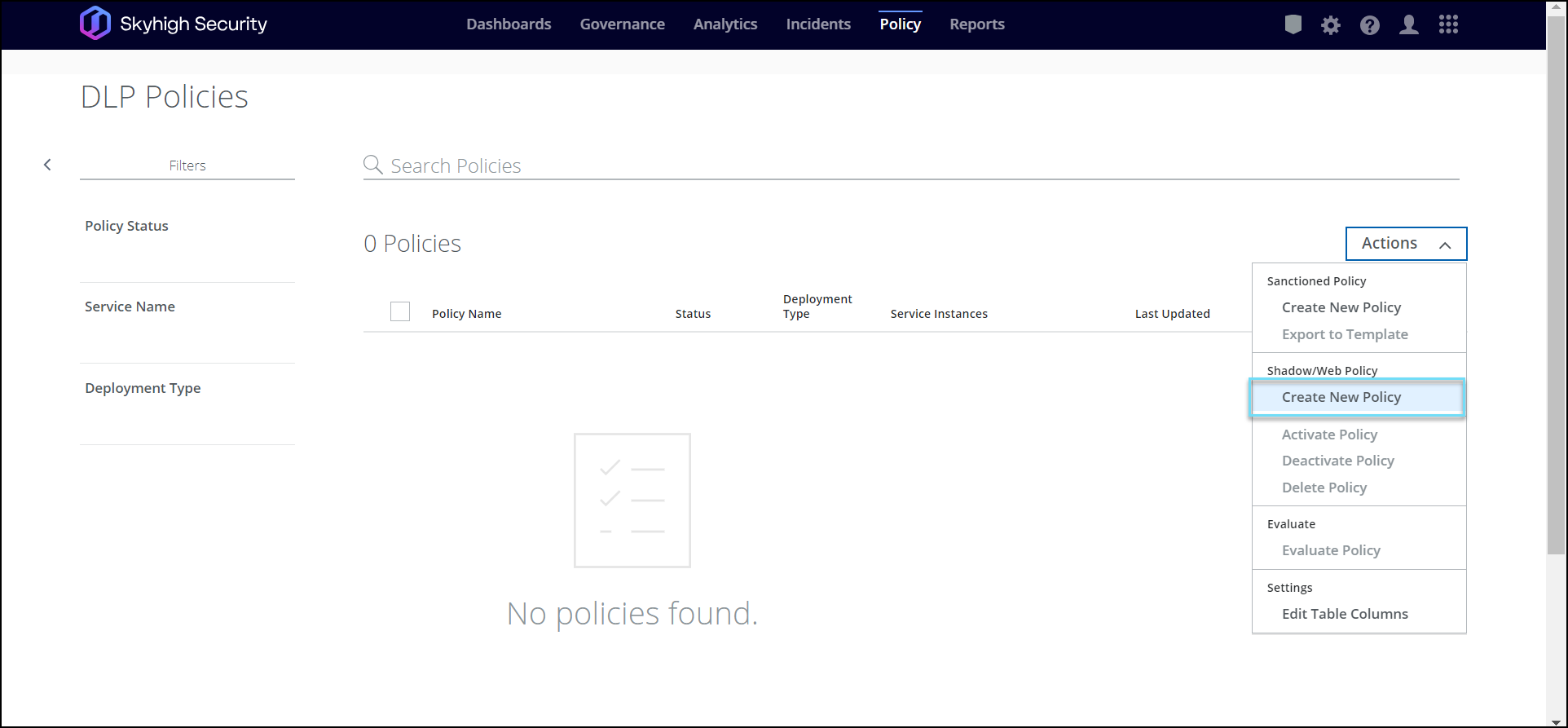
- On the Create a DLP Policy page, configure the following:
- Name: Enter the policy name.
- Description: (Optional) Enter a description for your DLP Policy
- Scope: Select the scope.
- Click Next.
- On the Rules page, select a Classification.
- Click THEN to add a severity: Critical, Major, Minor, Warning, or Info.
- Select Block in Additional Response.
- Click Ok.
The DLP Classification Block option is displayed.
- Click DLP Classification Block to select the required End User template.
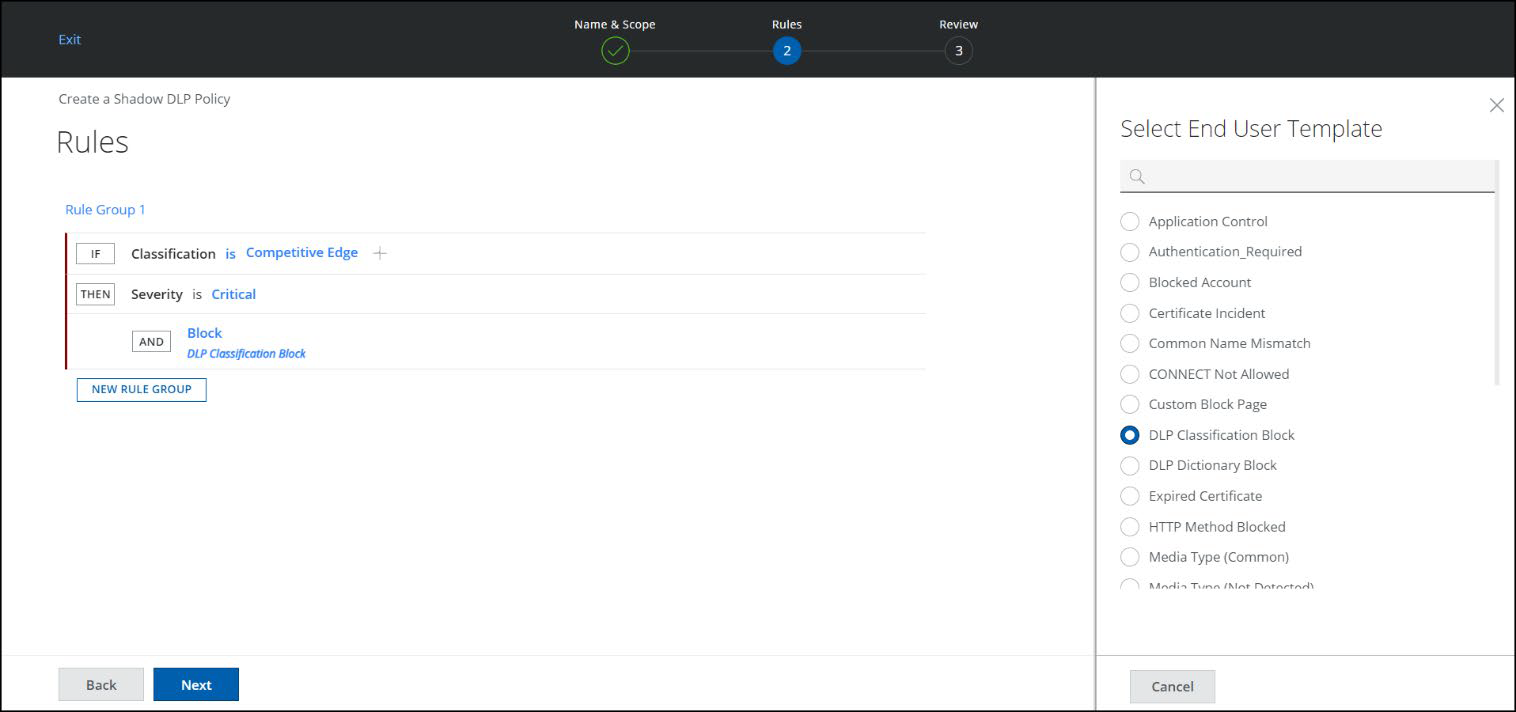
- Select the desired End User Notification Template and click Next.
- On the Review page, review all the changes made to the DLP Policy configuration.
- Click Save.
