Encryption Policy Page
The Encryption Policy page provides access to all service instances where you have configured encryption policies.
The Overview tab displays your data center information, template version, schemas, and production history for policies. The Schema tab allows you to update objects, schema, or fields and deploy changes. The History tab allows you to view your encryption policy versions and roll back changes.
To access the Encryption Policy page for your service:
- Go to Policy > Encryption Policy.
- Find the service instance you want to configure and click the Instance Name.

From each tab, you can access the Deploy button, to deploy your Encryption Policy changes.
Overview
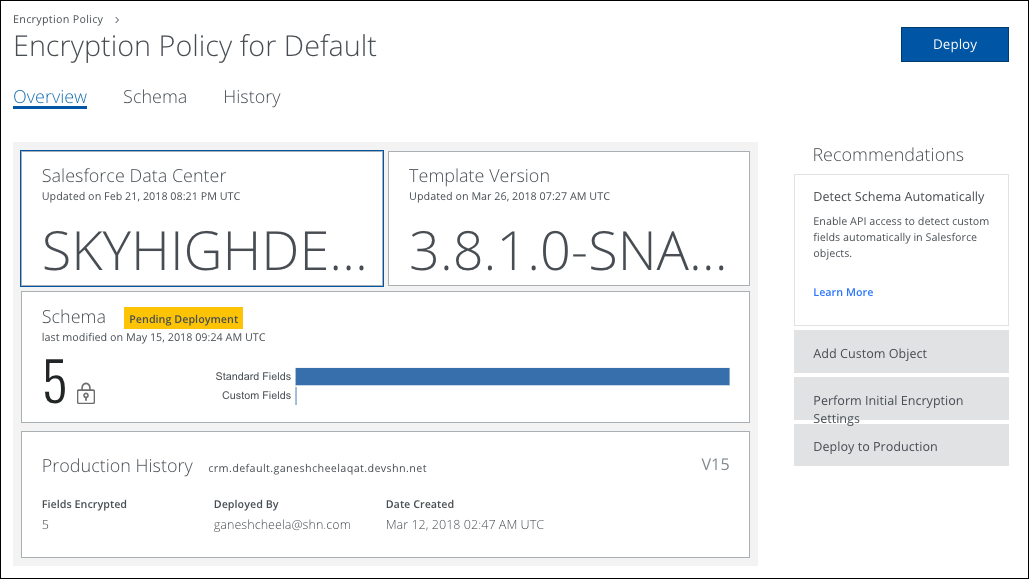
The Overview tab provides access to:
- Data Center. Displays the last updated date for your configured service. If not configured, click Set Up to enable API access for your service.
- Template Version. Displays the version of the policy template currently in use.
- Schema. Provides an overview of the schema used, including the number of total fields, and a breakdown of standard fields vs. custom fields.
- Production History. Provides an overview of the number of encrypted fields, the user who deployed the fields, and the date created.
Schema
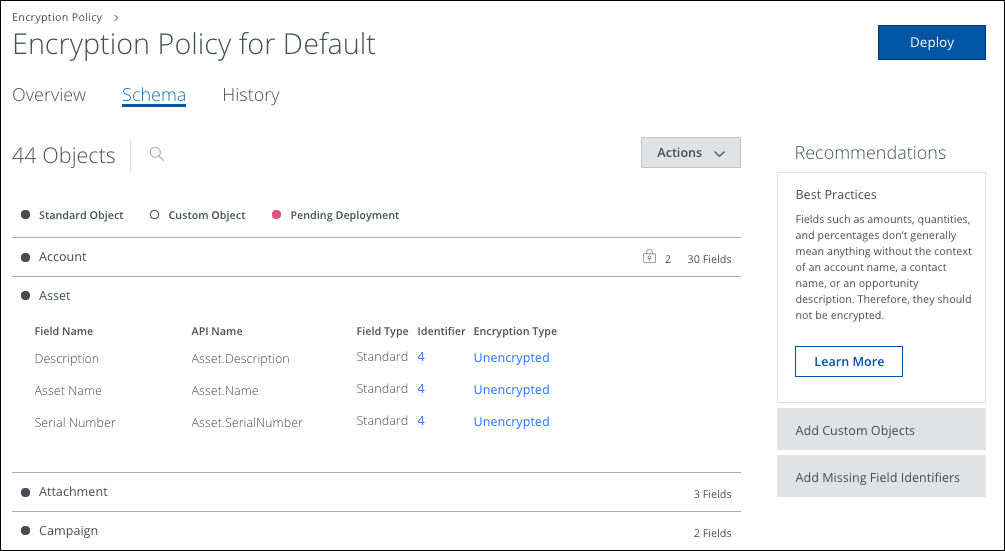
The Schema tab provides access to:
- Actions
- Add Custom Objects. Loads any new custom objects that were created in the service.
- Refresh Schema. Refreshes the schema for the service.
- Export PDF. Exports a report of encrypted fields, including Object Name, Object Type, Field Name, and Encryption Method.
- Objects. Displays the list of current objects.
- Object Type. Includes whether the object is Standard, Custom, or Pending Deployment.
- Fields. Expand to display the number of fields, and whether the fields are encrypted or not with the encryption lock icon. The list of fields displays:
- Field Name
- API Name
- Field Type
- Identifier. Click to manage or add an identifier. For details, see Manage Field Identifiers.
- Encryption Type. Click to change a field's encryption type. For details, see Configuring Field Encryption Schemes.
For any changes to schema or fields, a change bar is displayed. No changes are deployed until you manually click Deploy.
History
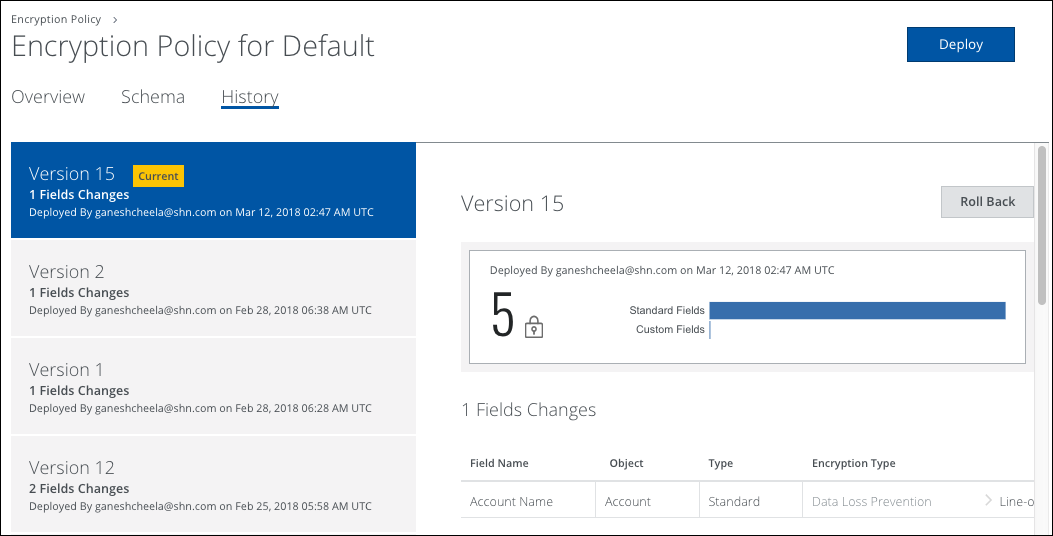
The History tab provides details about:
- Version History List. On the left side, a list of all Encryption Policy versions.
- Current Version. Displays the current version including the user who deployed the version, number of fields, and the standard vs. custom fields.
- Roll Back. Click this button to roll back to the previous schema version.
- Fields Changes. Displays the fields that were changed in this version, including the Field Name, Object, Type, and Encryption Type.
