Encrypted Fields Report
You can create and download a report that documents all encrypted fields. This allows you or your admins to communicate encrypted fields to auditors or customers. The report is downloaded as a PDF and includes:
- Object name
- Object type
- Field name
- Encryption method
To download the Encrypted Fields report:
- Go to Policy > Encryption Policy.
- Find the service instance you want to configure and click the Instance Name.
- On the Encryption Policies page, on the Schema tab, click the Actions > Export PDF.
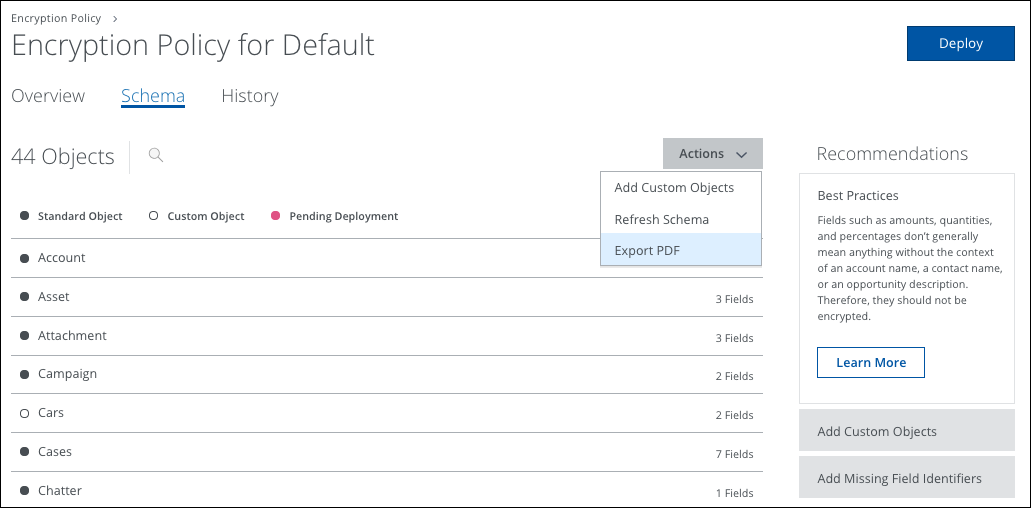
- The report is generated. Find the PDF your default Downloads folder.
