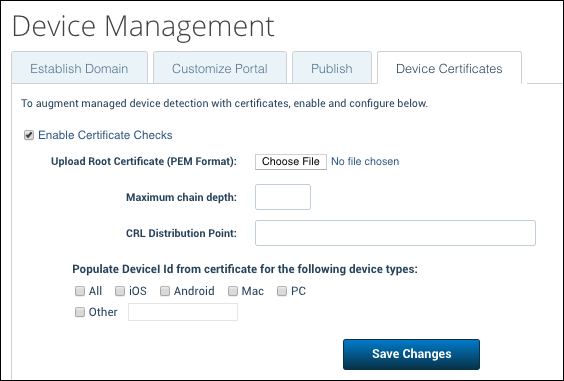Enable a Service for Device Management
Before you can use a cloud service with Device Management, you must configure it.
To enable a service for Device Management:
- Choose Policy > Access Control > Device Management.
- Click the Customize Portal tab and select Present user with a custom registration portal.
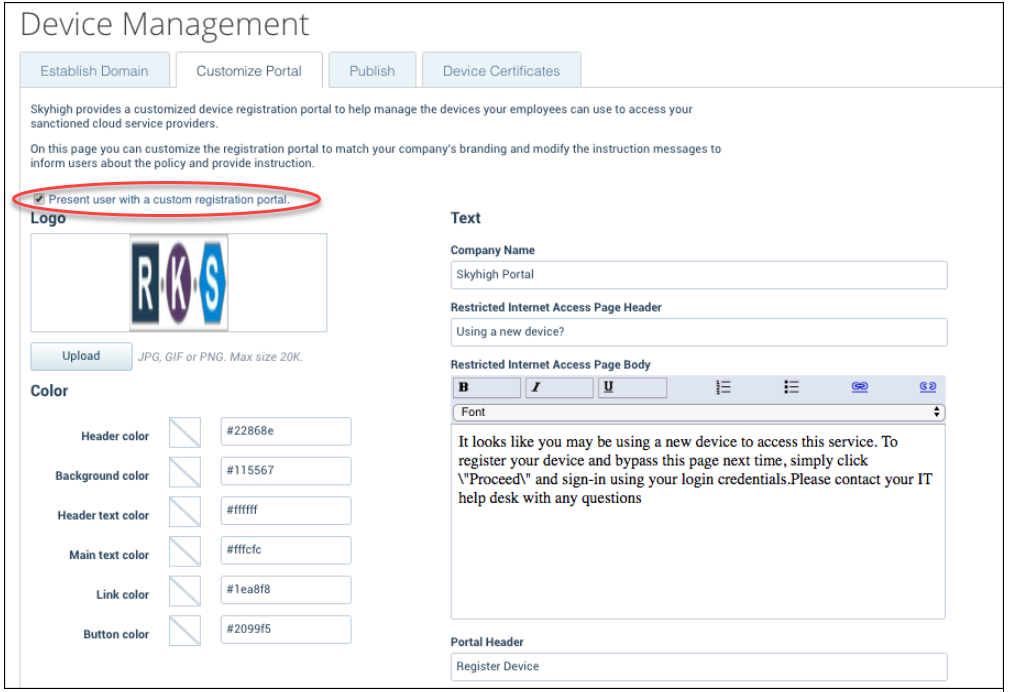
- Click the Device Certificates tab and click Enable Certificate Checks.
- Click Save Changes.