About User Groups
DLP User Groups allow you to apply your policies to specific types of users. Define user groups by selecting custom attributes from Active Directory.
On the User Groups page, you can create, edit, and delete DLP User Groups. You can also see the DLP policies associated with User Groups.
The User Groups page is located at Policy > User Lists > User Groups.
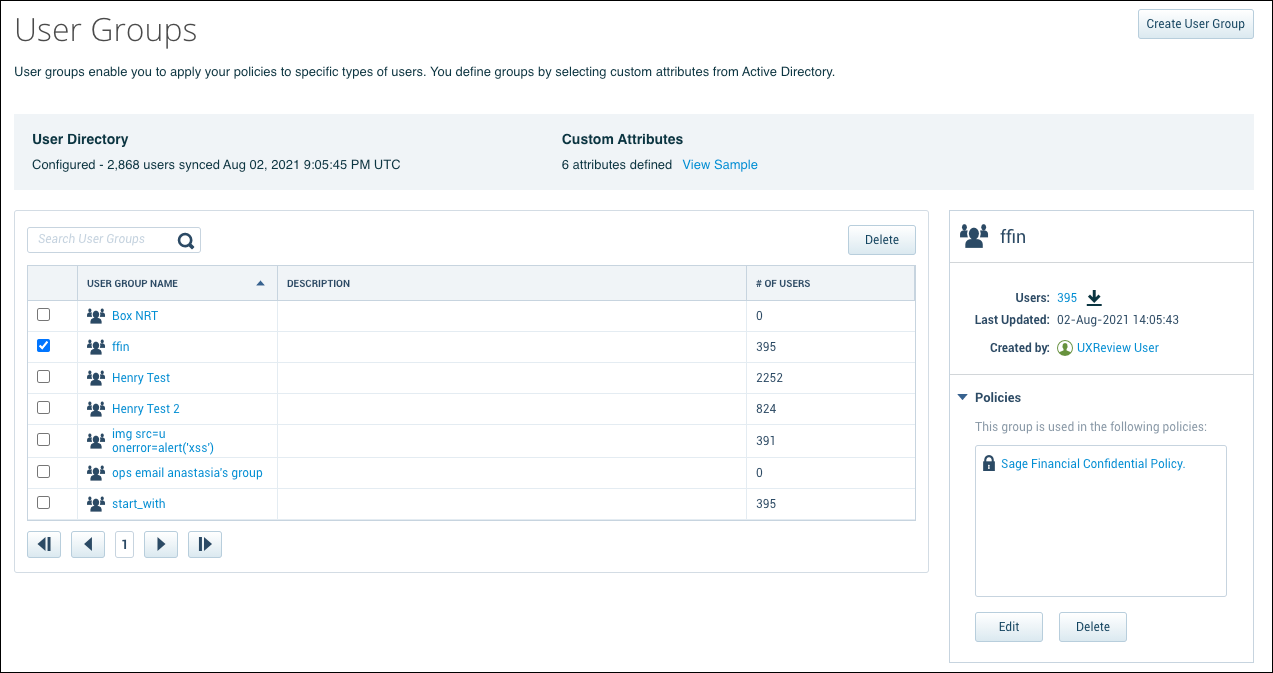
The User Groups page provides the following information and actions:
- Create User Groups. Click to Create a DLP User Group.
- User Directory. Displays the number of users configured and the date they were synced.
- Custom Attributes. Displays the number of defined Custom Attributes in DLP User Groups.
- Search. Enter search terms to search for user groups.
- Delete. Activate the checkbox for a User Group and click Delete to delete a User Group.
- Users. Displays the number of users in the selected group. To download a list of users from a User Group to a CSV file, click the Download Arrow
 .
. - Last Updated. Displays the date and time the selected User Group was updated.
- Created By. Displays the user name of the user who created the group.
- Policies. Select a User Group to display any DLP policies associated with the group.
- Edit. Click Edit to edit a User Group.
- Delete. Click Delete to Delete a User Group.
