Clone Pre-Canned Classifications
To help users get started with data protection, Skyhigh recommends Pre-Canned Classifications. You can now clone the Pre-Canned classifications on the Classifications page and modify the classification policies to suit your specific needs, which will build more complex classifications with richer rules to protect data and reduce the occurrence of false positives. In addition, it also enables you to transition from legacy data identifiers to any other classification conditions by cloning Pre Canned Classification.
Pre-Canned classifications refer to those listed on the Classification page whose Source is Skyhigh.

To clone Pre-Canned Classifications:
- Go to Policy > DLP Policies > Classifications.
- On the Classifications page, select a Pre-Canned Classification. For example AWS Keys.
- Click the three-dots menu and click Clone.

- A new custom classification is created with the name of AWS Keys (Copy). Skyhigh recommends renaming the classification name to suit your use case.
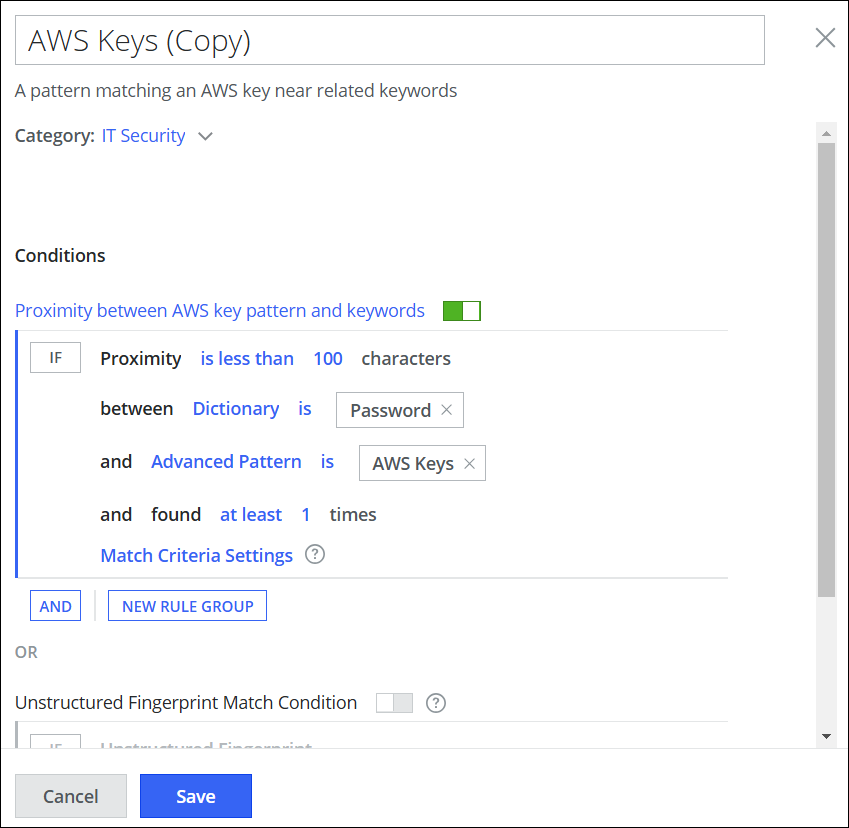
- Click Save.
The Pre-Canned clone is now visible in the classifications list as a custom classification, allowing you to further modify and enhance it.

