File Path/Folder ID Rules
File Path/Folder ID rules allow you to apply DLP policies only to files in a particular folder, or to exclude that folder from DLP policies.
This rule allows you to define:
- Use a predefined dictionary and select from the list.
- Manually enter Select File Name and specify a comma-separated list of file paths or folder IDs. Standard "glob” operators are supported (for example, */legal/internal/* indicates files and folders in legal>>internal folder).
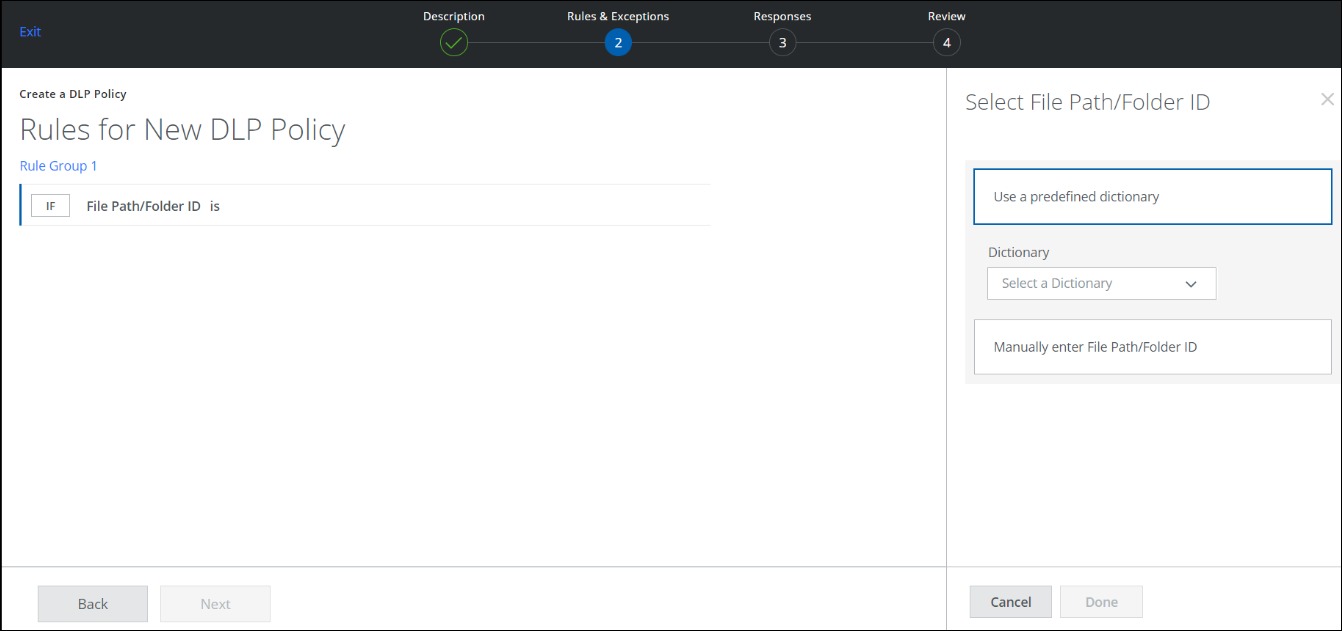
File Formats for CSPs
Different CSPs use different File Path and Folder ID formats.
Folder ID
- Box. Uses Folder ID.
- Google Drive. Uses Folder ID.
Sites
- SharePoint. Uses sites.
- OneDrive. Uses the following formats:
*/personal/tkoizumi_mfe0379_onmicrosoft_com/Documents/DLP-test4* OR *personal/tkoizumi_mfe0379_onmicrosoft_com/Documents/DLP-test5*
