Create a Classification using Keywords
Keywords specify a string value that defines sensitive data. You can add multiple keywords, separated by commas for content classification. Any match will count as a detection. Keywords are not consistent across classifications and not reusable in other classifications. If you need to use consistent keywords across classifications, use a dictionary.
To create a classification using Keywords:
- Log In to Skyhigh CASB.
- Go to Policy > DLP Policies > Classifications.
- Click Create Classification.
- Classification Name. Enter a name for this classification. For example, Healthcare Keywords. Enter an optional description to describe its use or purpose.
- Category. Select a Category from the list. For example, Healthcare.
- Conditions. Click Select Criteria and select Keywords. Enter one or more keywords separated by commas. For example, Patient Name, Patient ID, Admission Code, Discharge Code, and more.
- Condition Operators. Select an operator for your condition based on your use case. For example, select is one of for Keyword. To understand the functionality of each Condition operator, see Condition Operators for DLP Classification.
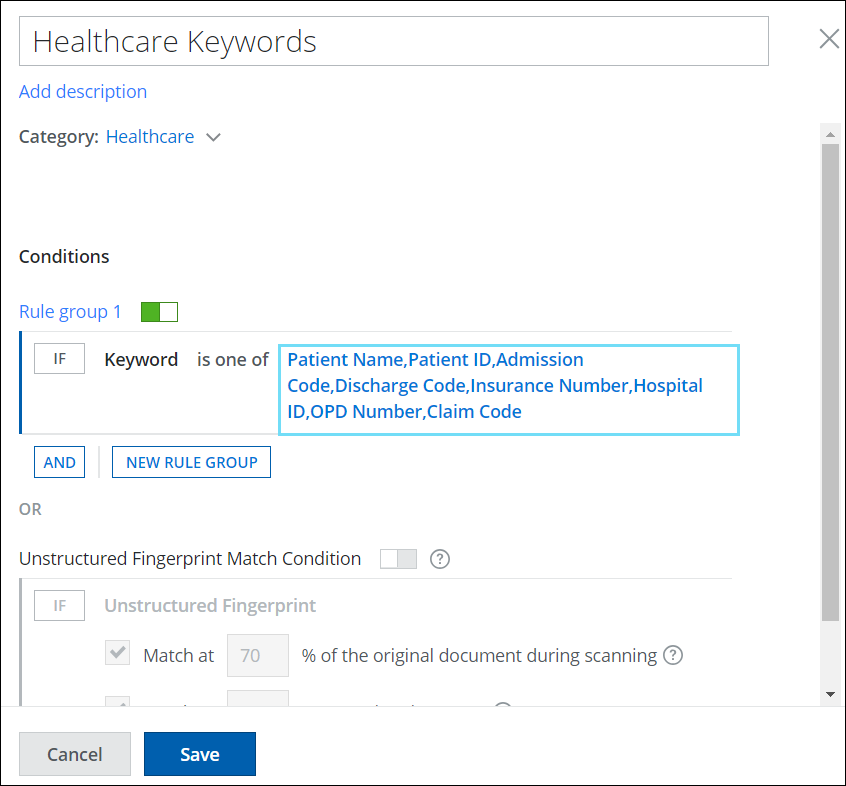
- Add more classification conditions as needed and click Save.
Your new classification is saved to the selected category in the Classifications list. Add the classification to your data protection policies as needed.
