Configure Seclore DRM
Skyhigh CASB integrates with Seclore DRM to classify and protect documents to prevent unauthorized access to confidential data by external users or departments within your organization.
To configure Seclore DRM:
- In Seclore, create an Enterprise Application, define Hot Folders, and attach protection policies.
- Login to Skyhigh CASB and go to Settings > Integrations > DRM.
- Select Seclore. (You can configure only one DRM vendor.)
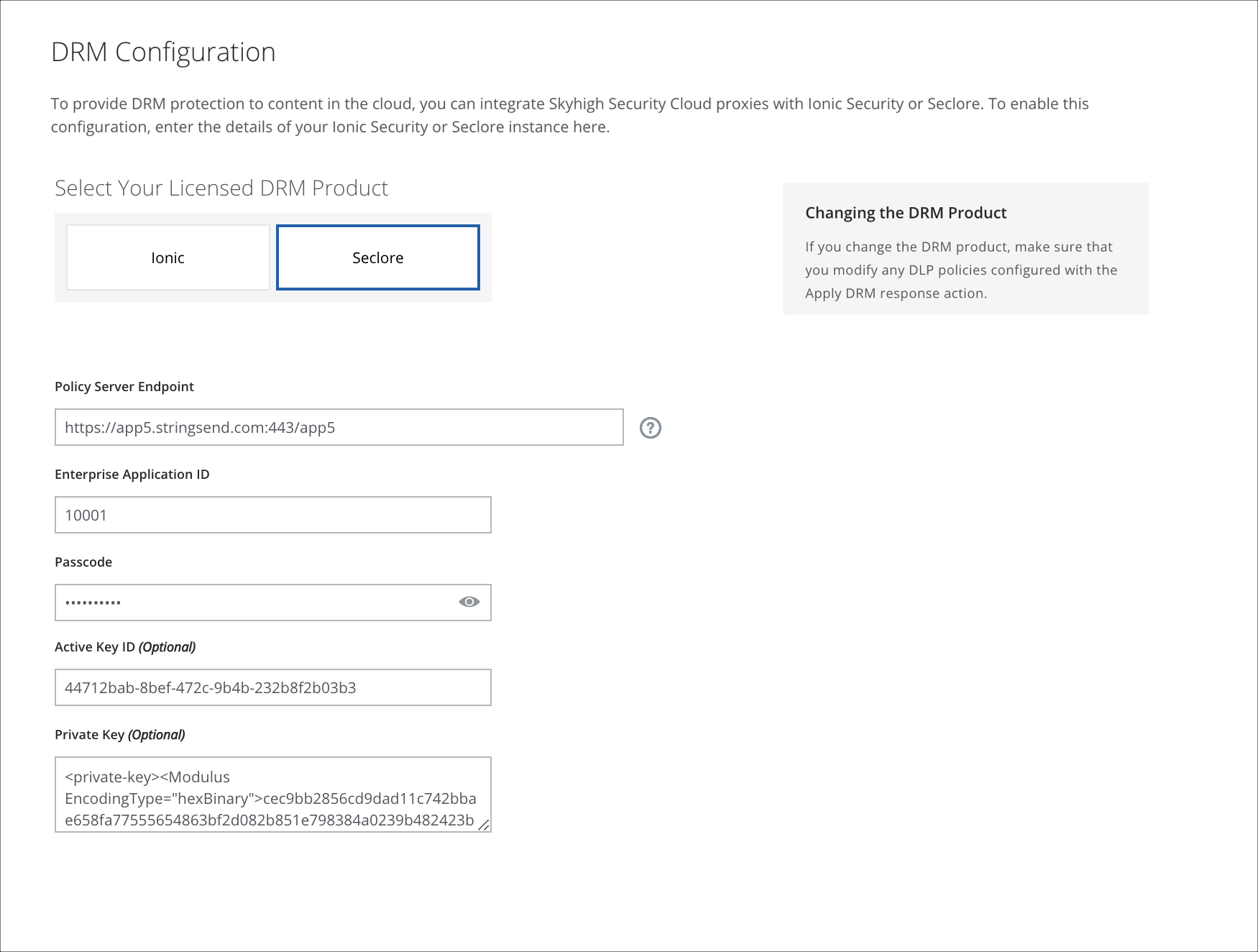
- Policy Server Endpoint. Enter the Server Enrollment endpoint provided by Seclore. It is used for Skyhigh CASB to access the Seclore policy server. (This endpoint must be publicly accessible.)
- Enterprise Application ID
- Passcode
- Active Key ID (Optional)
- Private Key (Optional). Active Key ID and Private Key are optional but recommended. These properties are required for Skyhigh CASB to decrypt and inspect the documents that are already protected by the users on devices, and then uploaded to cloud applications. Configure these properties in conjunction with Advanced Security features enabled in Seclore with the same Active Key ID (which is also configured in Skyhigh CASB) and Public Key (corresponding to the Private Key configured in Skyhigh CASB.)
- Click Save Configuration.
