Use IDM (Enhanced) Fingerprints with Classifications Synchronized from Trellix ePO
If you are synchronizing your classifications from Trellix ePO On-Prem to Skyhigh, there are some additional steps to follow.
- Create a classification to use with IDM (Enhanced) fingerprints and push the policy from Trellix ePO on-prem, see DLP File Classifications in Skyhigh.
- See Trellix documentation at Registered documents and ignored text for information about configuring the Confidence Threshold.
- See Trellix documentation at Registered documents and ignored text for information about configuring the Confidence Threshold.
- Define an IDM (Enhanced) fingerprint in Skyhigh CASB, following the instructions in Create an IDM (Enhanced) Fingerprint.
- You can also write a script for the training, as described in Automate Updating an IDM Fingerprint using a Script.
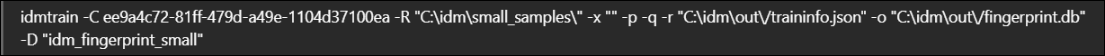
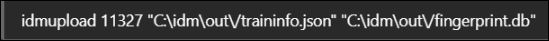
- Upload the fingerprint database using the
idmuploadprogram.
