About Malware Policies
Malware Policies all you to extend On-Demand Scanning to both DLP and Malware in your deployment. Malware Policies can be created to apply to a subset of users, so each user group can be appropriately remediated. For example, a malware threat for your Finance team could be handled differently from a malware issue in IT. You could also create remediation options based on geolocations, or any other parameters that make sure consistent policies are in place for your organization.
There are options to include and exclude users and groups based on lists, groups, and dictionaries. You can also use (glob style) wildcards in user inclusion and exclusion lists such as, "*@mydomain.com"
Malware Policies allow you to remediate malware threats separately from policy violations.
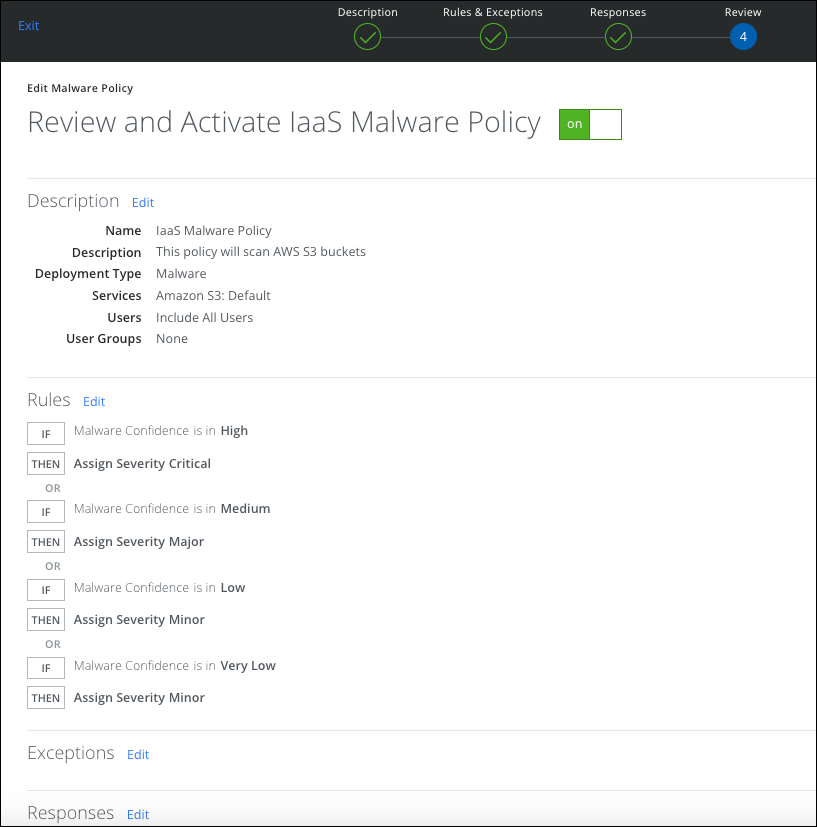
Malware Policies Page
The Policy > Malware Policies page provides several options to manage policies, in the Actions menu.
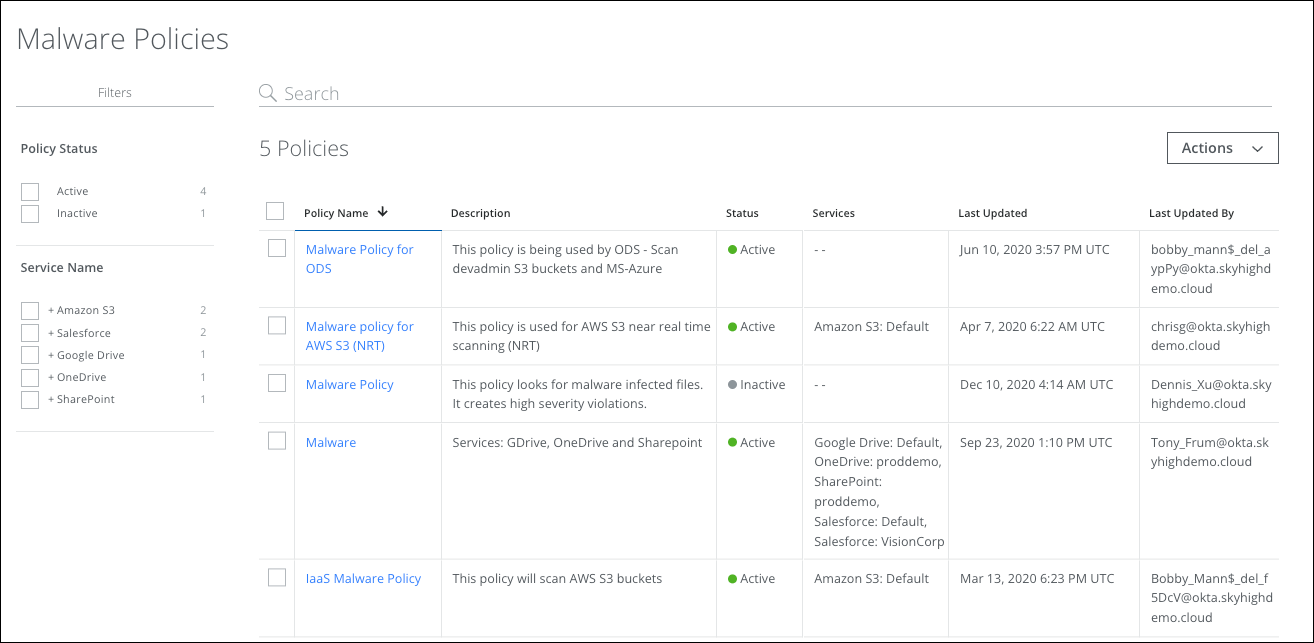
The Malware Policies page provides the following information and actions:
- Search. Search via the Omnibar.
- Filters. Select options on the Filters tab to scope down your search.
- Actions.
- Create Malware Policy
- Activate Policy
- Deactivate Policy
- Delete Policy
- Export to Template
- Settings
- Edit Table Columns
- Policy Name
- Description
- Status
- Services
- Last Updated
- Last Updated By
