Create a Classifications Category
You can create a custom Category to organize your Classifications. When you create a new Category, it then appears in the Filters tab and in the Category column.
To create a new Category:
- Go to Policies > DLP Policies > Classifications.
- Select Actions > Create Category.
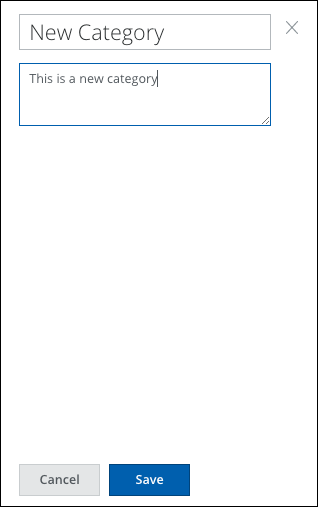
- Enter a Category Name and optional Description.
- Click Save.
