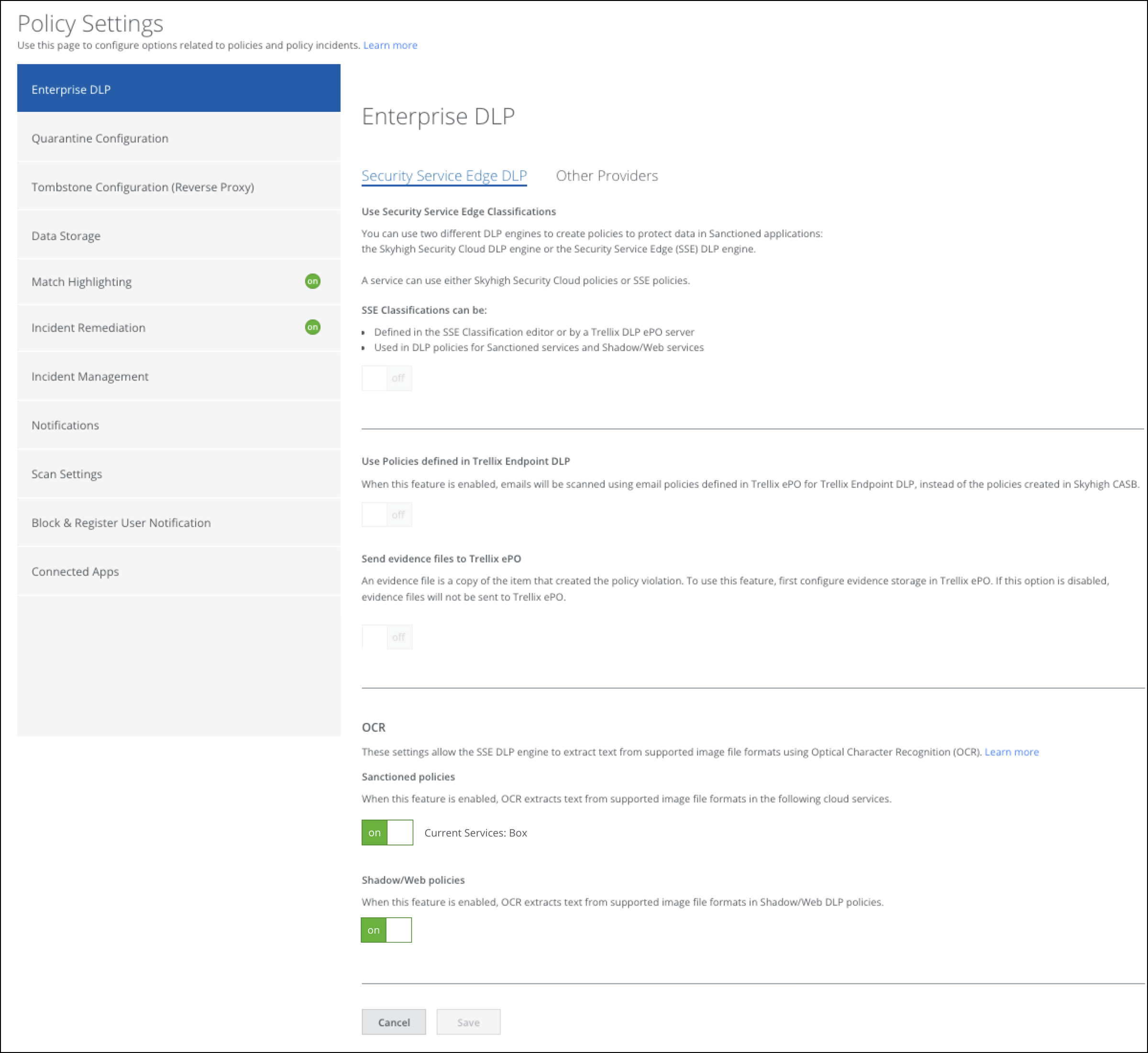Configure OCR Scan to Extract Text from Images
Configuring the OCR settings allows Security Service Edge DLP engine to extract text from supported image file formats using Optimal Character Recognition (OCR).
If you purchase the OCR feature, it is enabled by default for Skyhigh Security Service Edge and Skyhigh CASB Classifications and policies. You can also disable the feature to avoid a slowdown.
NOTE: OCR won't work if you disable scanning of picture formats. For details, see Scan Settings for File Type Exclusions.
To enable or disable OCR:
- Log in to Skyhigh CASB.
- Go to Policy > Policy Settings > Enterprise DLP.
- Select the tab Security Service Edge DLP.
- Under OCR, set the toggle to ON to enable OCR for Sanctioned policies and Shadow/Web policies, or OFF to disable it:
- Sanctioned policies. When enabled, OCR extracts text from supported image file formats in the displayed cloud services.
- Shadow/Web policies. When enabled, OCR extracts text from supported image file formats in Shadow/Web DLP policies.
- Click Save.