Configure the X-Cache Header in the Response
You can configure the X-cache Header in the response using a configurable option. By default, the X-Cache header is added by SWG for responses served form the internal web cache. This configuration provides an option to override this default behavior.
To configure the X-Cache header in the response:
- Select Policy > Settings.
- To create new settings, use one of the following two methods:
- On the settings tree, select Proxy Control and click Add.
The Proxy Control settings window opens with the parameters and values of the selected settings.
- On the settings tree, select Proxy Control and click Add.
- In the Name field, enter Remove X-Cache Header.
- [Optional] In the Comment field, enter a plain-text comment.
- Select the checkbox to enable or disable Override X-Cache Header.
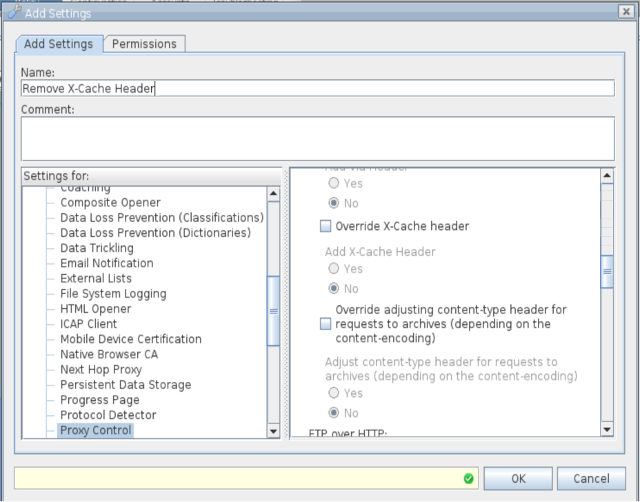
NOTE: The X-Cache header is added by default. To disable it, select No.
- [Optional] Click the Permissions tab and configure who is allowed to access the settings.
- Click OK.
The window closes and the new settings appear on the settings tree. - Click Save Changes.
