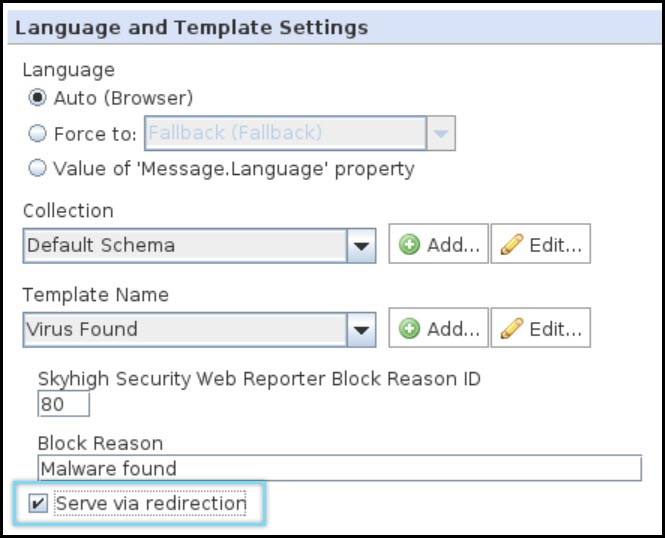Modifying a Block Page - Security Best Practices
Overview
You can modify a block page to adapt it to your corporate design and provide additional information on SWG for debugging purposes. This topic helps you in providing some basic guidelines regarding custom block page management.
A low-risk Information disclosure vulnerability CVE-2024-6398 (Security Bulletin) existed in versions earlier than 11.2.24 and 12.2.10 where third-party websites could access the potentially sensitive information contained in the block page. The policy implementations with URL filtering policies and GTI to block uncategorized URLs and non-minimal risk URLs already neutralize the risk.
To secure block pages, it is recommended that you minimize the use of Personally Identifiable Information (PII) while customizing the block pages. Additional information added for debugging purposes should be reviewed and removed after collection of required data. Versions 11.2.24 and 12.2.10 and later include a fix for this issue with an additional configuration setting. A configuration option Serve via redirection is provided in each block page, where enabling this block page option serves the block page as a redirected URL.
NOTE: It is recommended to enable this option if any sensitive information is added to the block pages during customization.
Enable Serve via Redirection
To enable this feature, follow these steps:
- Select Policy > Rule Sets.
- Select the rule set of a rule that includes the action with the user message you want to edit.
For example, select the Gateway Antimalware rule set.
The rules of the rule set appear on the settings pane.
- Make sure that Show Details is enabled.
_0.png?revision=1)
- In the appropriate rule, click the settings of the action with the user message. For example, in the rule Block if virus was found, click the Virus Found settings of the Block action.
.png?revision=1)
The Edit Settings window opens.
- Enable the check box Serve via redirection.