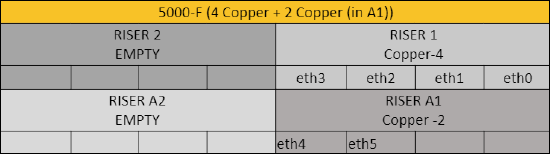Port Assignments on WBG-5000-F
The WBG-5000-F appliance model ships with a copper network interface card (NIC) preinstalled that provides four ports. One network interface card can additionally be installed to provide more ports.
The operating system assigns names to these ports, for example, eth0, eth1, or eth2, which are listed further below. The network interface cards that provide these ports are located as follows:
-
The preinstalled copper card is located in the slot within the upper right corner on the rear of the appliance. This slot is marked as 1 in the illustration below.
- The additional network card is installed in slot A1.
The slots are also referred to as Riser 1 and Riser A1 in the following.

Different types of additional network cards can be installed. It can be a fiber (SFP) card with four ports or a copper card with two ports.
For more information about these cards, including their SKU codes, see Additional Network Interface Cards.
The port assignments for the different configurations are as shown here below.
- Preinstalled copper card with four ports + additional fiber card with four ports
Names and positions of these ports are as follows:
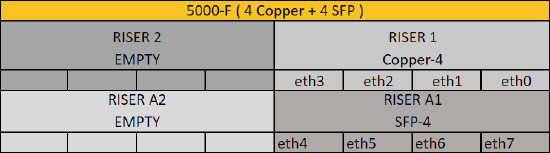
-
Preinstalled copper card with four ports + additional copper card with two ports
Names and positions of these ports are as follows: