Replace a Hard-disk Drive on a Model F Appliance
On a model F appliance, you can replace a hard-disk drive (HDD) in hot-swap mode, which means you need not power down the appliance before.
-
On the drive carrier with the hard-disk drive you want to replace, press the release latch (marked in red and with number 1 in the illustration below).
This releases the drive carrier handle.
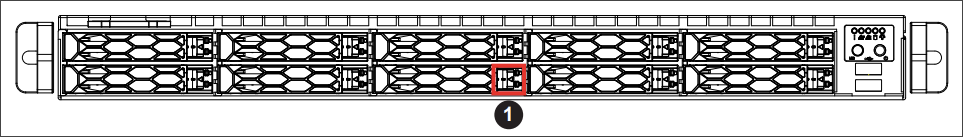
Through the release, the driver carrier handle has been moved into an open position, which makes it easy to use. - Using the drive carrier handle (marked with number 2 in the next illustration), pull the drive carrier out of the chassis.
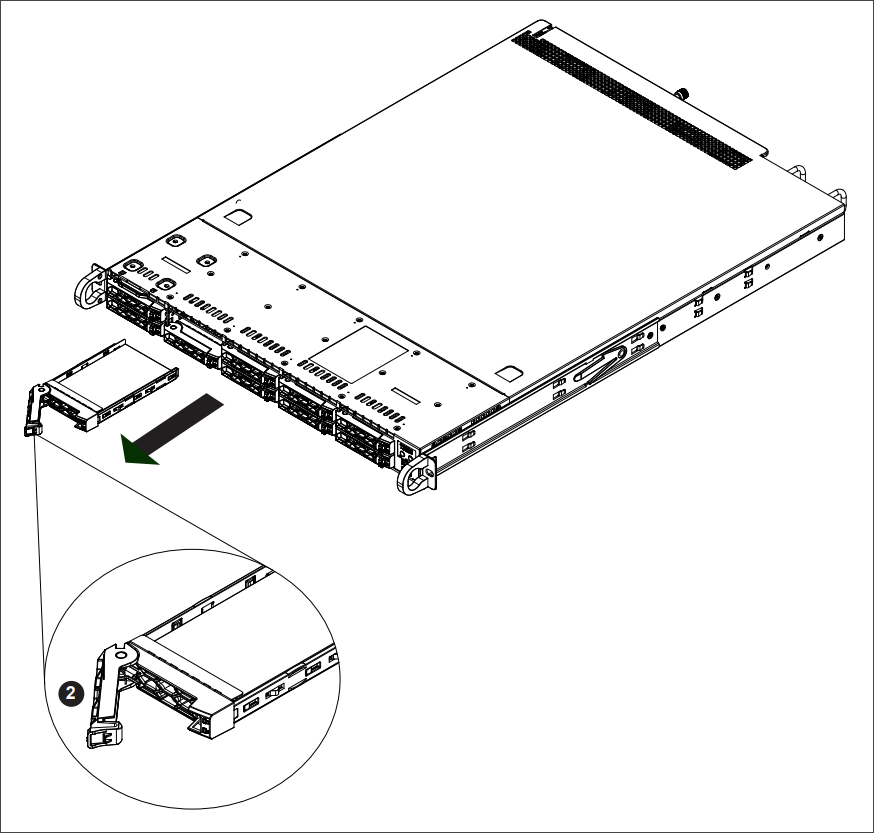
-
Remove the hard-disk drive from the drive carrier.
-
Insert a new hard-disk drive into the carrier.
Insert it in a way that will make the mounting screw holes on the right side of the drive align with two stubs in the drive carrier.
Insert this side first, as shown in the next illustration. Then push the other side into the drive carrier completely.
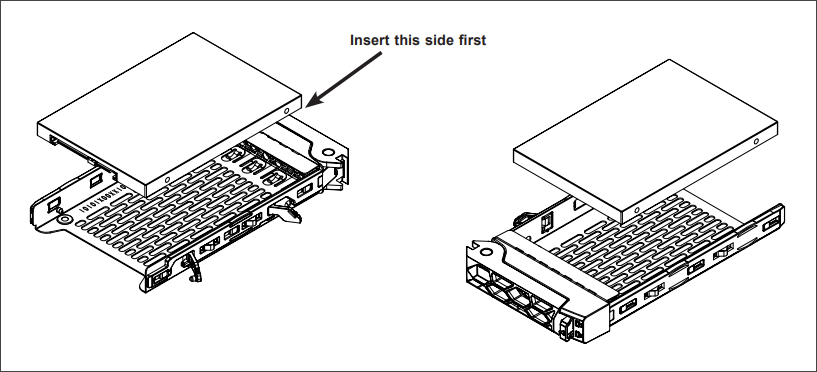
The hard-disk drive should already be snug and secure in the carrier. Additionally, you can install a screw underneath. Use the screw that is delivered with the hard-disk drive for this additional installation. -
Using the drive carrier handle, push the drive carrier slowly into the drive bay.
-
Move the drive carrier handle back into the closed position, which secures the drive carrier within the drive bay.
You can now continue to work with your appliance.
