Configure TCP Health Check for Next Hop Proxy
Configure TCP Health Check for Next Hop Proxy
The address of the next hop of which the health check is to be performed must be configured under TCP Health Check.
To view the Health Check option, go to Configuration > Cluster > Health Check.
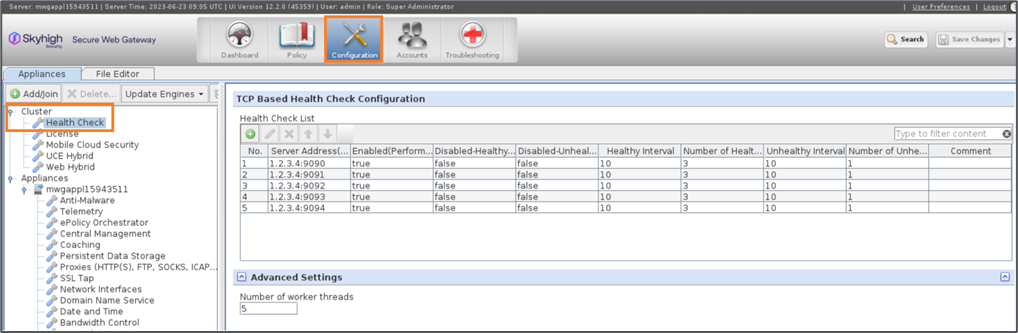
Health Check Configuration Parameters
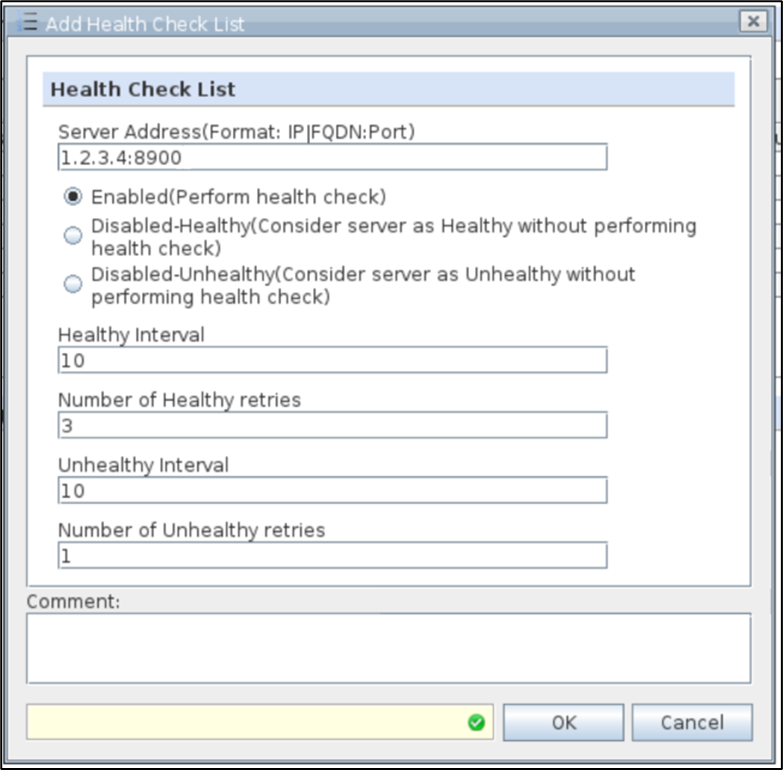
| Option | Description |
|---|---|
|
Server Address |
|
|
Enabled |
Enable health check. |
|
Disabled-Healthy |
|
|
Disabled-Unhealthy |
|
|
Healthy Interval |
|
|
Number of Healthy Retries |
|
|
Unhealthy Interval |
|
|
Number of unhealthy retries |
|
|
Number of worker threads |
|
- A new checkbox is added in Next Hop Proxy List Include in Health Check, when enabled, Configuration > Cluster > Health Check will automatically push the host and port information in the form Host:Port.
Important: The auto-sync checkbox feature will be available from 12.2.6 release cycle.
The auto-added entries in Configuration > Cluster > Health Check will be removed In the following scenarios:
1. When Include in Health Check disabled in relevant Next Hop Proxy list.
2. When the relevant entries or list was removed from List > Next Hop Proxy.
.png?revision=1)
Example Illustrating Healthy/Unhealthy Retries
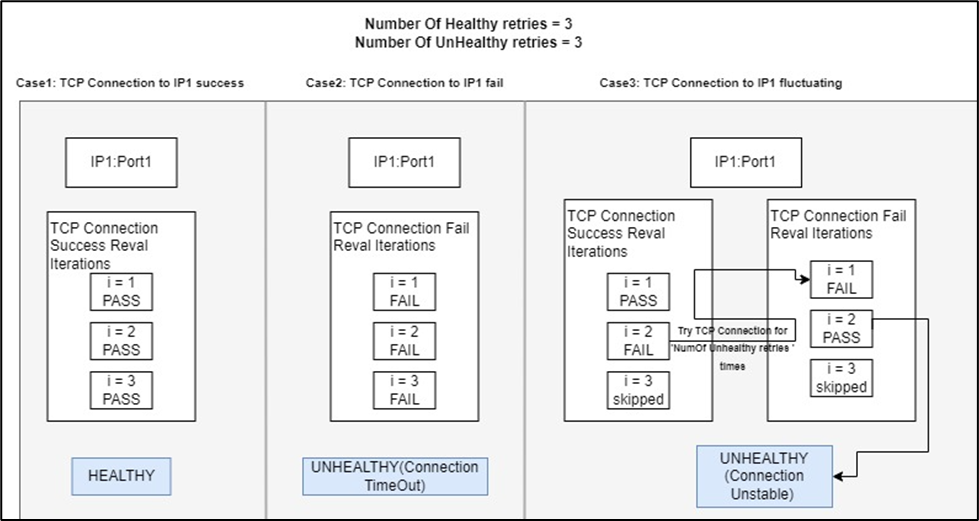
Assume IP1:Port1 is configured in Configuration > Cluster > Health Check.
Number of healthy retries: 3.
Number of unhealthy retries: 3.
Case 1:
- TCP 3-way handshake with IP1:Port1 is successful.
- Retry the TCP connection for ‘Number of healthy retries’ times. If it is successful for all retries (In this example for i=1, 2 and 3), this server is considered healthy.
Case 2:
- TCP 3-way handshake with IP1:Port1 fails.
- Retry the TCP connection for ‘Number of unhealthy retries’ times. If it is failed for all retries (In this example for i=1, 2 and 3), this server is considered unhealthy.
Case 3:
- TCP 3-way handshake with IP1:Port1 is successful.
- Retry the TCP connection for ‘Number of healthy retries’ times.
- For i=1, the TCP connection is successful.
- For the next retry, i=2, the TCP connection fails. Retry the TCP connection for ‘Number of unhealthy retries’ times.
- For i = 1, the TCP connection fails
- For the next retry i.e. i=2, the TCP connection is a success. The Expectation is to fail. So, SWG marks this server as Unhealthy with the reason ‘Connection Unstable’
