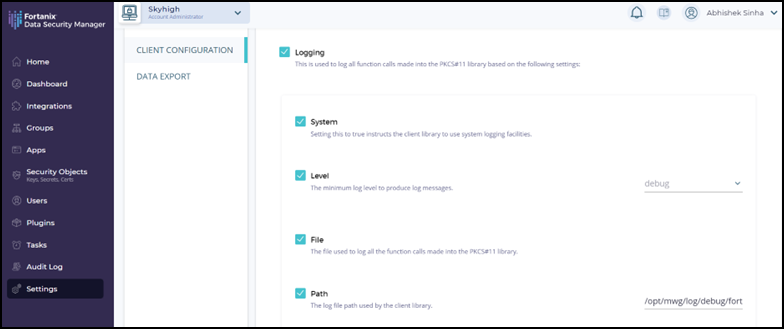Fortanix DSM Website
The Fortanix DSM website will be used to manage the administrative access of Fortanix DSM and perform operations such as API Key Creation, Key Creation/Modification/Deletion, Settings & Configurations.
Note: This section is general guidance for the creation of keys in Fortanix DSM. For actual steps always refer to the official documentation/ user guide from Fortanix.
- login to the Fortanix DSM.
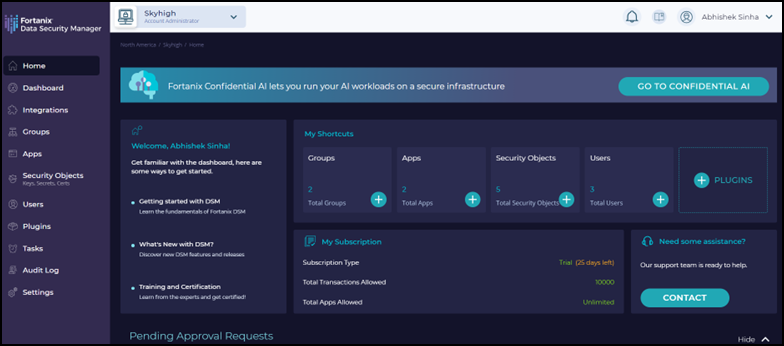
- Go to Apps section to create or delete API Key.
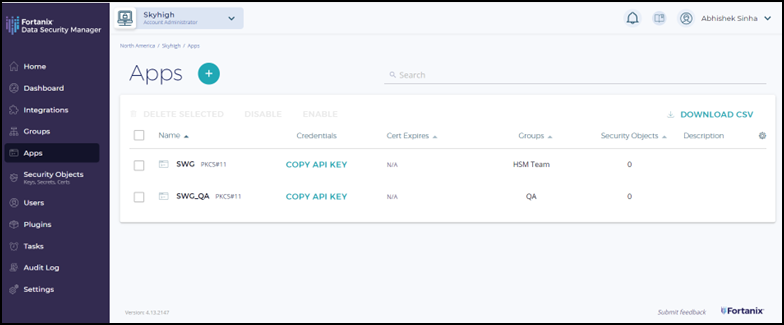
- Security Objects (Keys) can be created from the security objects.
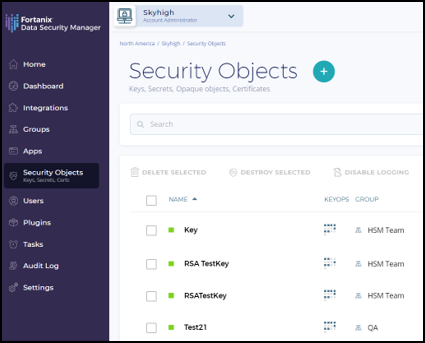
- Settings can be managed from the Settings tab
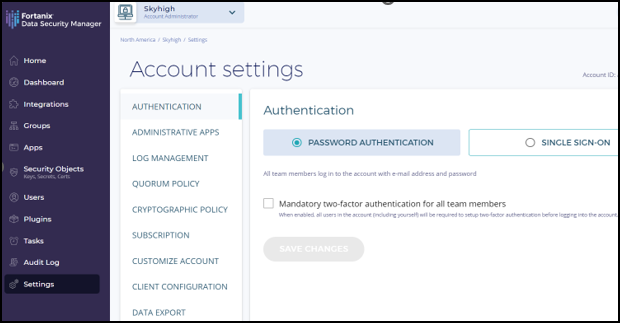
- Client Configuration can be accessed from Settings > Client Configuration
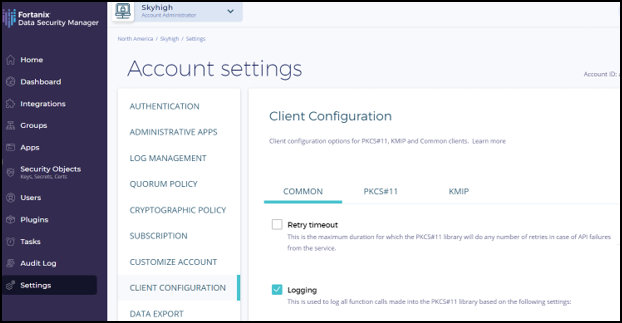
The logging option can be enabled and the below path is mandatory to be set, if logging is enabled: /opt/mwg/log/debug/fortanix/fortanix.log