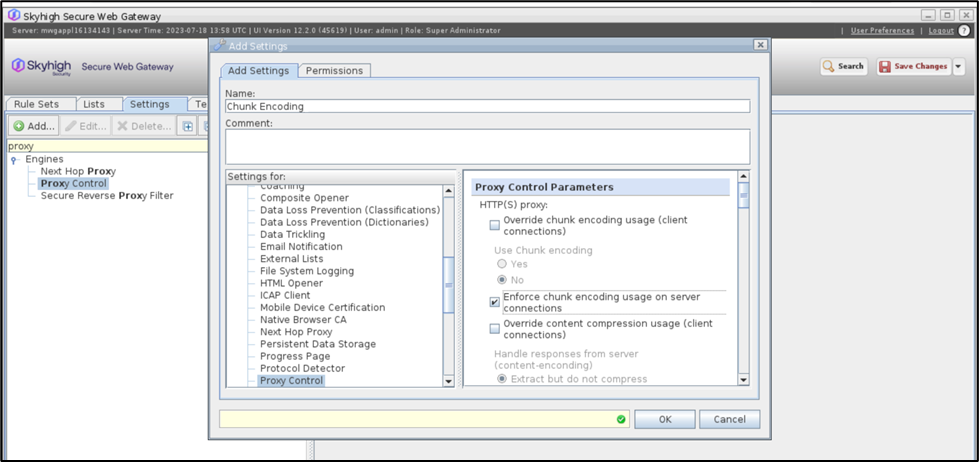Configure Server Side Chunk Encoding
When data is transferred from one HTTP endpoint to another, either Content-Length or Transfer-encoding HTTP header is used to indicate how the data is transferred. If the size of the data is known while sending the HTTP response status, the “Content-length” header will be used. For dynamically generated content, “Transfer-encoding: chunked” is used. The type of transfer to choose towards the server is decided dynamically based on factors like policy execution, request headers and compression settings, and other variables.
There is an option to always enforce “Transfer-encoding: chunked” towards the server. This is useful when servers have a limit on the size of file data / read buffer and cannot accept requests where SWG sends entire data with the header “Content-Length”
Configurable Option to Enforce Chunk Encoding Towards the Server
- Select Policy > Settings.
- On the settings tree, search Proxy Control on the search bar and click Add.
- The Proxy Control settings window opens with the parameters and values of the selected settings.
- Add a Name for the setting.
- In the Comment field, enter a plain-text comment.
- Under HTTP(S) proxy, select the checkbox to Enforce chunk encoding usage on server connections.
- Click OK.
- Click Save Changes.