Edit Configuration Audit Policies
You can edit Configuration Audit policies, including enabling and disabling policies, to customize the activities Skyhigh CASB monitors. For policies created with the Policy Builder, and for existing policies, the method is different.
To edit a Configuration Audit policy created with Policy Builder:
- Choose Policy > Configuration Audit.
- Search for the policy you'd like to customize and click Edit.
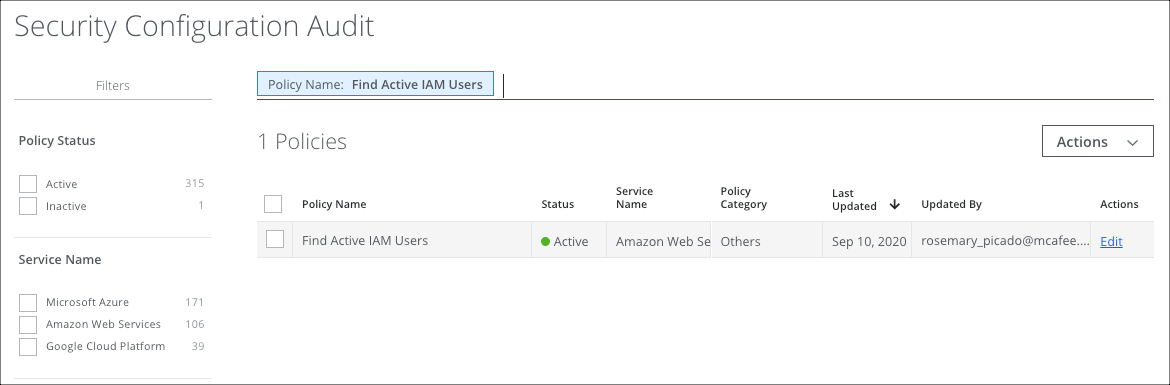
- The Policy Builder is displayed.
- Click Edit on the Description, Rules, or Responses sections.
- For Policy Status, you can make the policy Active or Inactive.
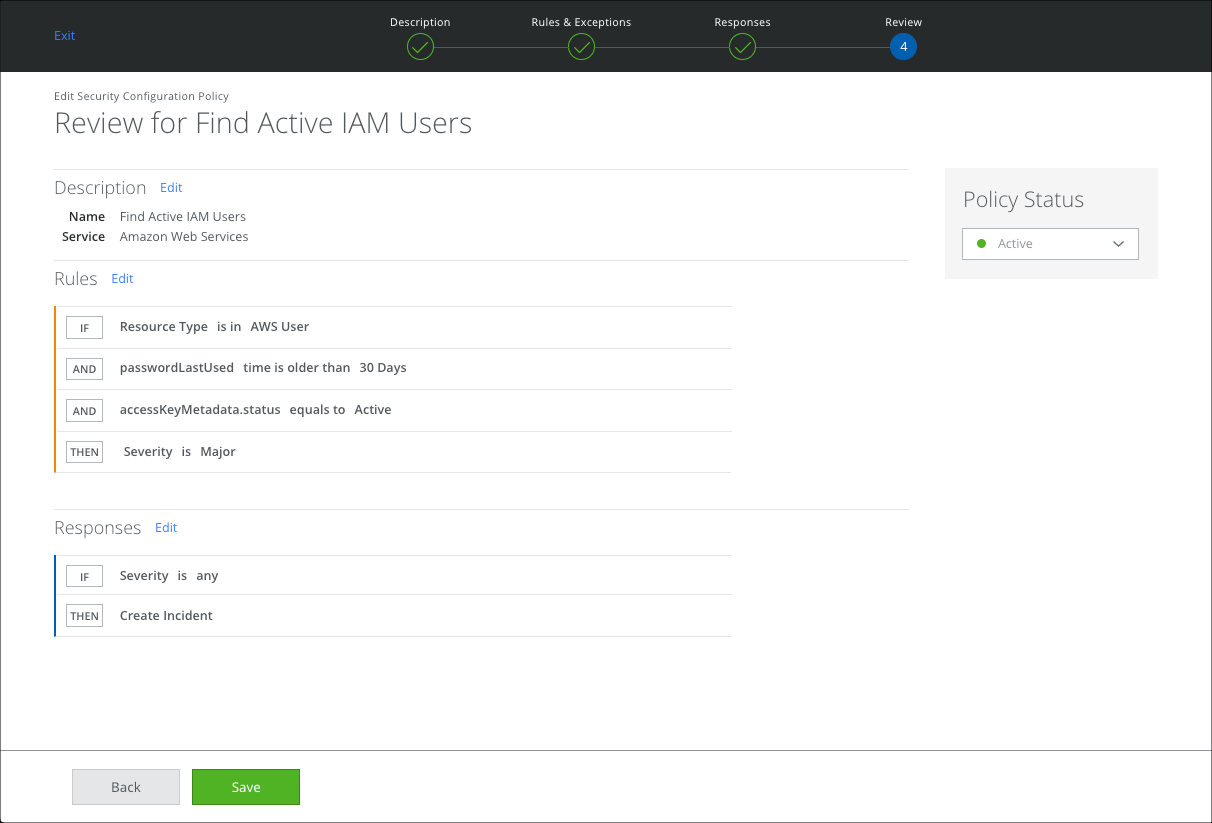
- To save changes, click Save.
