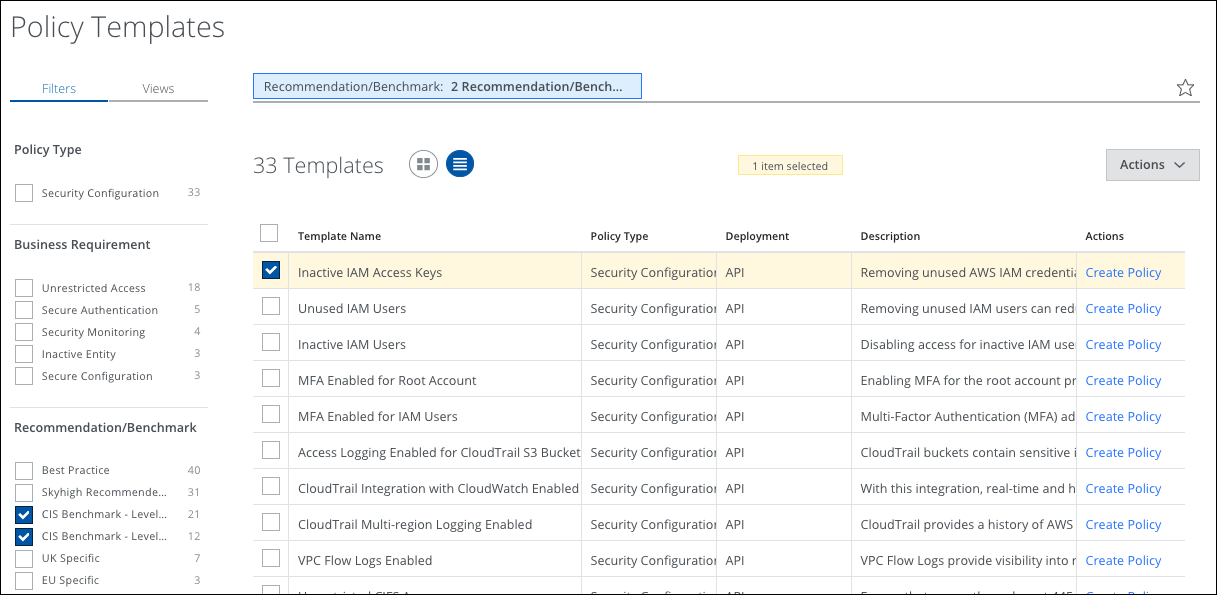Create Policies from Policy Templates for AWS
Skyhigh CASB provides more than 25 Policy Templates for AWS, which allows you to create new policies for compliance and security configuration monitoring.
For a complete list of policy templates for AWS, see Policy Templates for AWS.
To use the Policy Templates for AWS:
- Go to Policy > Policy Templates.
- Filter or search or the Policy Template you want to use to create your new policy.
- Click the list icon to display Policy Templates as a list.
- Select the checkbox for the policy.
- Click Actions > Create Policy.