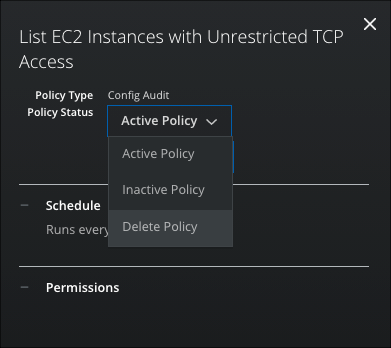Activate or Deactivate Configuration Audit Policies
Configuration Audit policies can be activated or deactivated at any time. You may want to disable a policy if you're not concerned about the policy's use case, for example.
To activate or deactivate a policy:
- Go to Policy > Configuration Audit.
- Select one or more policies by clicking the box to the left of the policy name.
- Click Actions, then choose Activate Policies or Deactivate Policies. The action is applied to all selected policies.
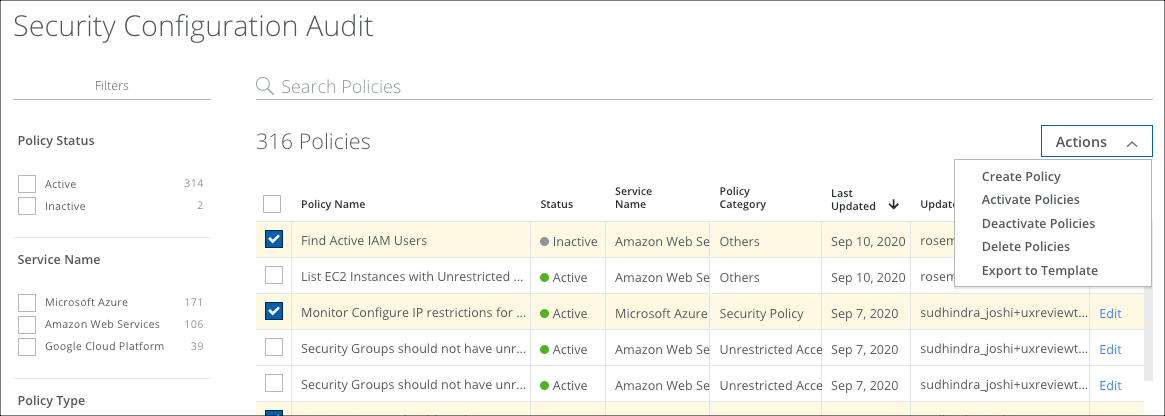
Cloud Card
You can also activate or deactivate a policy from the Cloud Card. Click a policy table row to display the Cloud Card with policy details.