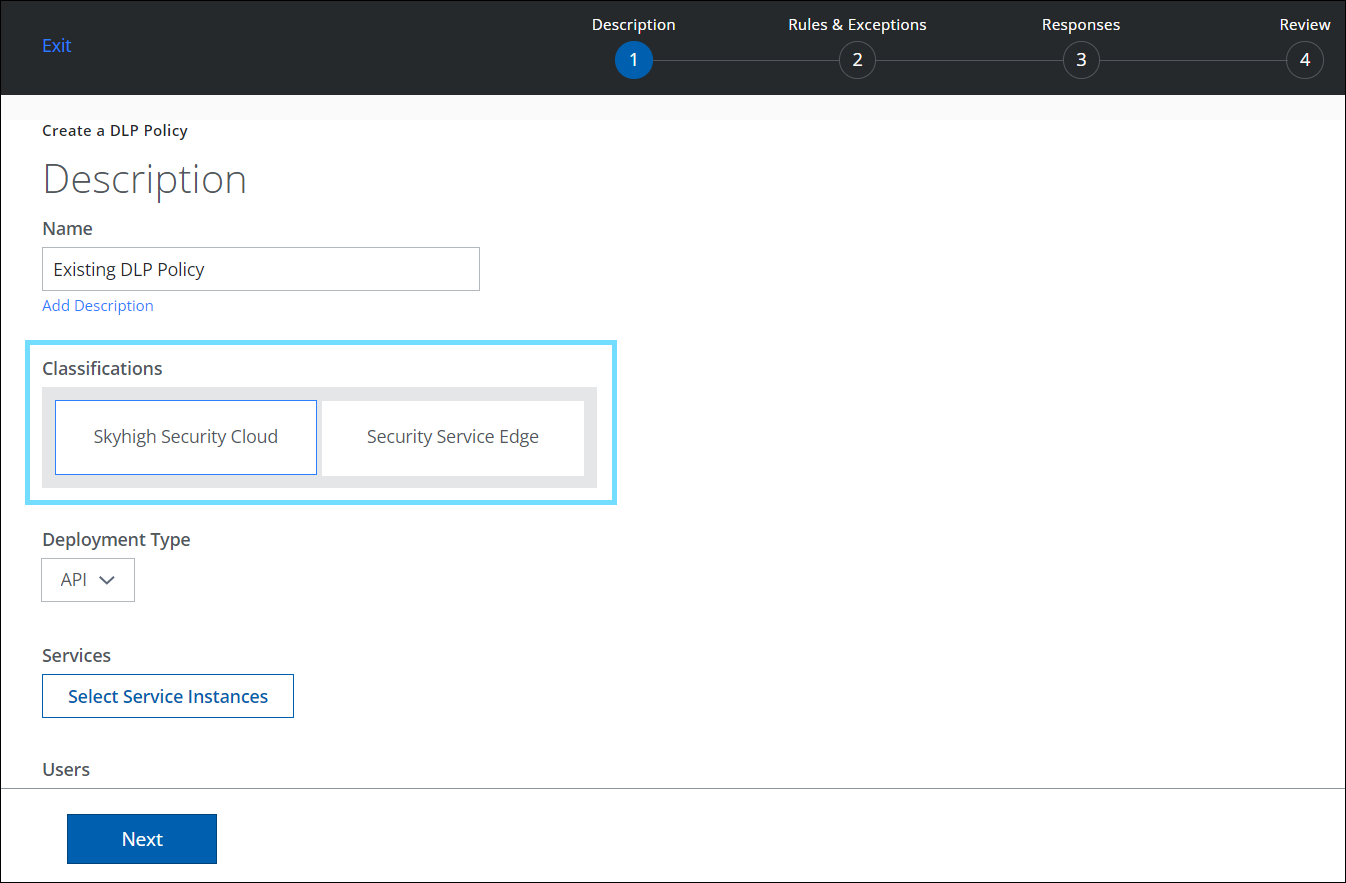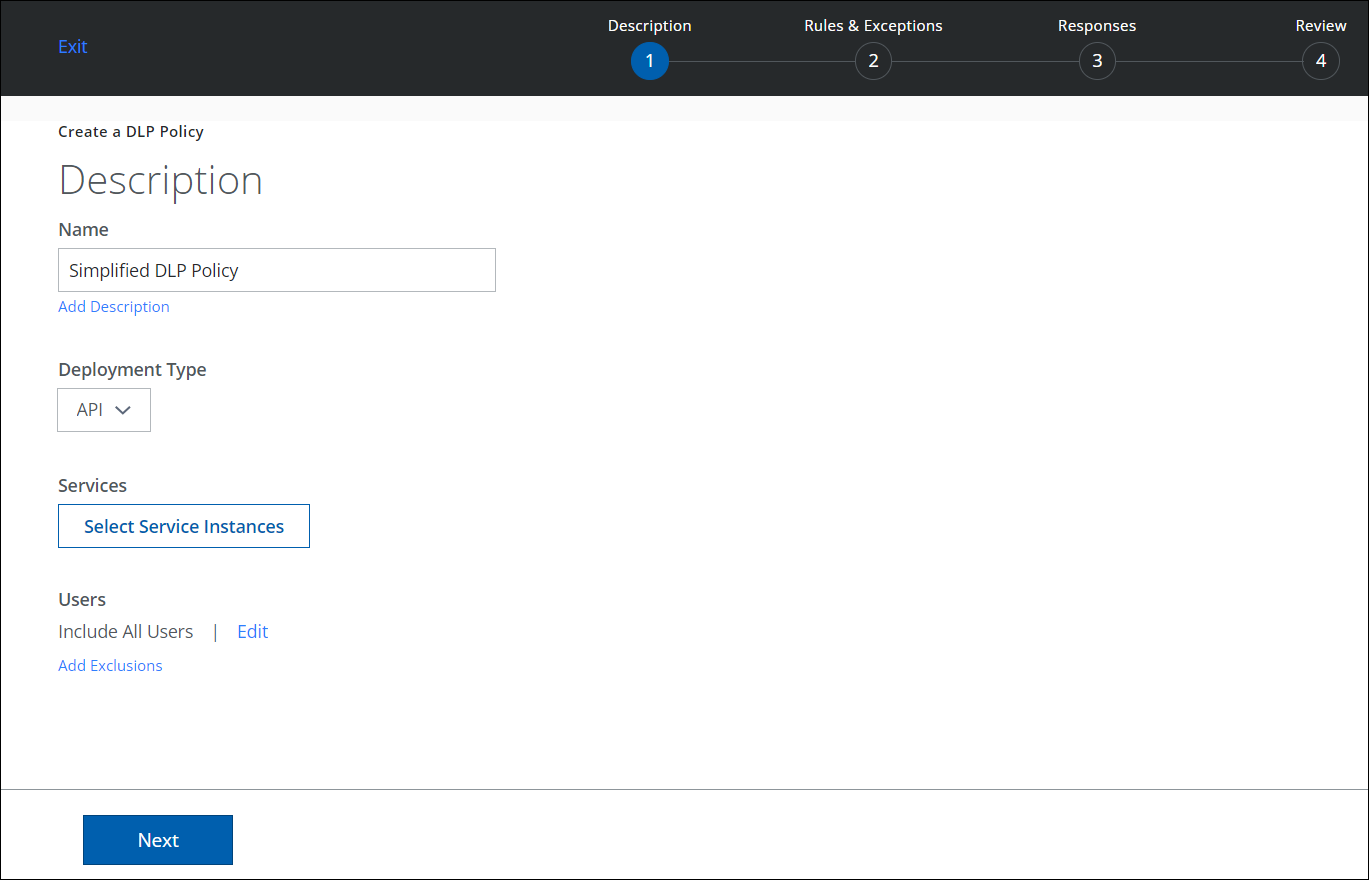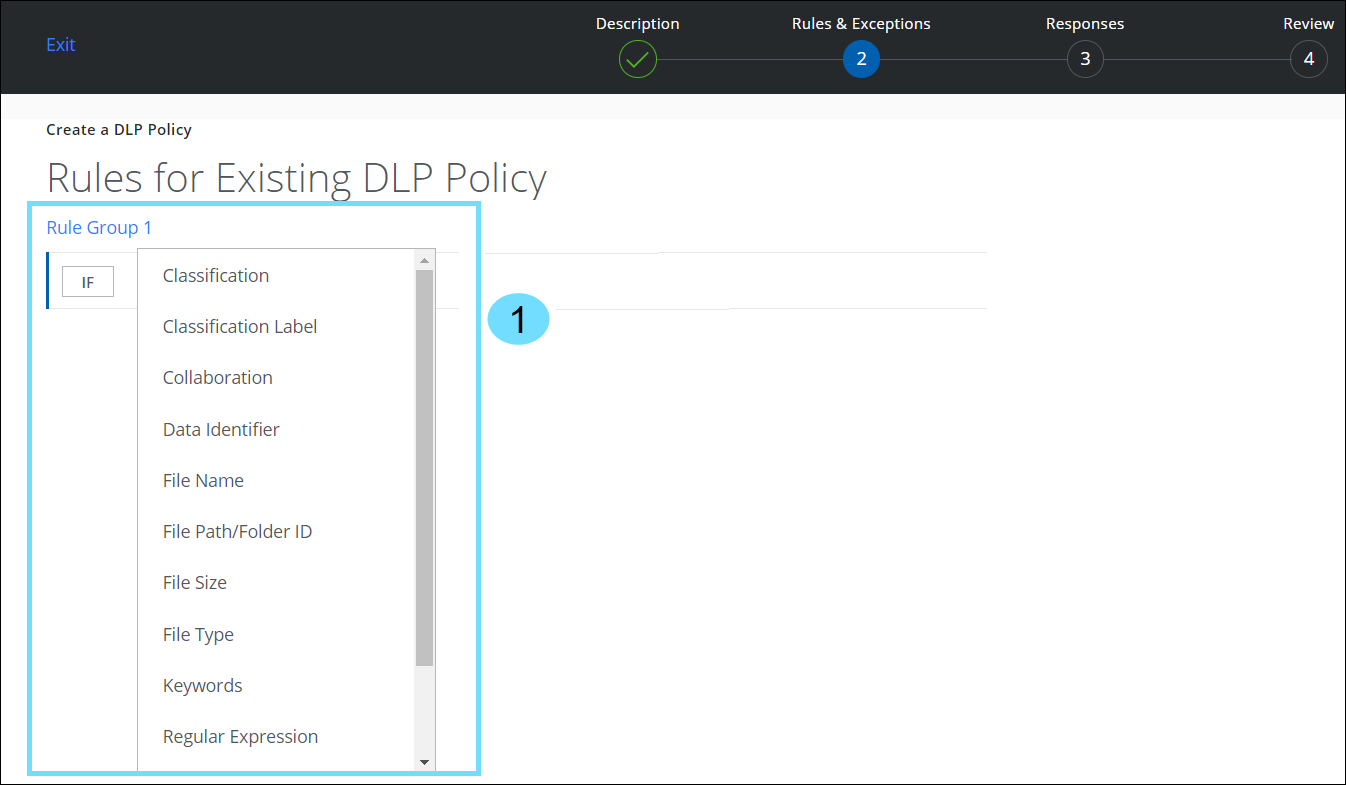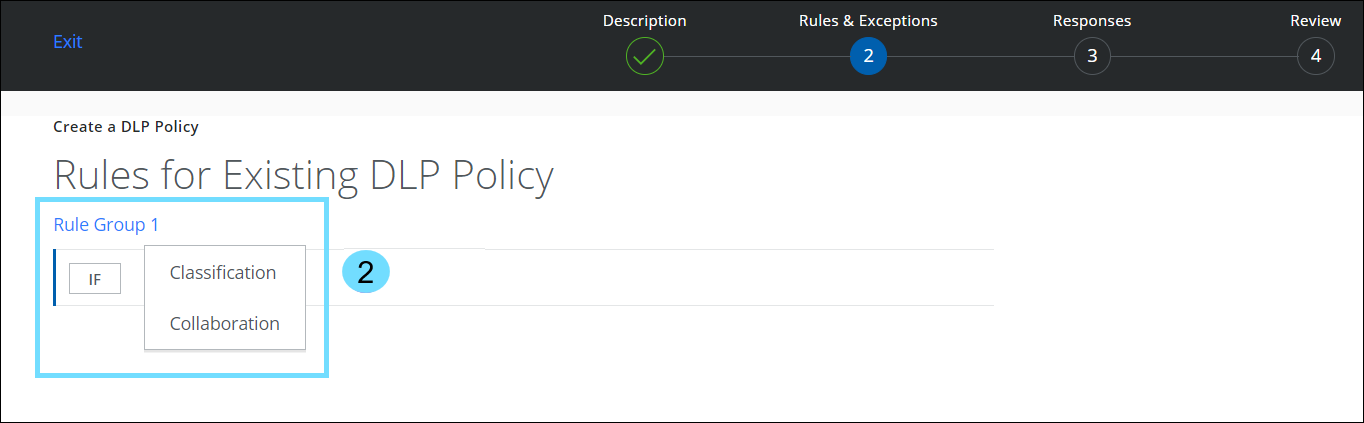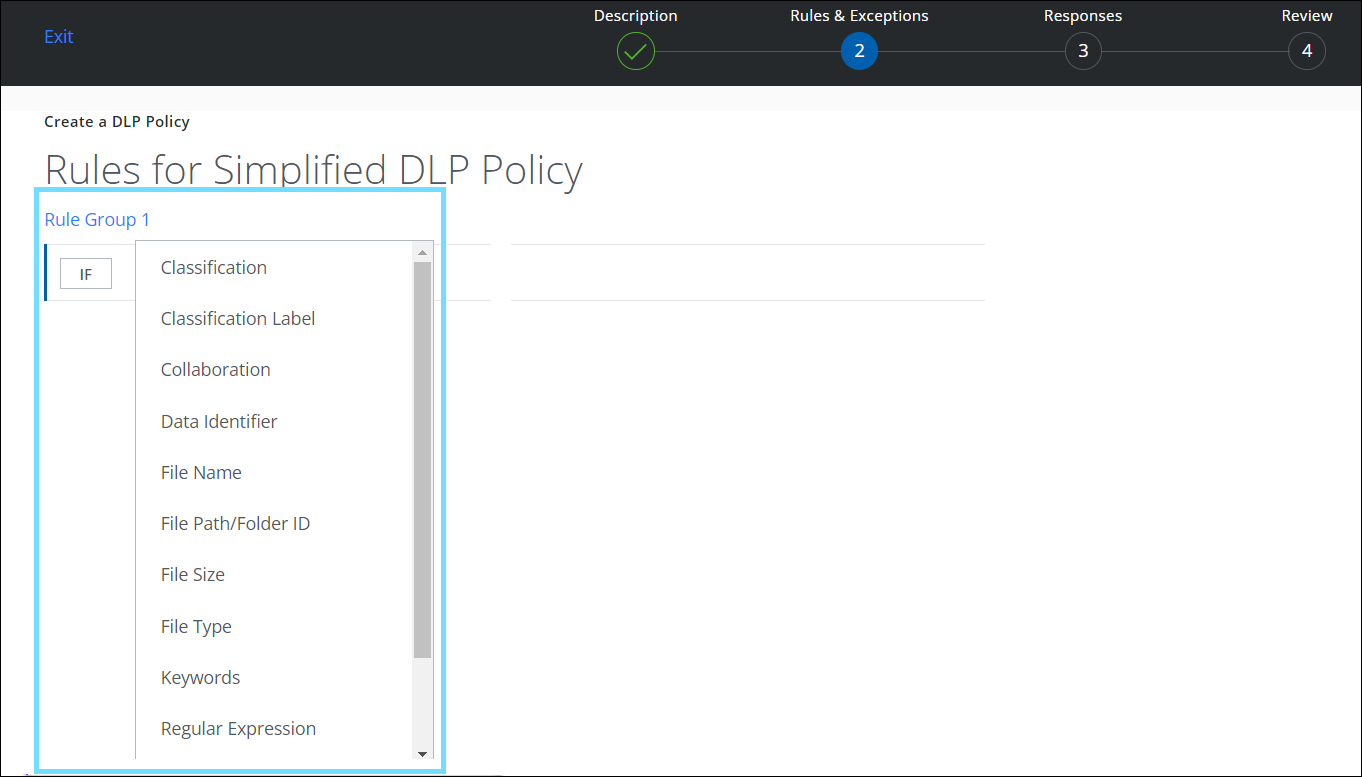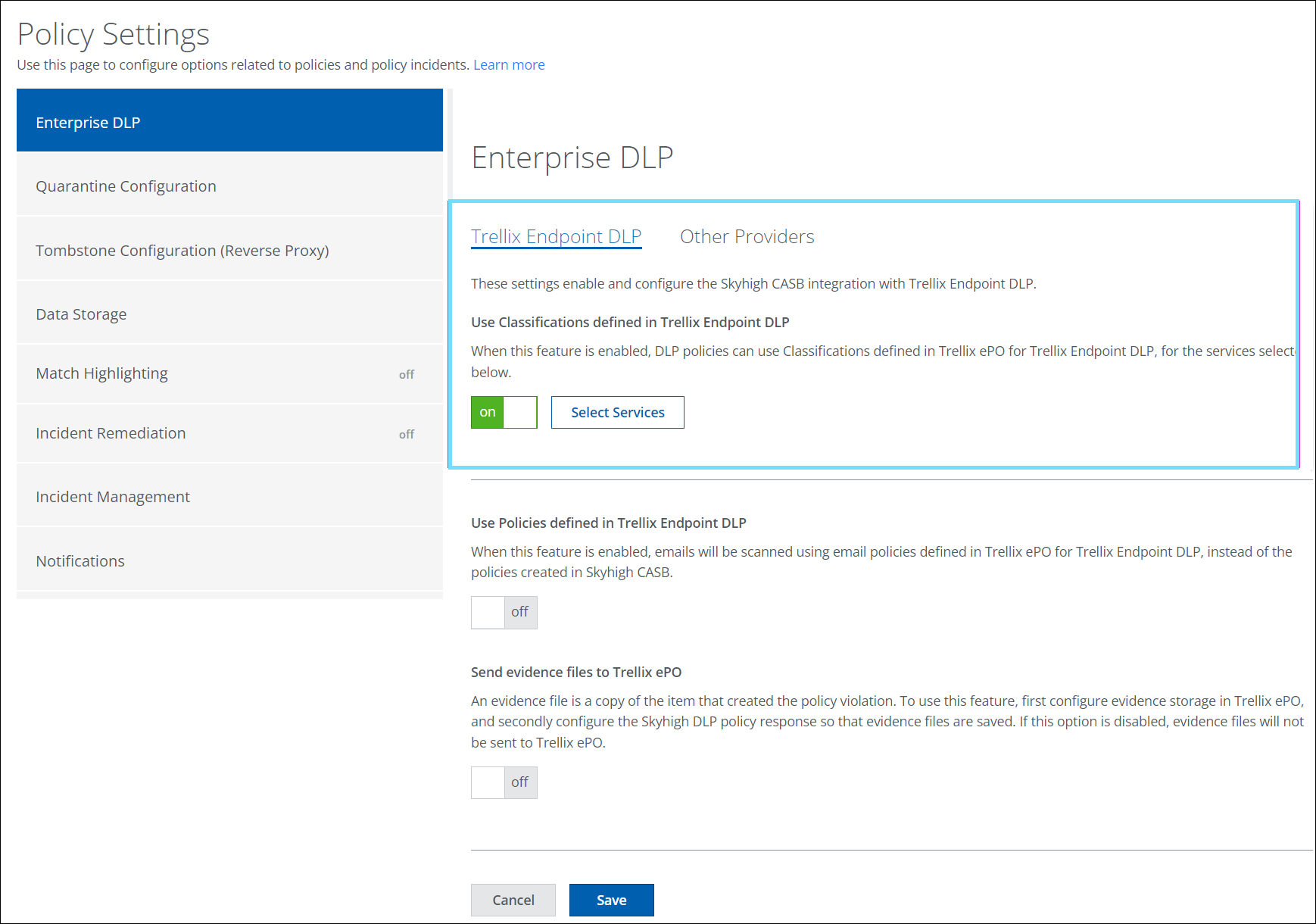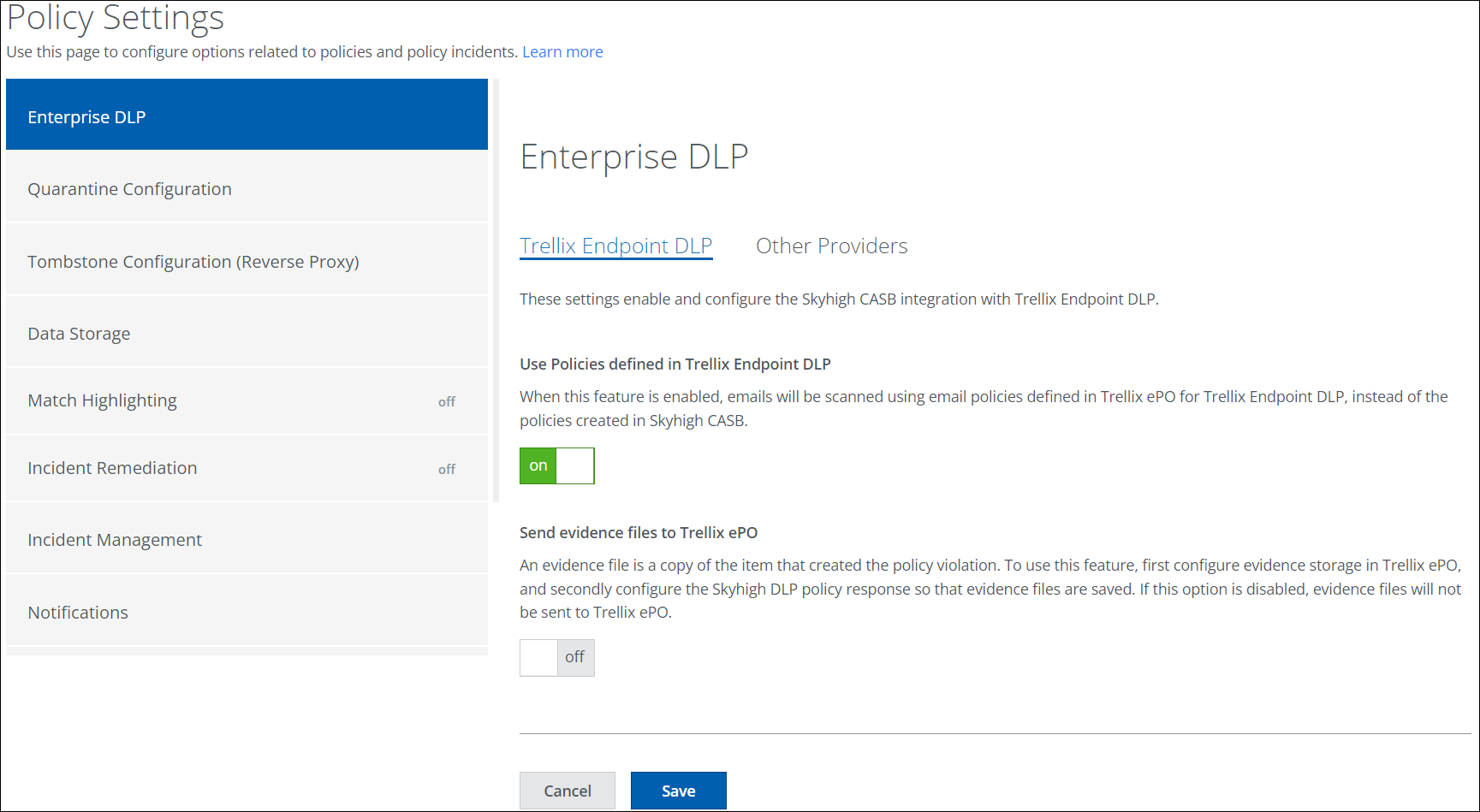Skyhigh Security Cloud Release Notes 6.4.1 (Aug 2023)
Skyhigh Cloud Platform
Data Loss Prevention (DLP)
Unified Index Document Matching (IDM) (Limited Availability)
IDM or Enhanced Unstructured Fingerprints (found under Policy > DLP Policies > DLP Policies > Fingerprints) allows you to protect your organization’s sensitive data stored in Word, PDF, PowerPoint, Images or CAD documents. The organization identified potentially sensitive or confidential data is fingerprinted in customer's environment and only the hashes are securely transferred to Skyhigh for use in classifications for Skyhigh CASB & Web DLP rules. IDM starts to extract the text and data, normalize, and secures it using multiple overlapping hashes.
With this release, you can also further reduce false positives with the ability to define ignored text from document matches. Fingerprinting process can be fully automated to provide real time protection of unstructured sensitive documents.
On the Fingerprints page, go to Create Fingerprint > Unstructured Data Fingerprint > Create Enhanced Fingerprint. For details, see Create an IDM (Enhanced) Fingerprint.
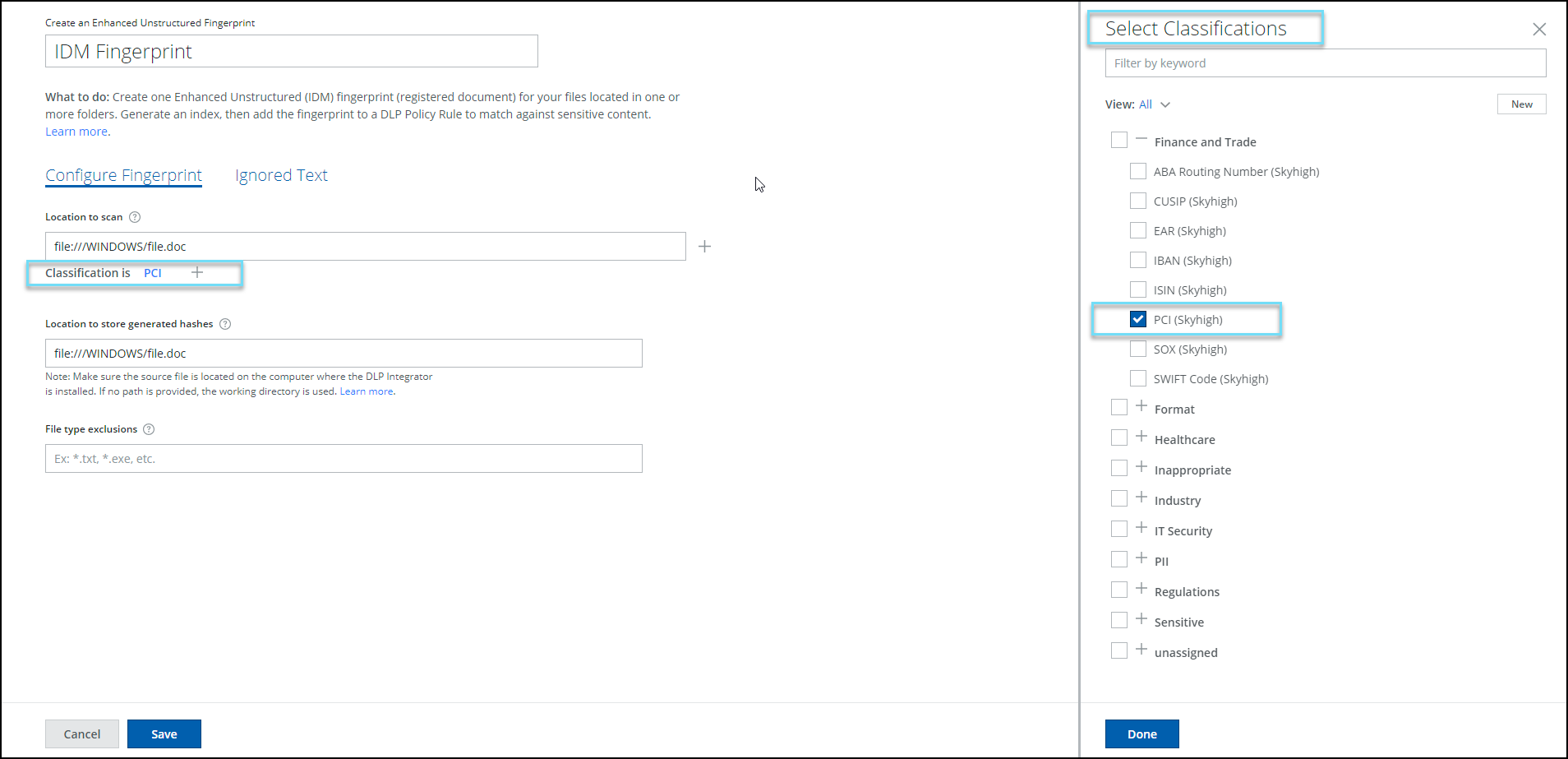
Flexible Cloud-to-On-Premise Evidence Synchronization: Empowering Customer Choice
When creating a new rule in Skyhigh CASB DLP Policy (found under Policy > DLP Policies > DLP Policies > Actions > Sanctioned Policy > Create New Policy), you can now access a new response named Save Evidence. With this response, you can choose the significant policies to which evidence files should be retained for synchronization to Trellix ePO and disregard other policies. This allows you to achieve greater control over data management and reduce synchronization time with ePO by removing large amounts of insignificant evidence files. For details, see Cloud to On-Prem Synchronization.
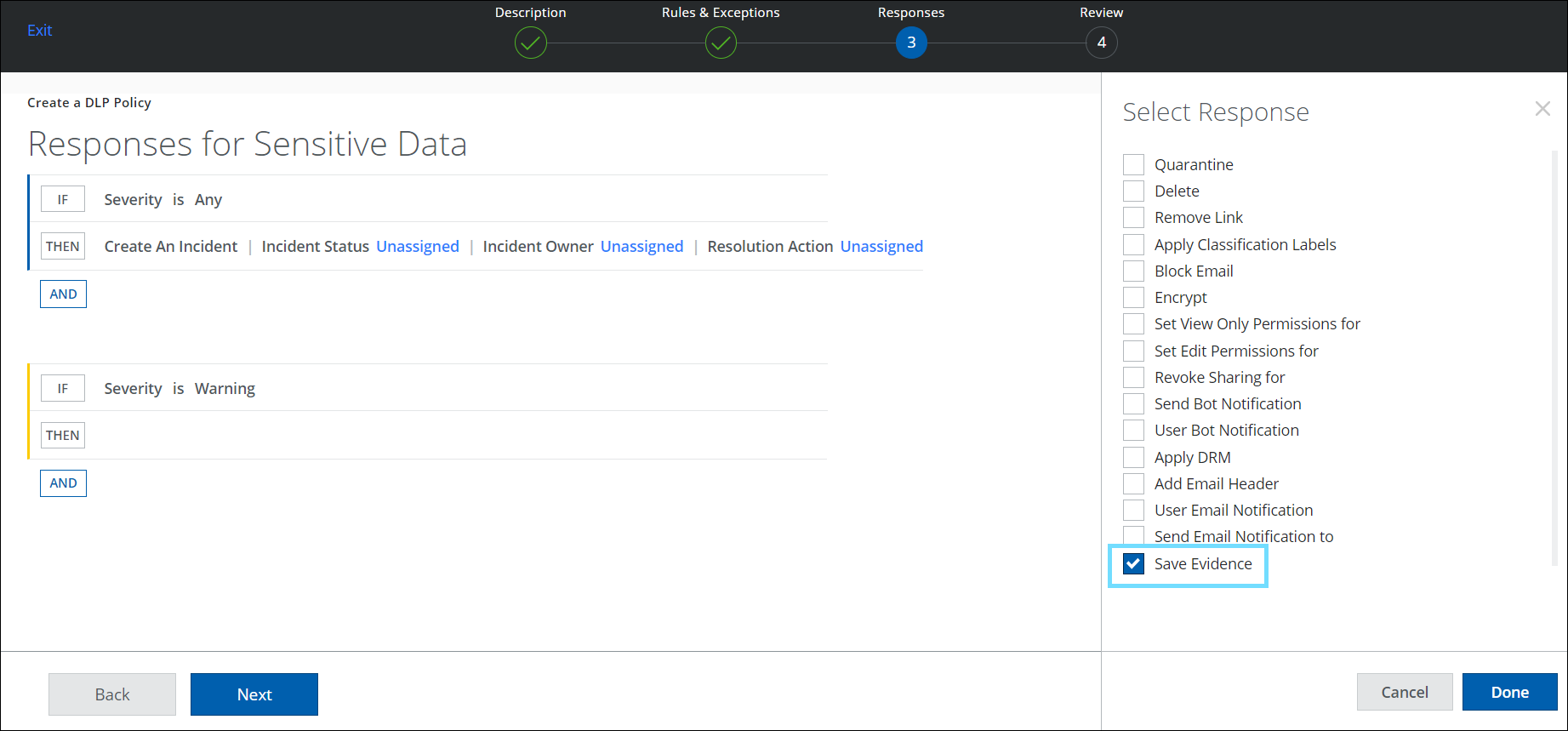
Simplified UI for Sanctioned DLP Policy Editor and Enterprise DLP (Limited Availability)
To streamline user experiences, the Classification engine has been removed from the Sanctioned DLP Policy Editor (found under Policy > DLP Policies > DLP Policies > Create/Edit New Policy). Additionally, the option to select Services for Classifications has been removed from the Enterprise DLP (found under Policy > Policy Settings > Enterprise DLP). As a result of these changes, you can now manage your DLP policies more easily which allows you to use the same cloud service across more policies. For details, Simplified UI for Sanctioned DLP Policy Editor.
NOTE: The simplified user interface changes will not affect DLP Policy's or Enterprise DLP's functionality.
A comparison of the existing and the simplified UI can be found in the below table:
|
Existing UI |
Simplified UI for SSE 6.4.1 (LA) |
|---|---|
|
Navigation path: Policy > DLP Policies > DLP Policies > Create/Edit New Policy The Sanctioned DLP Policy editor provides a Classification engine to choose Classification types: Skyhigh Security Cloud (SSC) or Security Service Edge (SSE) /Trellix.
|
Navigation path: Policy > DLP Policies > DLP Policies > Create/Edit New Policy The Classification engine has been removed from the Sanctioned DLP Policy Editor.
|
|
Navigation path: Policy > DLP Policies > DLP Policies > Create/Edit New Policy> Rules & Exceptions wizard The Rules & Exceptions page displays different Rule interfaces for each Classification Type: SSC and SSE/Trellix.
|
Navigation path: Policy > DLP Policies > DLP Policies > Create/Edit New Policy> Rules & Exceptions wizard The Rules & Exceptions page displays a unified rule interface for the Classification Types: SSC or SSE/Trellix.
|
|
Navigation path: Policy > Policy Settings > Enterprise DLP The Enterprise DLP page allows you to select Services for SSC or SSE/Trellix Classifications. |
Navigation path: Policy > Policy Settings > Enterprise DLP The option to select Services for Classifications has been removed from the Enterprise DLP page.
|
Skyhigh SSE Products
Skyhigh Cloud Firewall
Enhanced UI for Detected Protocol
The Select Detected Protocol panel (found under Policy > Cloud Firewall > Policy > New Rule) on the Firewall Policy page provides the list of supported protocols. You can choose the protocol easily instead of manually typing it, which reduces the chance of typos. For details, see Configure Firewall Policies.
- When the Detected Protocol criteria is selected, click Value to view the Select Detected Protocol panel.
- Use the search or multi-select checkbox option to select the required Detected Protocol.
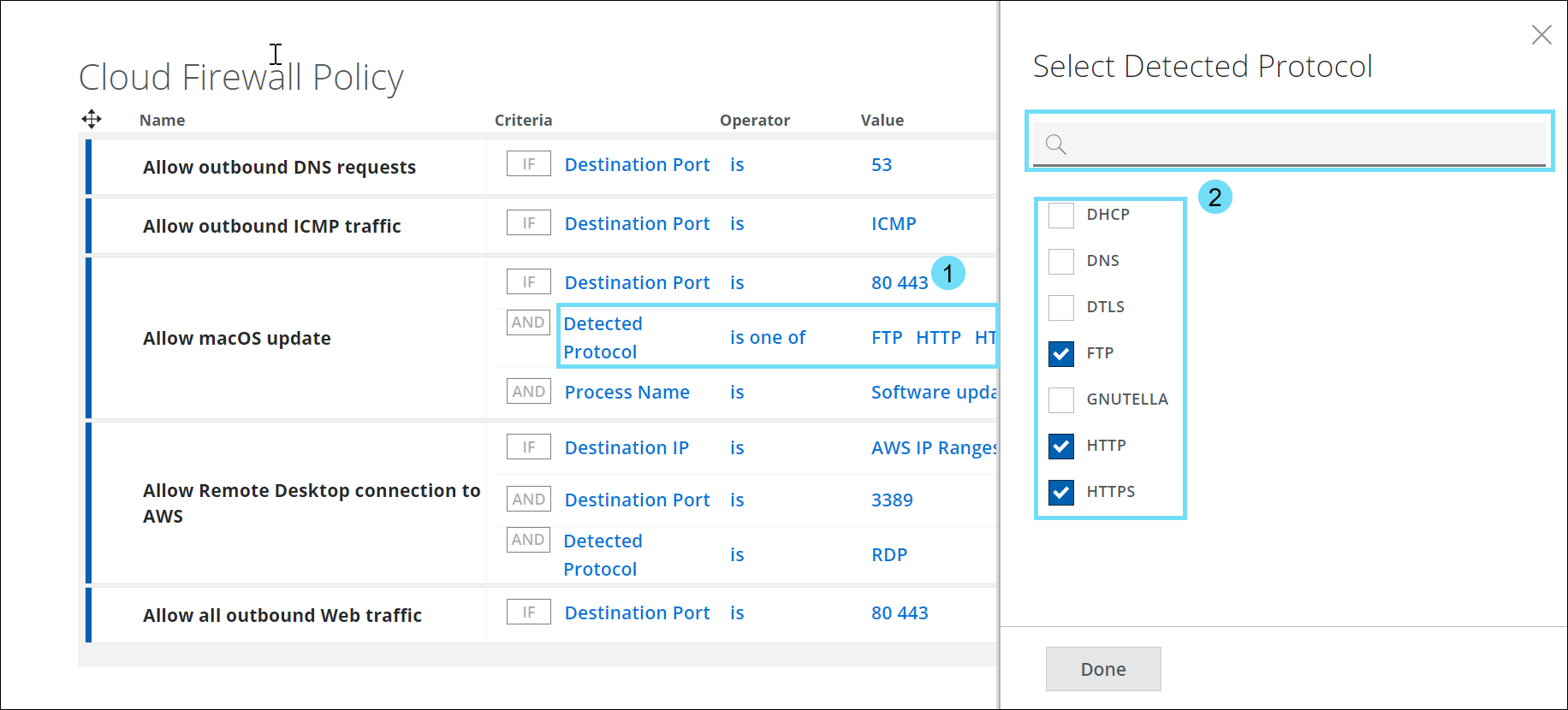
Skyhigh CASB
Saved View and Dashboard Cards for AI Services
Skyhigh CASB now provides a recommended saved view and three default dashboard cards for real-time visibility into all the Artificial Intelligence (AI) services used within your organization. Security Operations Center (SOC) administrators can leverage the following features for AI services and take remediation actions, such as blocking AI services for security and compliance.
- Saved View for AI Services. The Skyhigh recommended saved view named AI Services Usage (found on the Analytics > Services and Analytics > Users pages) provides usage metrics that allow you to track and monitor AI services. For details, see Saved View for AI Services.
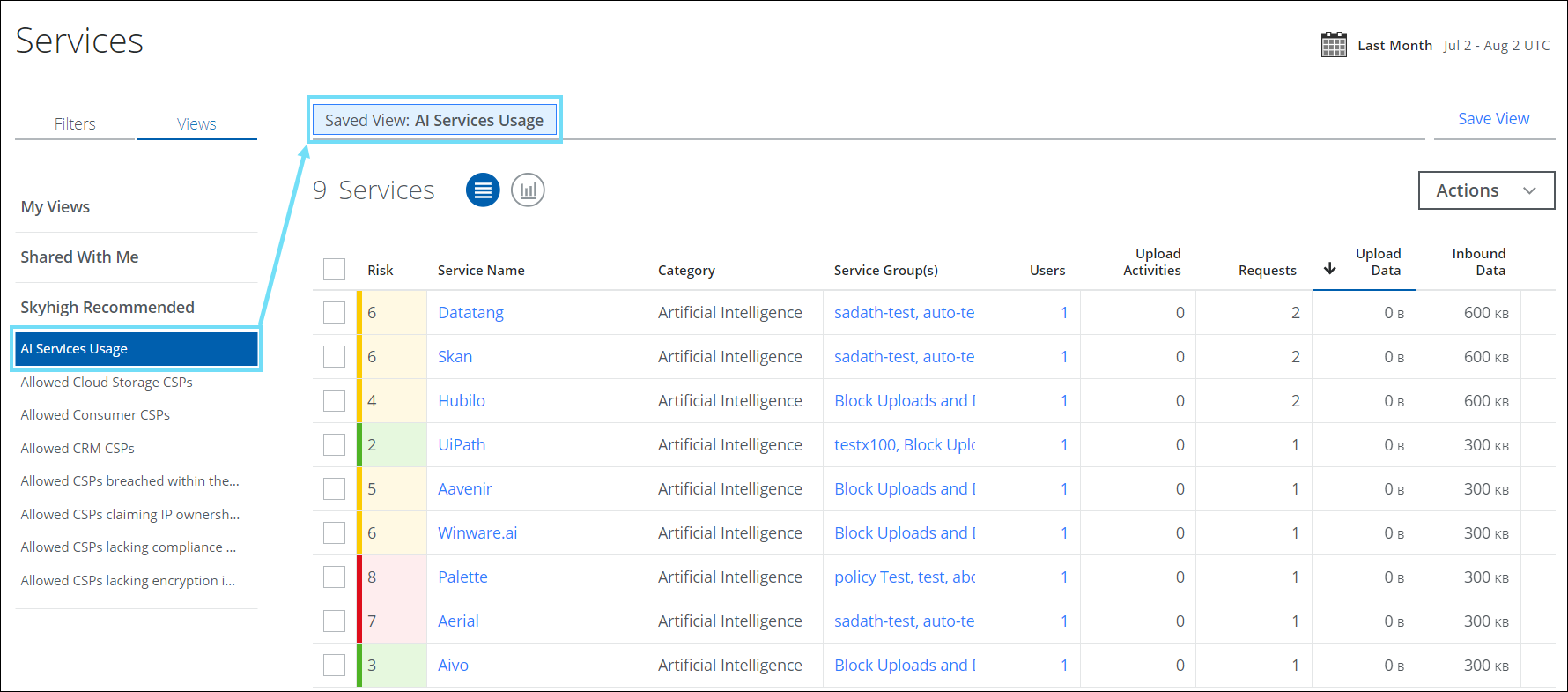
- Dashboard Cards for AI Services. AI services dashboard cards (found under Dashboards > My Dashboard) are based on the AI Services Usage saved view. Use the default dashboard cards or customize them to understand your organization's usage of AI services. The three dashboard cards for AI services are categorized by:
- AI Services by Users. You can track the number of users accessing AI services based on the service name and their associated risk type.
- AI Services by Data Volume. You can monitor the volume of data uploaded to AI services based on the service name and their associated risk type.
- AI Services by Risk Type. You can track the volume of data to AI services based on their risk type. For details, see Dashboard Cards for AI Services.
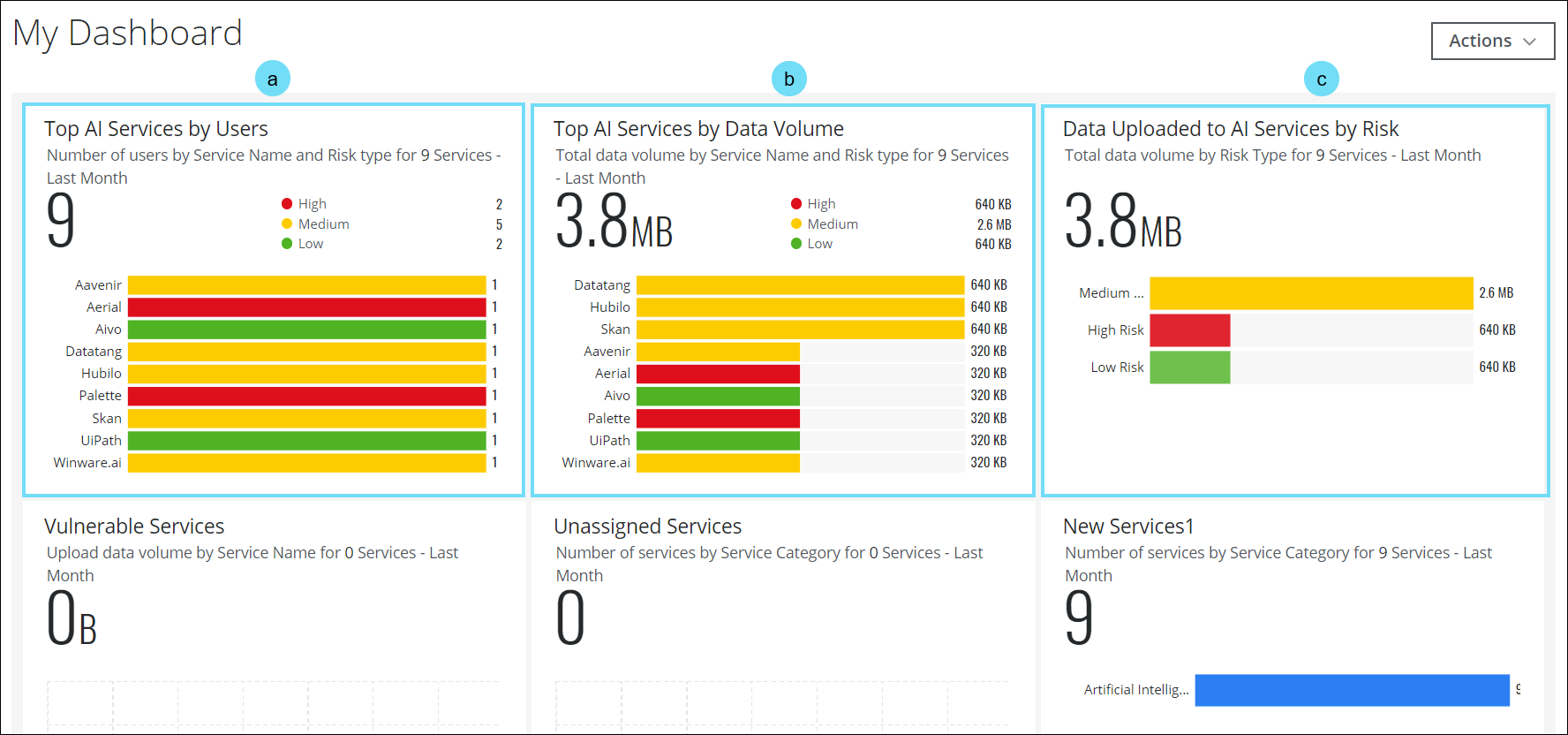
Renamed Saved View for Sanctioned Services
Skyhigh recommended saved view for Sanctioned SaaS services is now renamed from CASB Connect CSPs to Skyhigh Sanctioned CSPs. The Skyhigh Sanctioned CSPs saved view (found on the Analytics > Services and Analytics > Users pages) also provides usage metrics for newly added sanctioned services that are supported by Skyhigh CASB via API integration. For details, see About Saved Views.
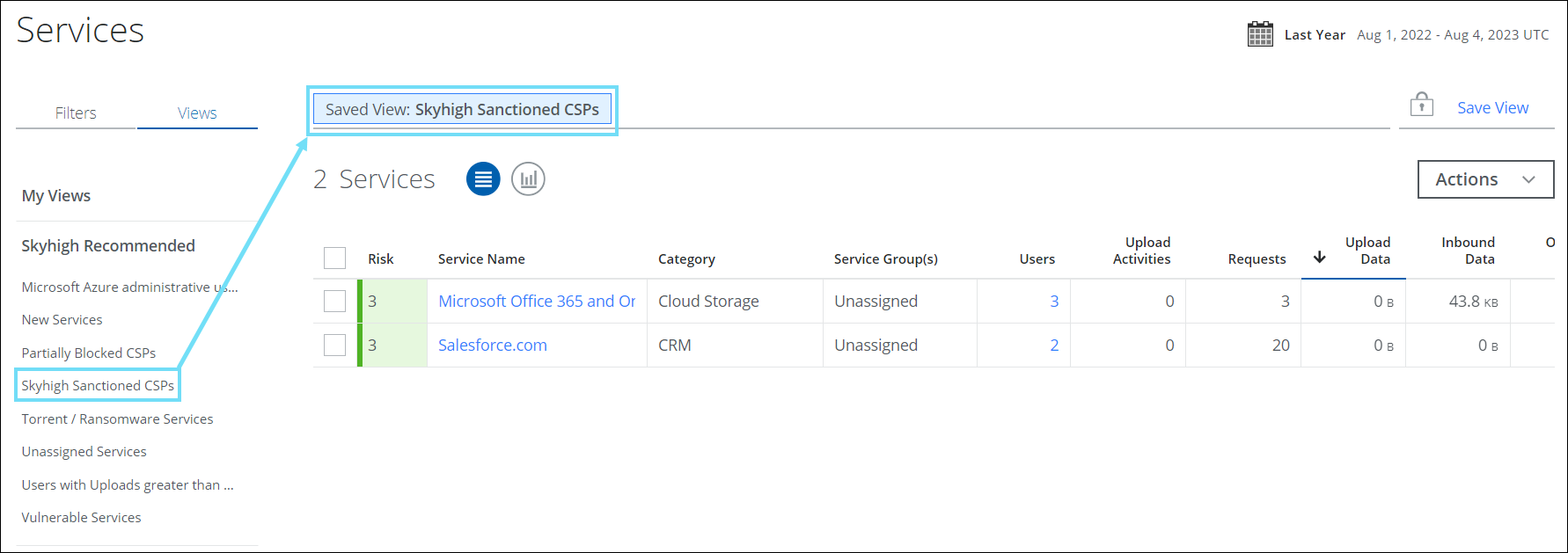
Salesforce Summer 2023 Support
Skyhigh CASB now supports the latest Salesforce Summer 2023 version. For details, see Supported Versions of Structured Apps.

 Click here to view Skyhigh Security Cloud Resolved and Known Issues
Click here to view Skyhigh Security Cloud Resolved and Known Issues- For details, see Skyhigh Security Cloud Bug Fixes and Known Issues.