Client Proxy 4.8.0 Release Notes
This release focuses on supporting Cloud Firewall features on macOS and resolves issues. This release supports macOS 14 (Sonoma). Also, this release supports Client Proxy to push an SSE policy using Trellix ePO.
Release builds
- Windows - 4.8.0.28.1
- macOS - 4.8.0.198.2
NOTES:
- The SCP 4.8.0 package does not contain a Trellix agent in the SCP mac bundle.
- SCP 4.8.0 does not include the Trellix ePO Extension; instead, use SCP 4.7.0.125.1.
Enhancements
Supports Cloud Firewall Features on macOS
You can now enable Cloud Firewall connection on the SCP Clients running macOS to securely connect to the Skyhigh Cloud Firewall and stay protected. For details, see Firewall Configuration Examples.
Configure Skyhigh Client Proxy to support these Cloud Firewall key capabilities: For details, see Firewall Network Extension.
- Perform a deeper level inspection of network traffic and protect against malicious traffic.
- Enforce Cloud Firewall policy based on IP addresses and domains to filter your network traffic.
Supports macOS Sonoma
Client Proxy now supports macOS 14 (Sonoma). For details, see Prerequisites for Using SCP in macOS Sonoma.
NOTE: SCP 4.8.0 works on macOS 14 (Sonoma) when IPv6 is disabled. Earlier macOS versions worked fine without disabling IPv6 because they allowed fallback to IPv4 when IPv6 traffic was blocked. This distinctive behavior has changed in Sonoma, which does not fall back to IPv4 if IPv6 is blocked.
Access updated (SSE) Policy through Trellix ePO
Skyhigh Client Proxy can now push an updated (SSE) policy using Trellix ePO. This was done via deployment tool on the earlier versions of SCP.
To enable this feature, select the Download Policy From Skyhigh SSE checkbox and use a different policy name, which is different than the earlier SSE policy names. This pushes the policy to all endpoints, and the endpoints will synchronize with the SSE SCP policy. For details, see Access updated (SSE) Policy Through Trellix ePO - OnPrem.
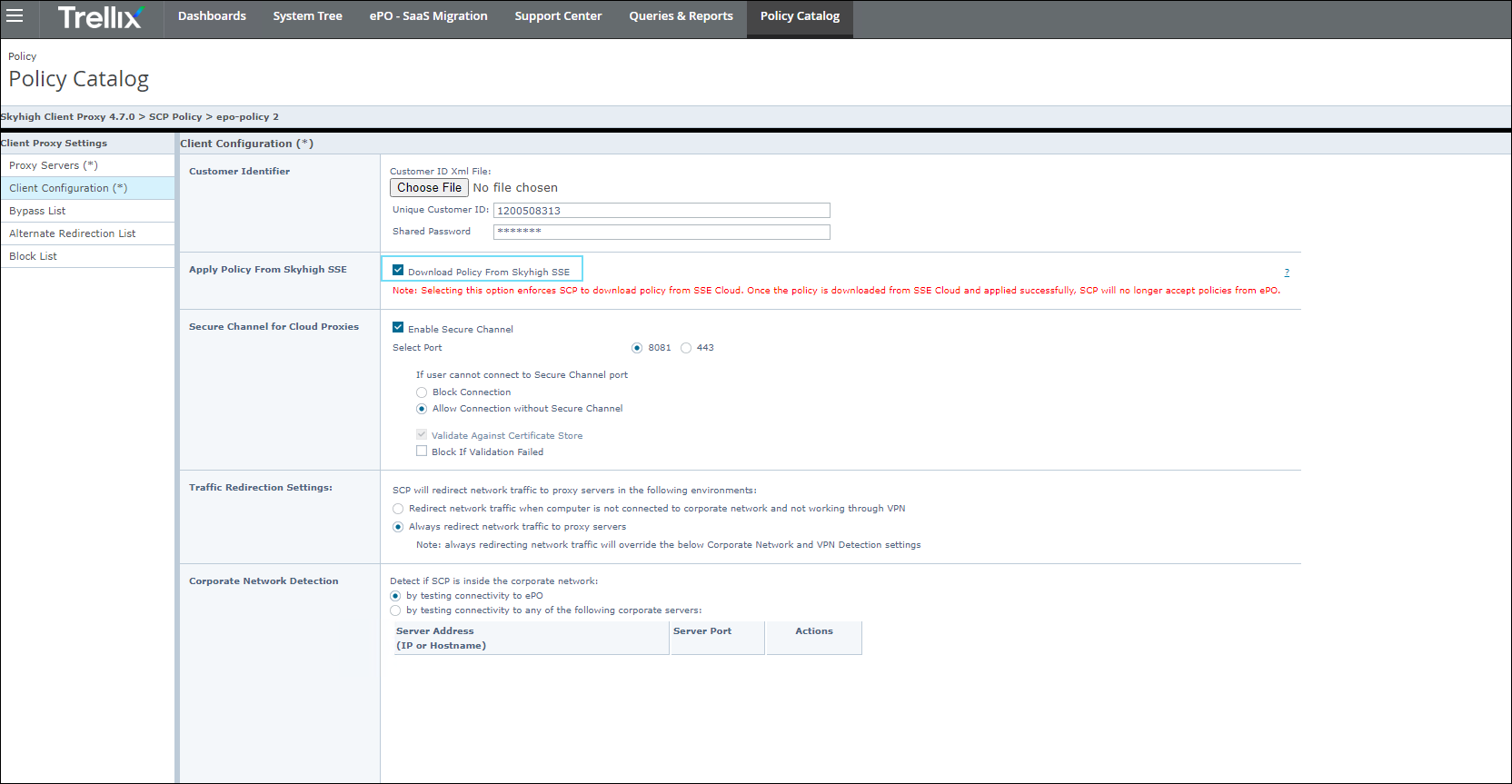
Skyhigh Rebranding changes
SCP Distribution Package - The SCP distribution package on macOS is rebranded from MCP to SCP.
.png?revision=1)
Supported Operating Systems
NOTE: Some Client Proxy features require specific minimum versions of the Trellix Agent. For information about the minimum compatible versions, see Compatible Versions of Trellix Agent.
Upgrade Considerations
When upgrading Client Proxy (macOS), see Upgrade Client Proxy to 4.6.0 and later to ensure a seamless experience.
Consider the following supported upgrade versions:
| Client Proxy version | Supported upgrade version |
|---|---|
| 4.5.x | 4.6.x, 4.7.0.x |
| 4.6.x | 4.7.x, 4.8.x |
| 4.7.x | 4.8.x |
Resolved Issues
| Reference | Issue Description |
|---|---|
| MCP-5500 |
Skyhigh Client proxy was sending a connectivity check for an alternate proxy when the alternate proxy was not reachable. This issue is now resolved. (macOS only) |
| MCP-5526 | Client Proxy is now showing SCP Version in the Client Proxy status even when no policy is applied. (macOS only) |
| MCP-5550 |
Client Proxy was blocking traffic on the ports 80 and 443 when the Block traffic for processes in this list was selected. This issue is resolved now. (macOS only) |
| MCP-5558 | Skyhigh Client proxy was sending a pop-enhancement connectivity check request to proxy servers that are not on the cloud-FQDN list. This issue is now resolved. (macOS only) |
| MCP-5748, MCP-5749 |
Client Proxy now shows the connectivity status ConnectedToCorpNetwork when connected over a corporate network. (macOS only) |
| MCP-5813 |
In the Skyhigh Client proxy policy, when Skyhigh SSE is enabled to exclusively redirect only private access traffic, all other traffic continues to be directed to the Skyhigh cloud. This issue is now resolved. (macOS only) |
| MCP-5878 |
Client Proxy is working as expected when restarted after the bypass duration is over. (macOS only) |
| MCP-5892 | Client Proxy can now handle invalid DNS queries over multiple packets. (Windows only) |
| MCP-5976 |
Client Proxy failed to redirect traffic to an alternate proxy when a single IP address was configured using CIDR notation. This issue is now resolved. (Windows only) |
| MCP-5983 |
Traffic is correctly routed through the first proxy, even when more than one proxy is configured by enabling Secure Channel Support. (macOS only) |
| MCP-6049 | Intermittently, Skyhigh Client Proxy was showing an invalid code status when trying to bypass the traffic. This issue is now resolved. (Windows only) |
| TSWS-10584 |
The Skyhigh Client Proxy was sending AAAA DNS requests for a configured proxy domain when IPv6 was not enabled on the client system causing a delay in redirection. This is resolved by upgrading the DNS resolution API, which would prevent sending AAAA DNS requests for Cloud Proxy domain resolution. (macOS only) |
