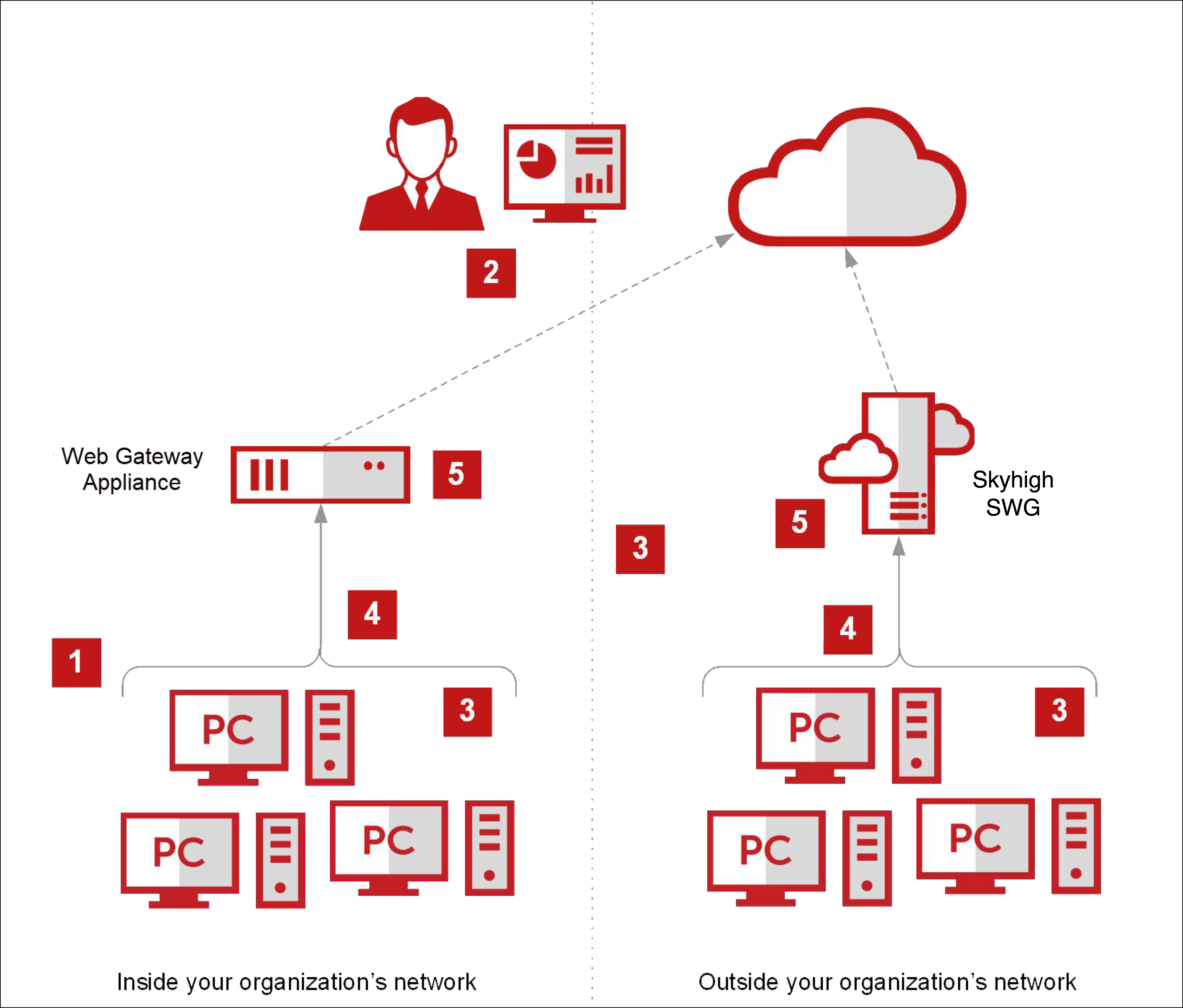How it Works
The Client Proxy software redirects, blocks, or allows web traffic according to the Client Proxy policy and the location of the endpoints.
Client Proxy Workflow
- The Client Proxy software is installed on the endpoints.
- Using Trellix ePO, the administrator creates a Client Proxy policy and assigns the policy to all managed endpoints.
- Managed endpoints can be located inside your organization's network, connected to the network by VPN, or located outside the network.
- Users working on the endpoints request access to web resources.
- The software determines the user's location, then allows or redirects the web request:
- Inside the network or connected by VPN. Allows the web request to continue to a Web Gateway appliance installed on the network, where it is filtered. Client Proxy is passive.
- Outside the network. Redirects the web request to SWG for filtering. Client Proxy is active.
NOTE:
- Client Proxy supports only IPv4-capable networks.
- Client Proxy does not support IPv6. If IPv6 is enabled on macOS Sonoma or later, with SCP versions 4.7 or 4.8, disable the IPv6 configuration. For details, see Disable IPv6 for Client Proxy (macOS).