Uninstall SCP from Managed Devices using Intune
Create a script to uninstall SCP:
- Navigate to Devices > Platform > macOS > Scripts > Add.

The Add script window opens.
- In the Basics tab, enter the following details:
Name - Enter a name for the script.
Description - Enter a description for the script.
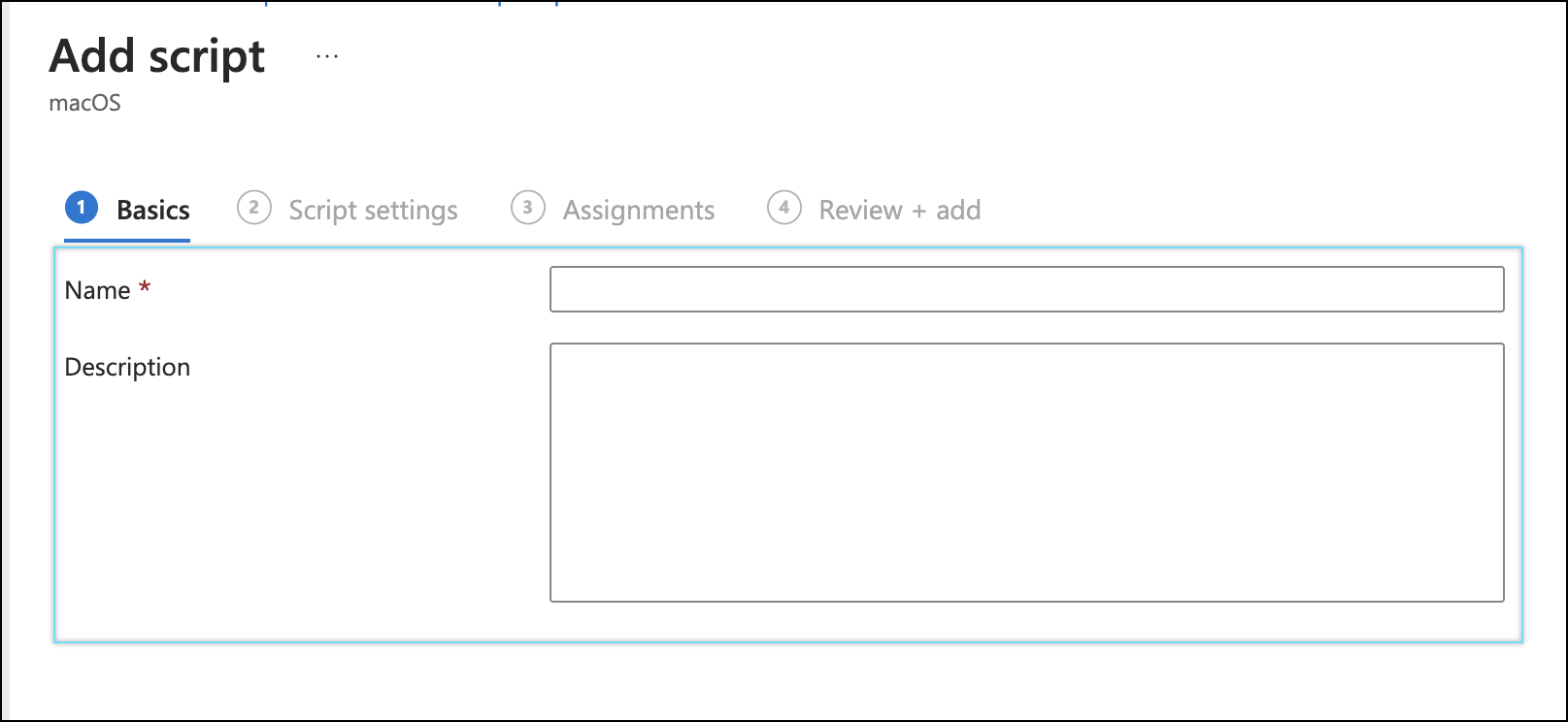
- Click Next.
- In the Script settings tab:
- Upload the script file.
- Toggle Run script as signed-in user to No.
- Hide script notifications on devices to Not Configured.
- Script frequency to Not Configured.
- Max number of times to retry if script fails to Not Configured.

- Click Next.
- In the Assignments tab, select Add groups, Add all users, and Add all devices.

- Click Next.
- Review the uninstall SCP script and click Add.


