Uninstall Client Proxy using a Release Code
You can generate an individual release key for a user who wants to uninstall Client Proxy from the endpoint. Or you can generate a master release key for a user group.
- Go to Settings > Infrastructure | Client Proxy Management.
- In the policy tree, select Tools.
- Select Uninstall SCP Agent.
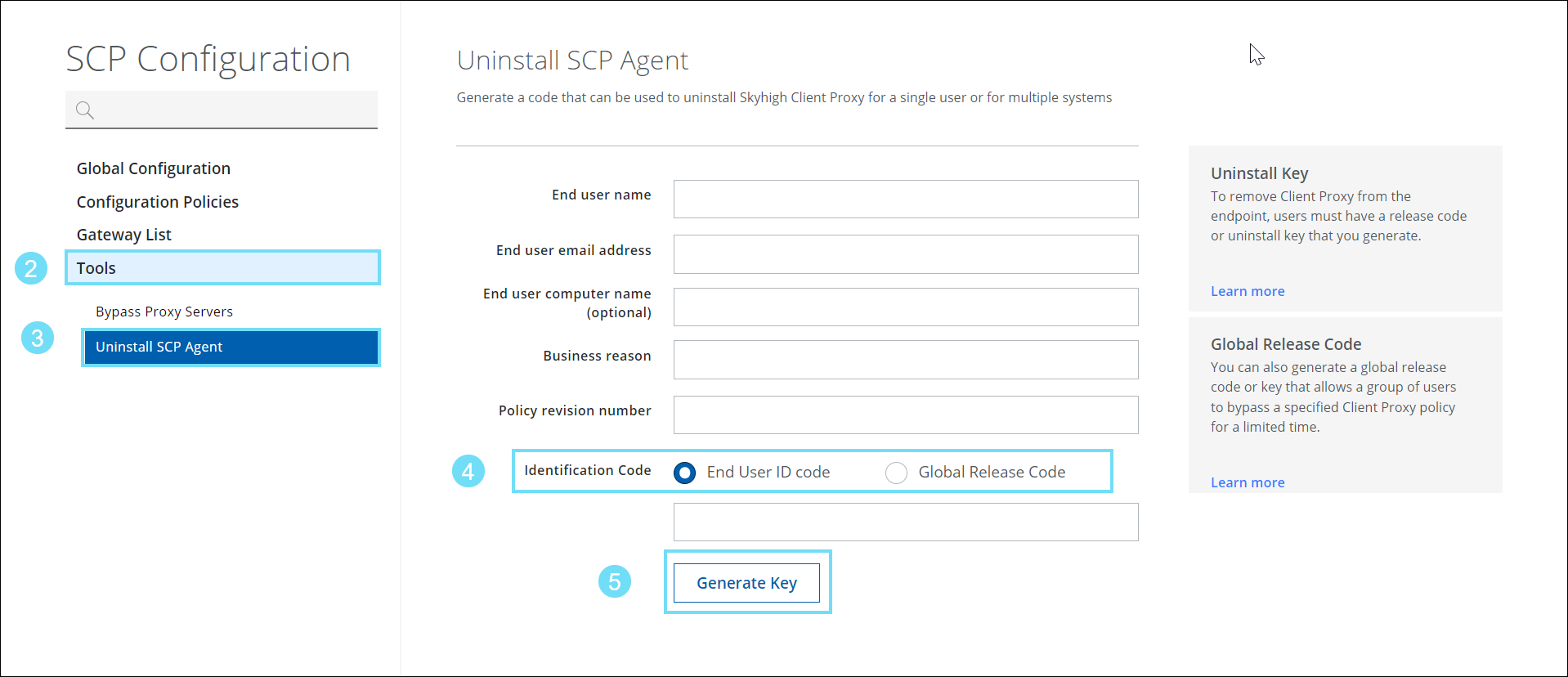
- In Identification Code, select an option.
- To generate an individual release key by providing user information about the person making the request, select End User ID code.
- End user name — Specify name provided by the user.
- End user email address — Specify the email address provided by the user.
- End user computer name (optional) — Specify the computer name provided by the user. This field is optional.
- Business reason — Specify the approved business reason provided by the user to uninstall Client Proxy.
- Policy revision number — Specify the policy revision number provided by the user.
- To generate a master release code, select Global Release code.
- Business reason — Specify the approved business reason to uninstall Client Proxy.
- Policy revision number — Specify the policy revision number.
- Click Generate Key. This field is available only when you provide values.
The Client Proxy software validates the information you entered and generates the release key. You give the key to the user to uninstall Client Proxy from the endpoint.
