Always Redirect Traffic to a Proxy Server
You can redirect all web requests to a proxy server, including requests from users working inside the network, outside the network, or connected to the network by VPN.
- Go to Settings > Infrastructure | Client Proxy Management.
- In the policy tree, select Configuration Policies.
- Select a policy from the policy tree.
- Click the Proxy Bypass tab.
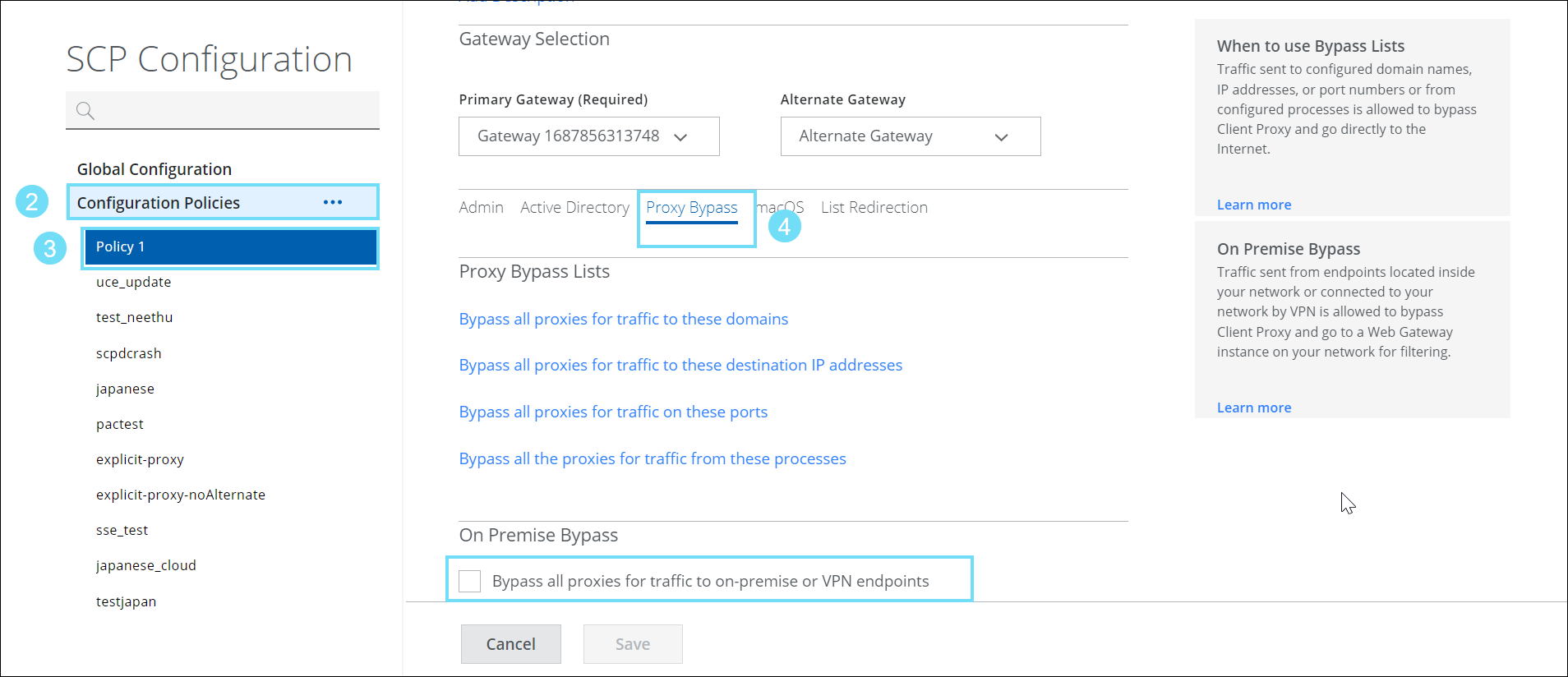
When the Bypass all proxies for traffic to on-premise or VPN endpoints check box is not selected, all web requests are redirected to a proxy server.
