List Catalog
Create a string as a user list or user group. It can be used for private application launchpad.
To add a user to the List Catalog:
- Go to settings > Policy > Web Policy > List Catalog
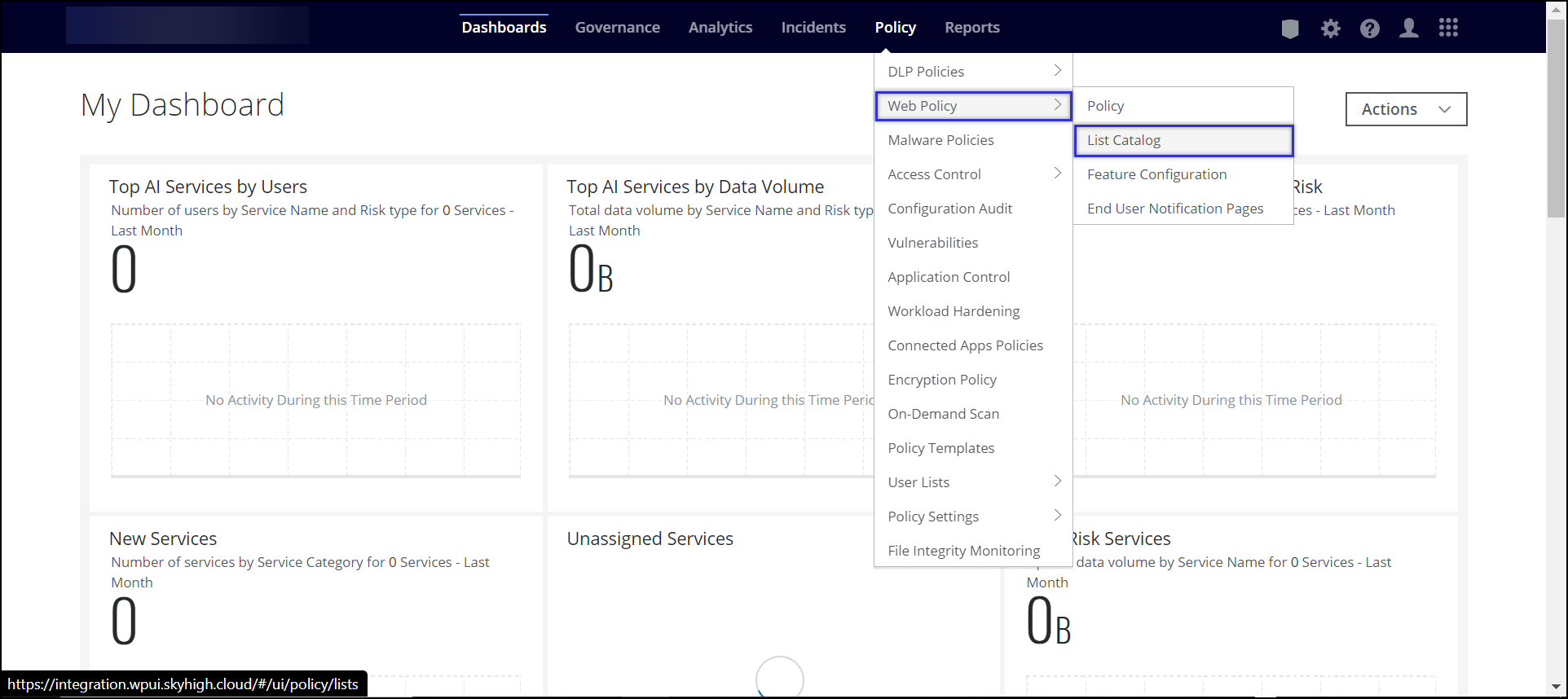
The list Catalog window appears
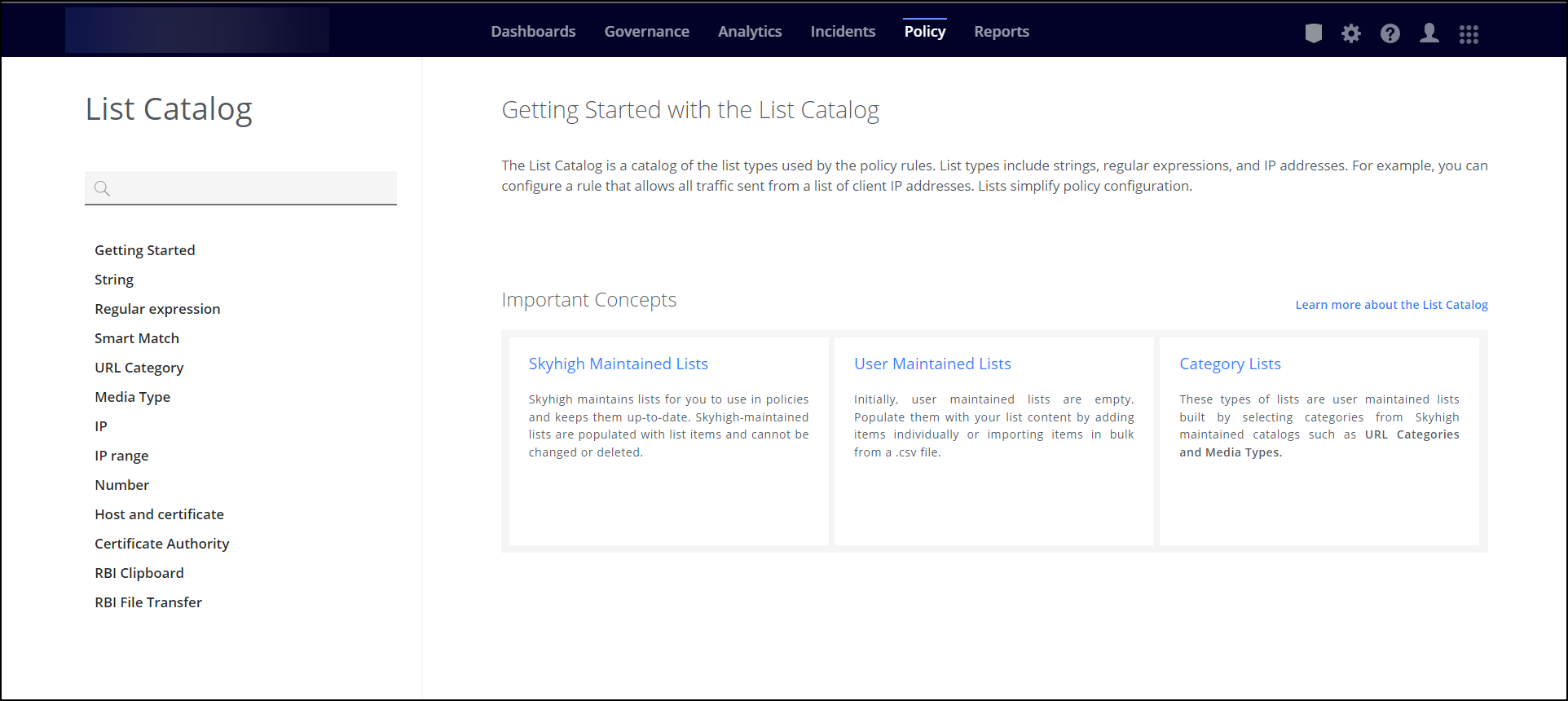
- Select String from the menu.
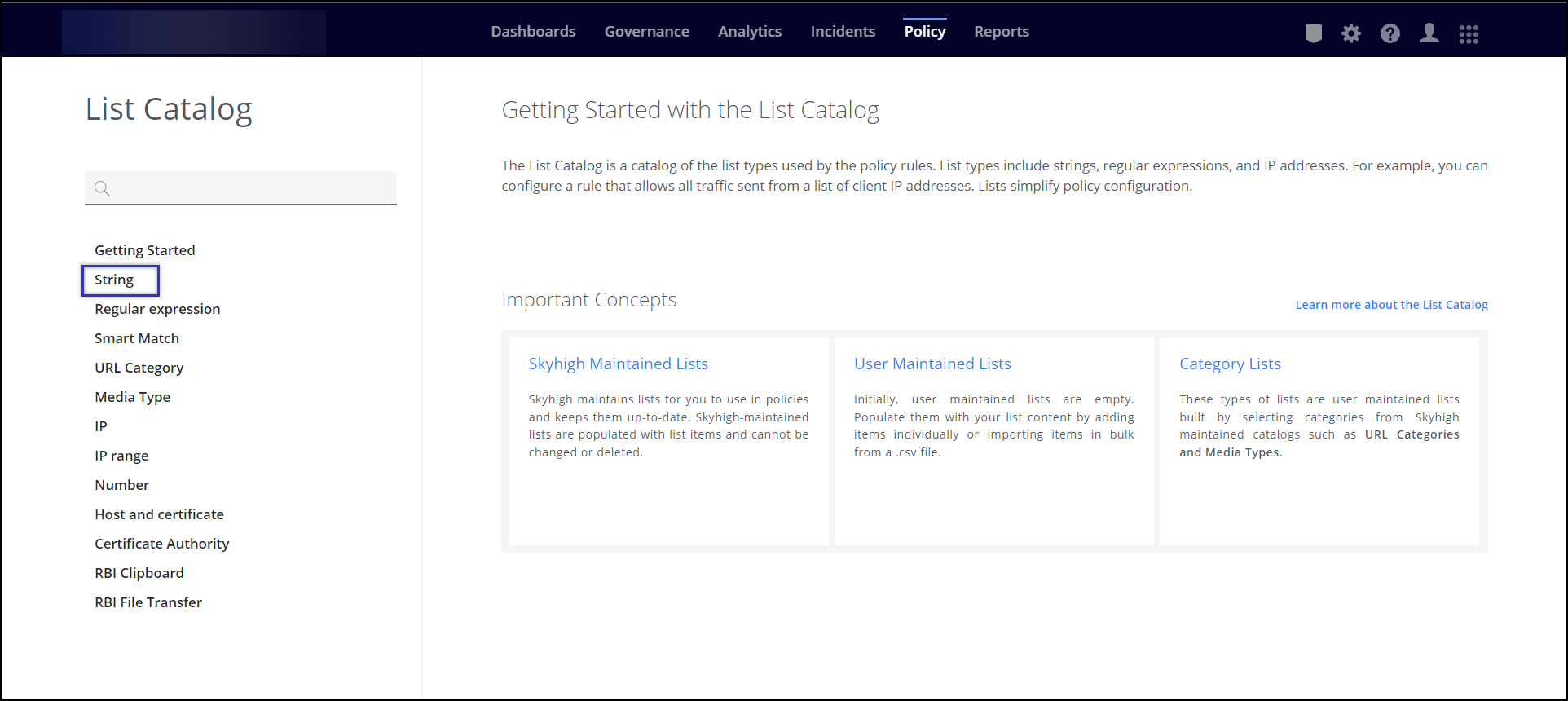
- Click Add New List.
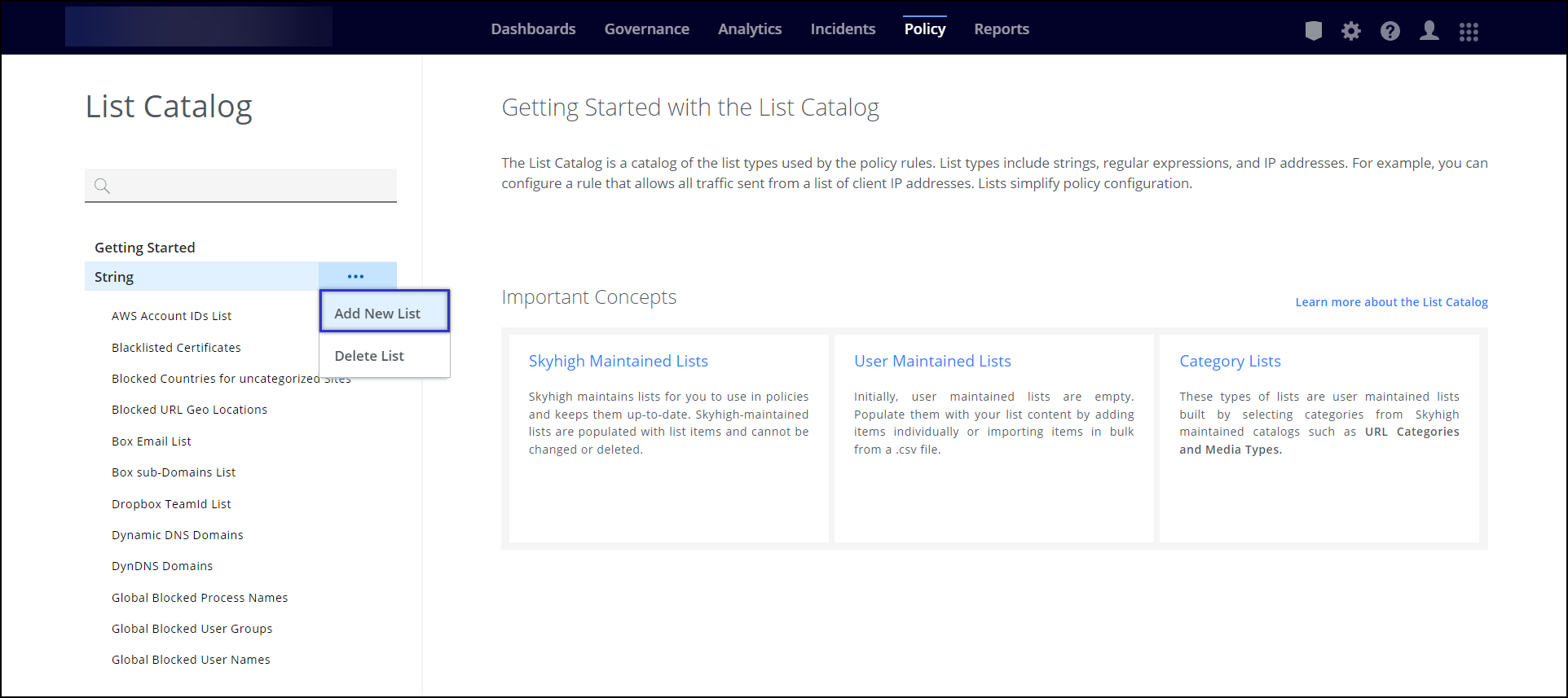
- Enter list name for string.
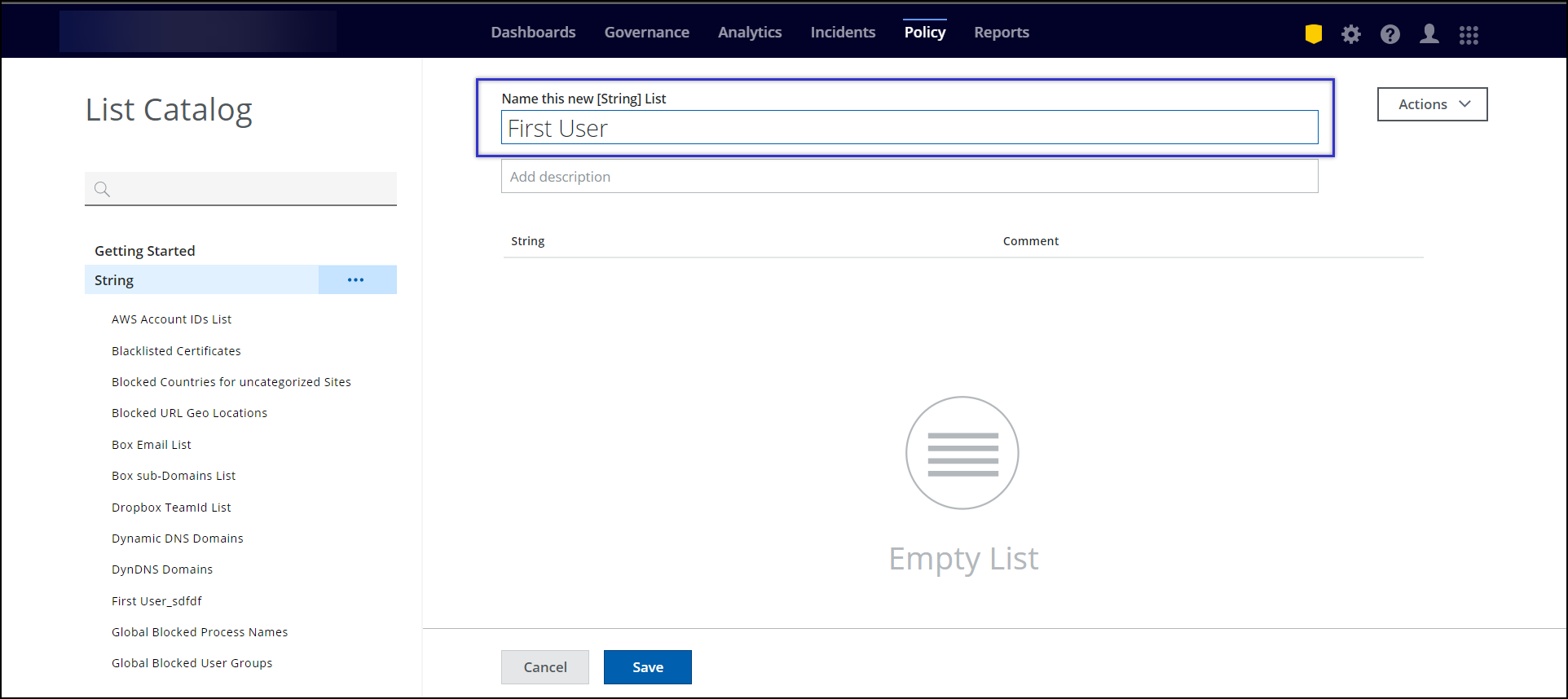
- Add a description for the list.
.png?revision=2)
- Click Action > Add New Items.
.png?revision=2)
- Enter the string [ which can be username/user group] in the string field below.
.png?revision=2)
- Click + to add more strings.
_1.png?revision=2)
- Click Save.
.png?revision=2)
Note: Once the strings are saved, this will be available on the private access configuration page while adding/editing the application.
