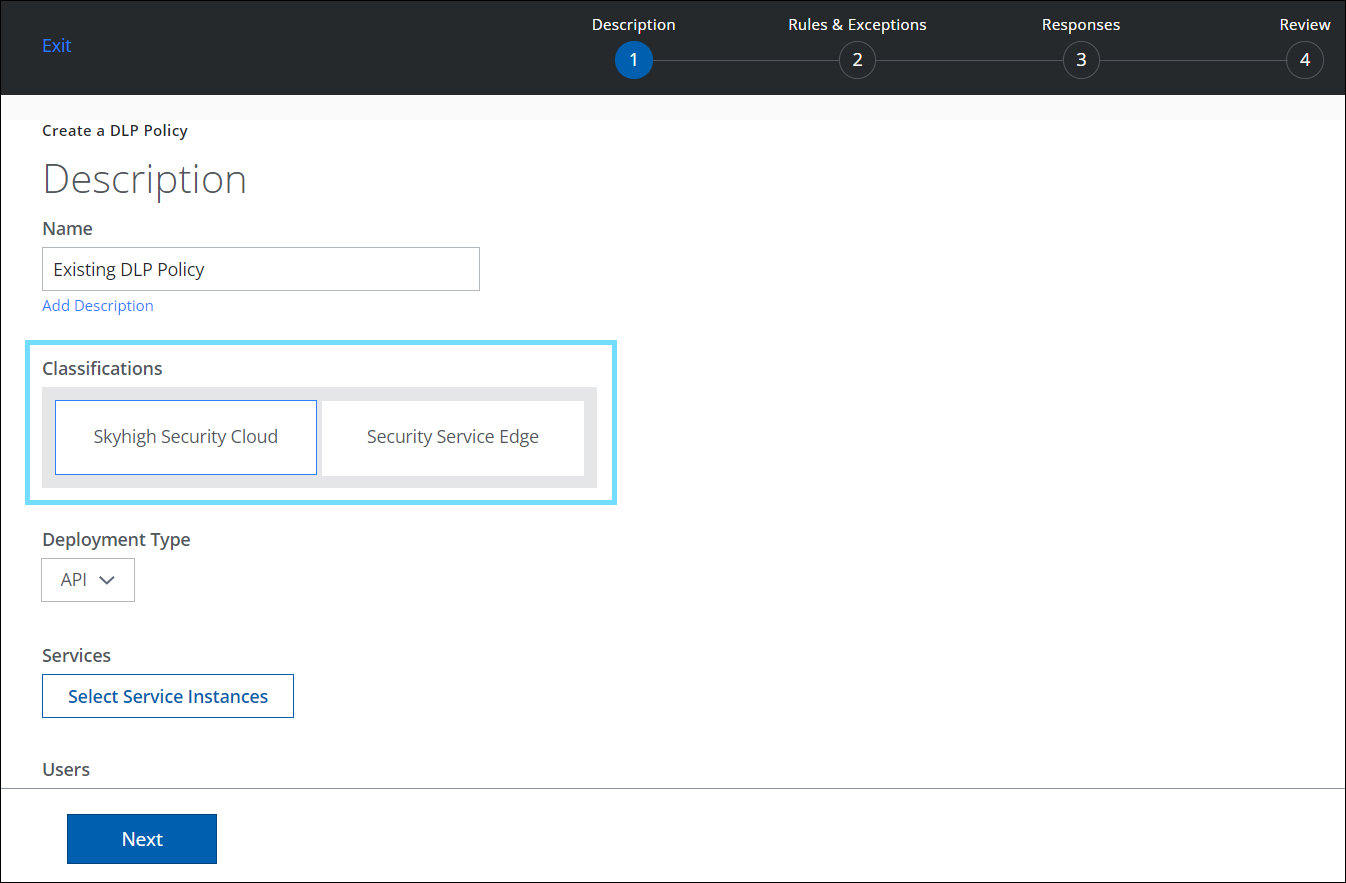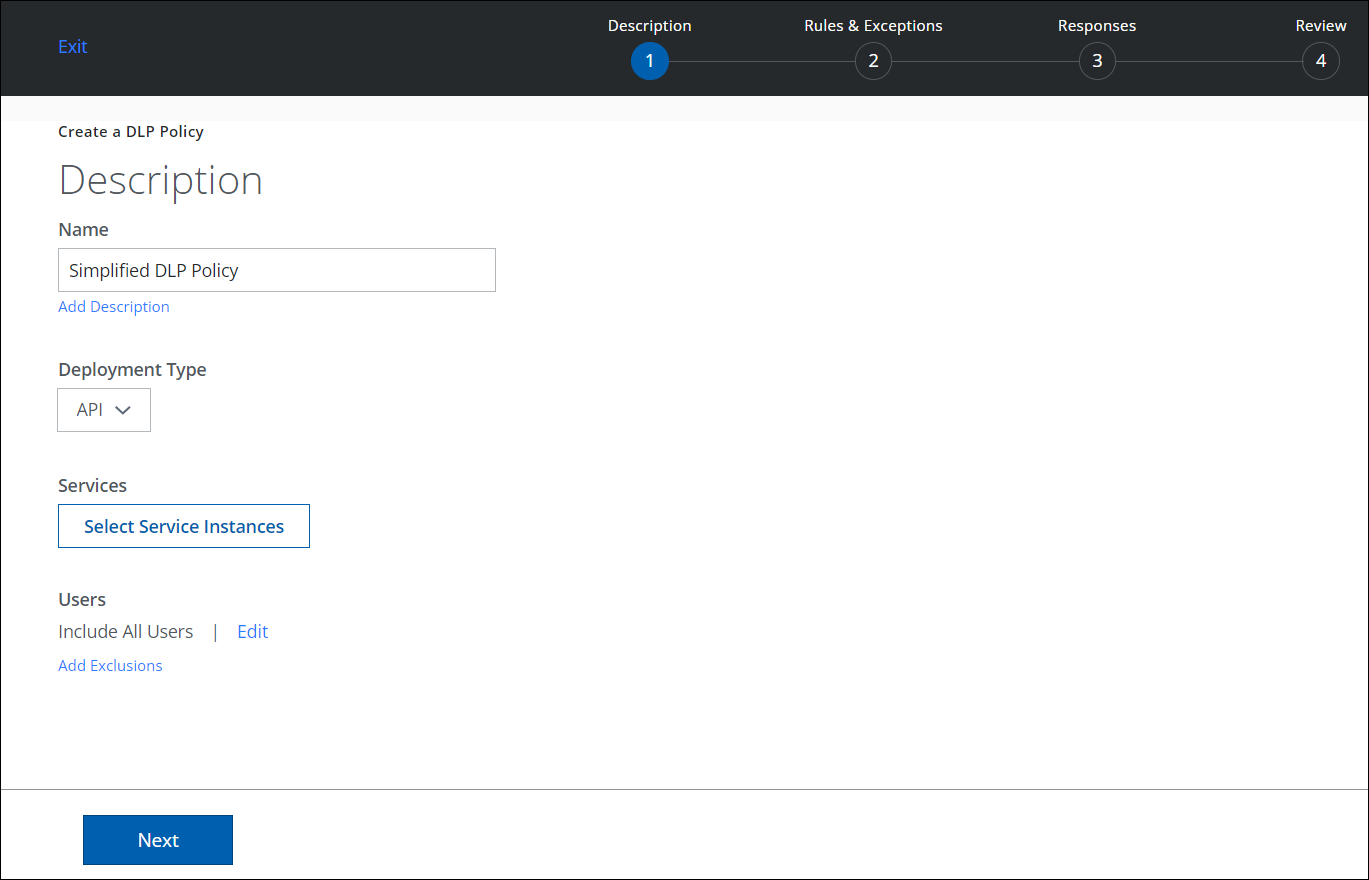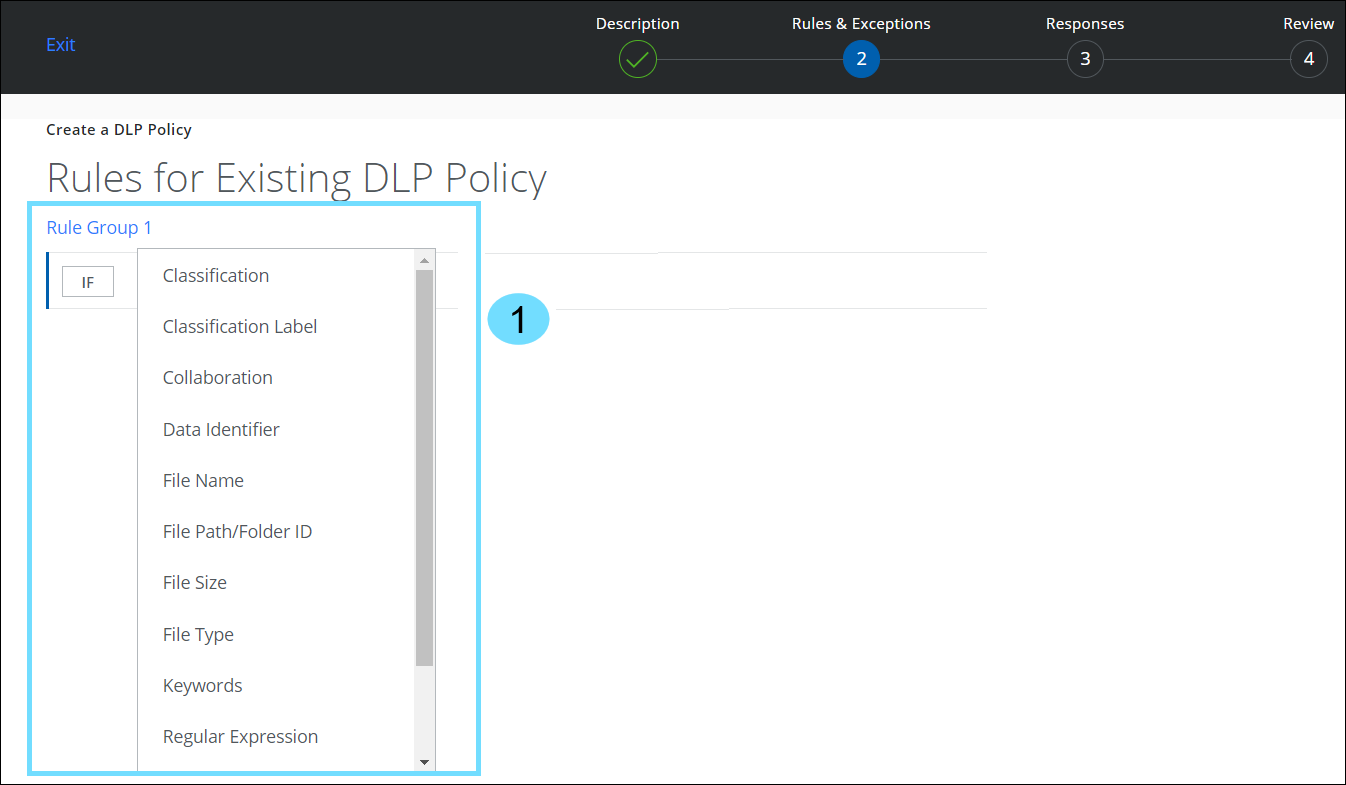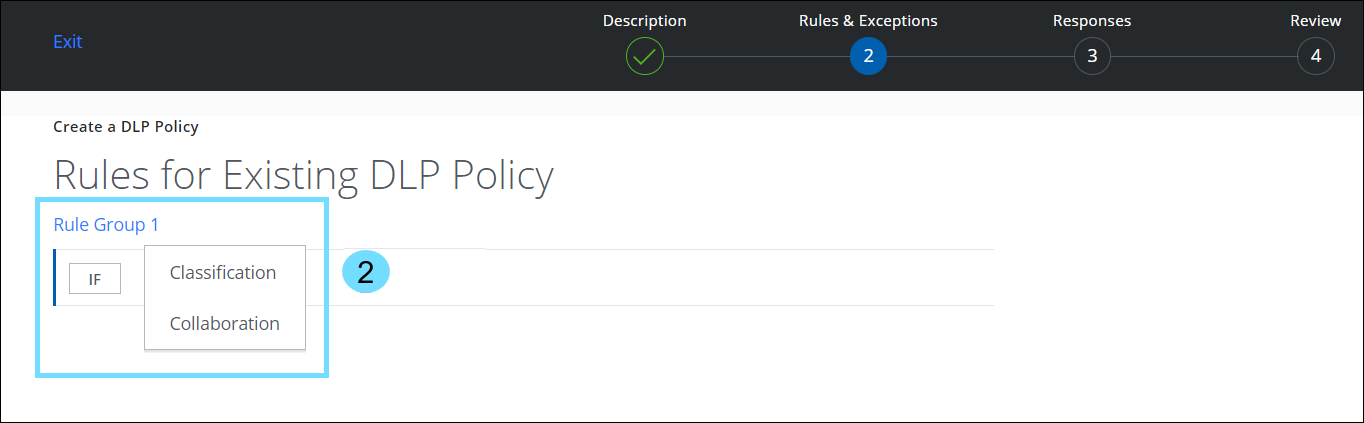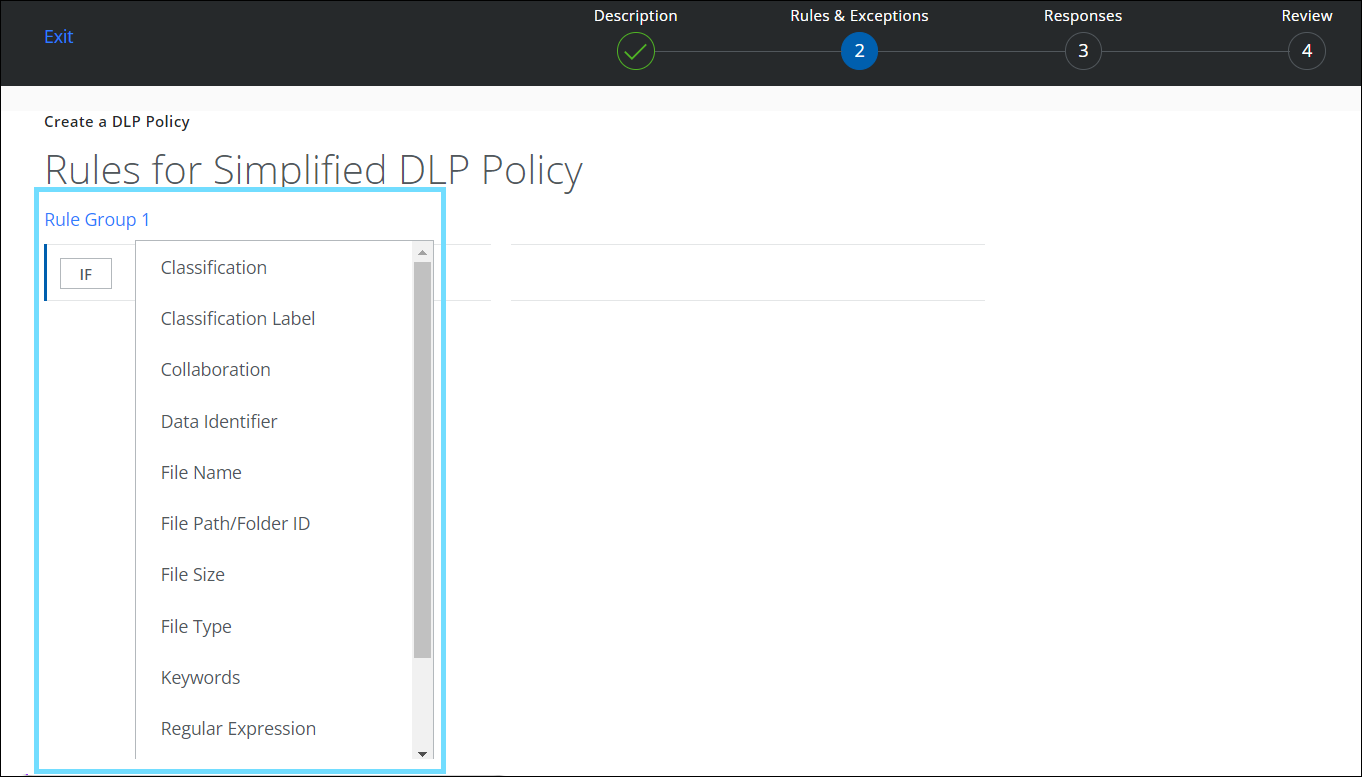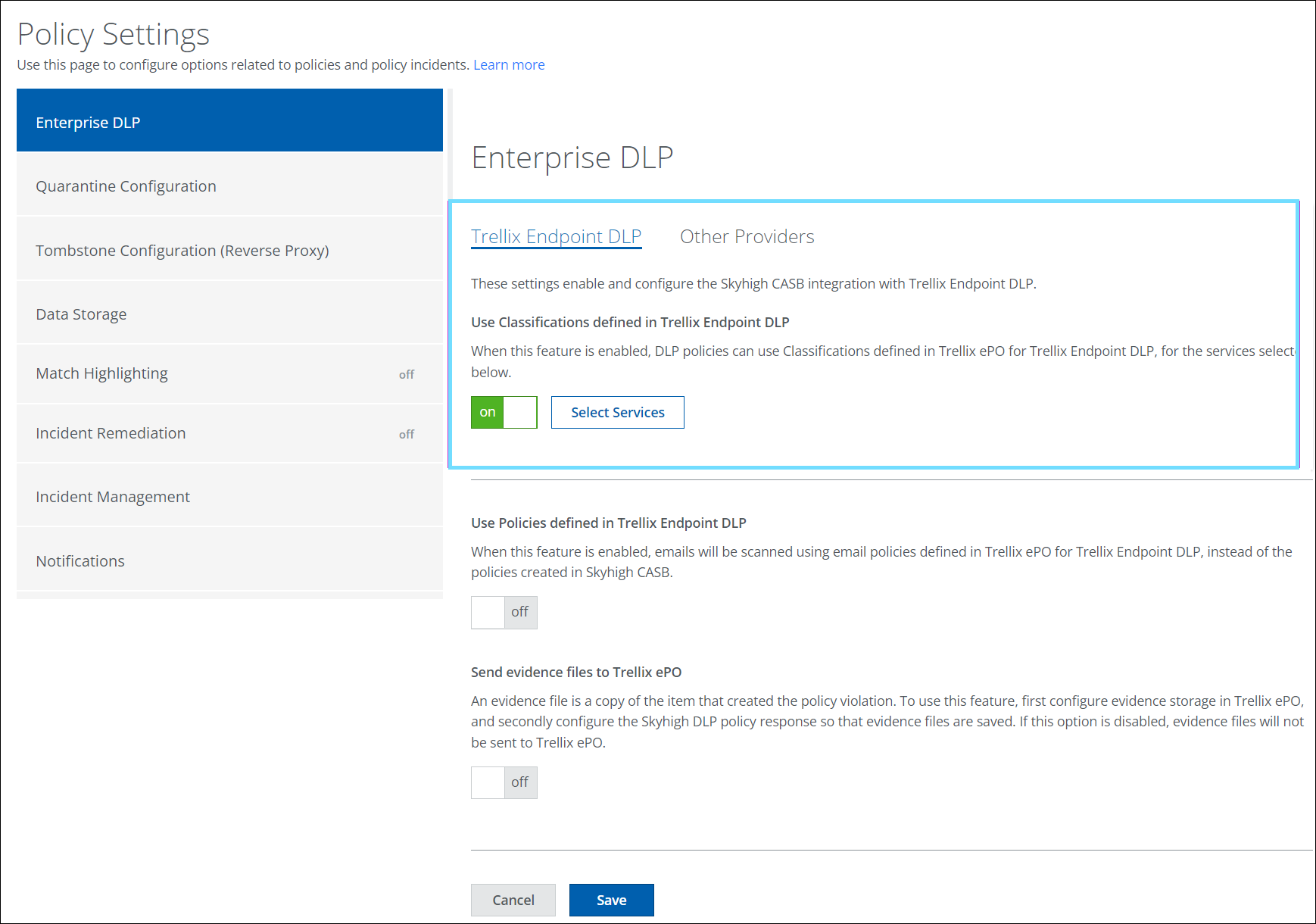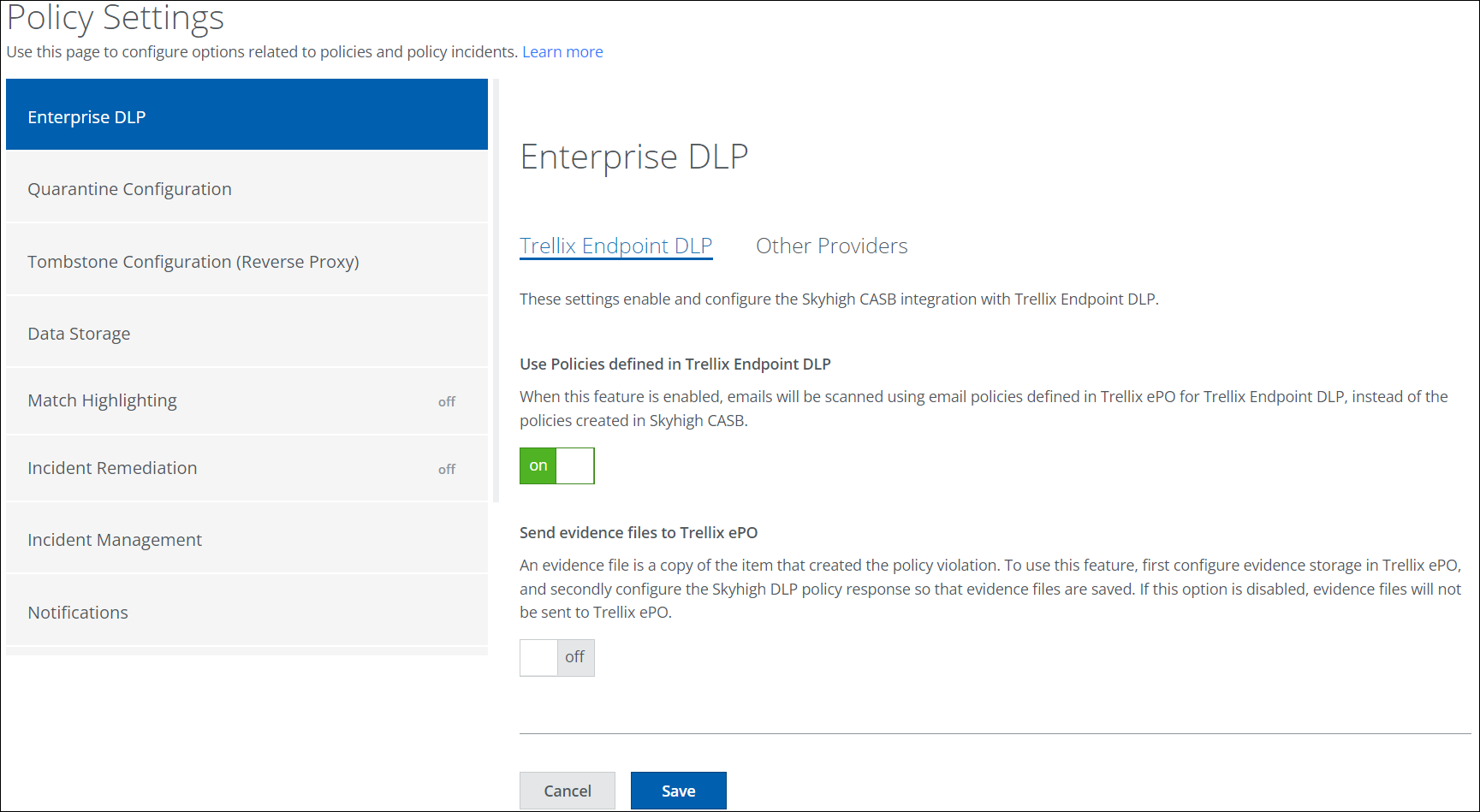Simplified UI for Sanctioned DLP Policy Editor and Enterprise DLP
The simplified user interface is available for DLP Policy Editor and Enterprise DLP as LA for SSE 6.4.1.
To streamline user experiences, the Classification engine has been removed from the Sanctioned DLP Policy Editor (found under Policy > DLP Policies > DLP Policies > Create/Edit New Policy). Additionally, the option to select Services for Classifications has been removed from the Enterprise DLP (found under Policy > Policy Settings > Enterprise DLP). As a result of these changes, you can now manage your DLP policies more easily which allows you to use the same cloud service across more policies.
NOTE: The simplified user interface changes will not affect DLP Policy's or Enterprise DLP's functionality.
A comparison of the existing and the simplified UI can be found in the below table:
|
Existing UI |
Simplified UI for SSE 6.4.1 (LA) |
|---|---|
|
Navigation path: Policy > DLP Policies > DLP Policies > Create/Edit New Policy The Sanctioned DLP Policy editor provides a Classification engine to choose Classification types: Skyhigh Security Cloud (SSC) or Security Service Edge (SSE) /Trellix. To create a new DLP policy, see Create a Sanctioned DLP Policy. |
Navigation path: Policy > DLP Policies > DLP Policies > Create/Edit New Policy The Classification engine has been removed from the Sanctioned DLP Policy Editor. To create a new DLP policy, see Create a Sanctioned DLP Policy. |
|
Navigation path: Policy > DLP Policies > DLP Policies > Create/Edit New Policy> Rules & Exceptions wizard The Rules & Exceptions page displays different Rule interfaces for each Classification Type: SSC and SSE/Trellix. To define rules for your DLP policy, see Create a Sanctioned DLP Policy.
|
Navigation path: Policy > DLP Policies > DLP Policies > Create/Edit New Policy> Rules & Exceptions wizard The Rules & Exceptions page displays a unified rule interface for the Classification Types: SSC or SSE/Trellix. To define rules for your DLP policy, see Create a Sanctioned DLP Policy. |
|
Navigation path: Policy > Policy Settings > Enterprise DLP The Enterprise DLP page allows you to select Services for SSC or SSE/Trellix Classifications. To configure Endpoint DLP, see Configure Enterprise DLP. |
Navigation path: Policy > Policy Settings > Enterprise DLP The option to select Services for Classifications has been removed from the Enterprise DLP page. To configure Endpoint DLP, see Configure Enterprise DLP.
|