How and where To find Policy Revision ID in SWG Cloud Dashboard
Title:How and where To find Policy Revision ID in SWG Cloud Dashboard
Category / Product: SWG Cloud
Problem: Where To find Policy Revision ID
Solution:
1. Please login to the Administrator Dashboard that is https://auth.ui.trellix.com/ as an Administrator
2. Click on the Gear icon(Settings) >Infrastructure > Client Proxy Management

3. Under SCP Configuration(left pane) | Click on Configuration Policies and select the Policy of your choice if there is many ,if not select the one which shows under the list which will be the default. In the Below screenshot the Policy is Test Web Policy (Renamed) which is selected.
4. On the top right hand side will highlight Revision Number for the selected Configuration policy, in this case Revision # 9, 9 is the policy Revision Number.
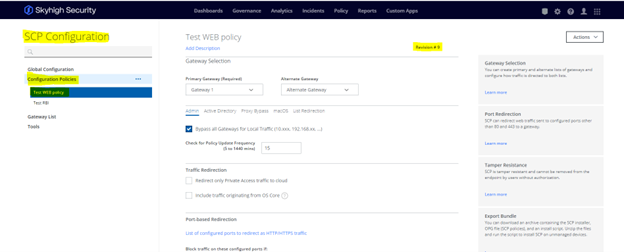
To find Policy Revision in windows Please refer to “How and where To find Policy Revision on SCP Client (Skyhigh Client Proxy) in Windows”
Attachments:
Previous Document ID:
